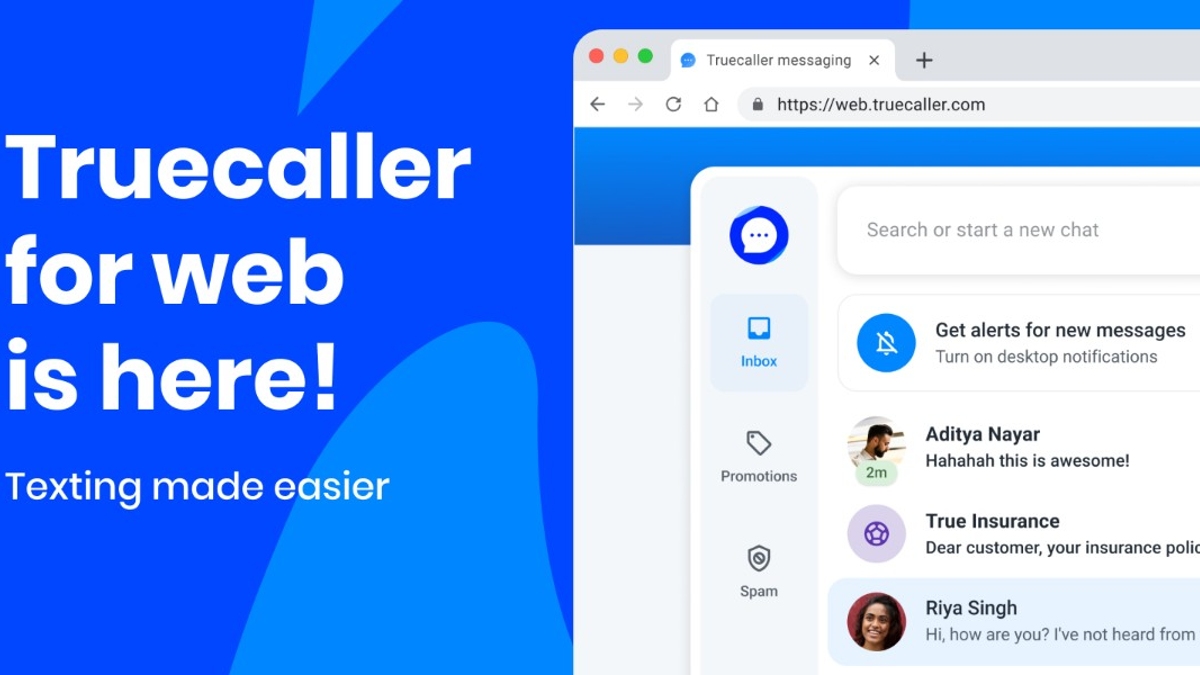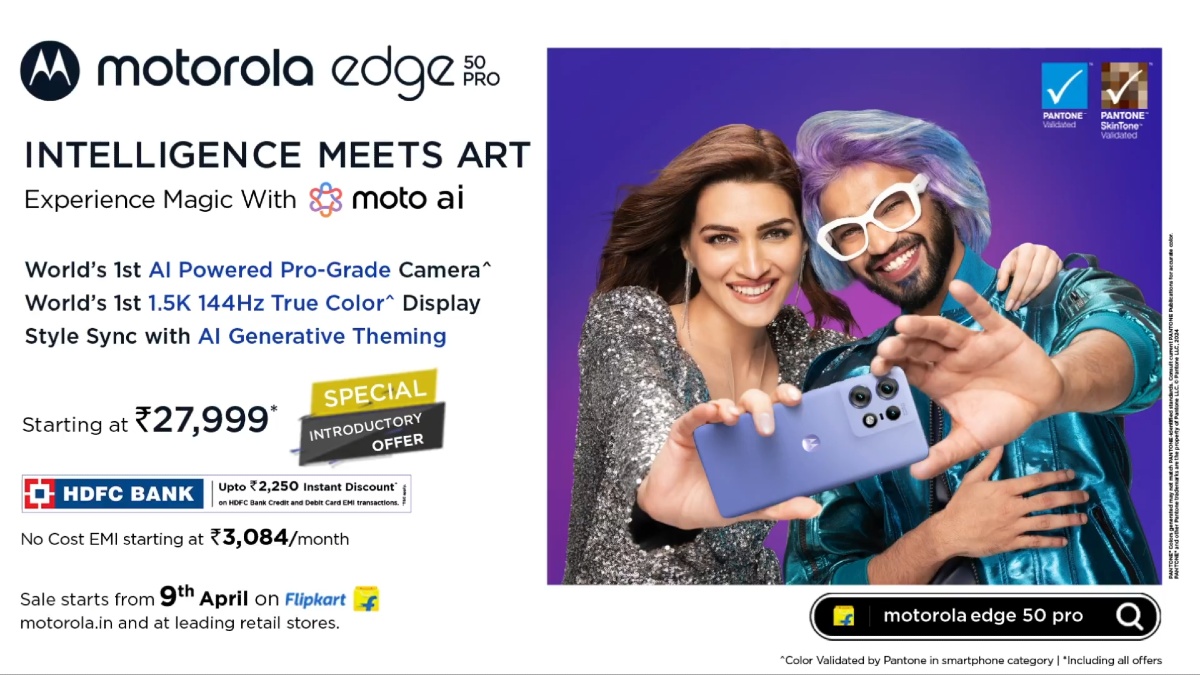Just In
- 14 hrs ago

- 15 hrs ago

- 15 hrs ago

- 15 hrs ago

Don't Miss
- Sports
 MI vs CSK: What happened when Mumbai Indians played against Chennai Super Kings in IPL 2023
MI vs CSK: What happened when Mumbai Indians played against Chennai Super Kings in IPL 2023 - Finance
 1:1 Bonus, Rs 60.60/Sh Dividend: Tata's IT Stock To Rise By Rs 1,100 Ahead; Dividend Announcement On April 23
1:1 Bonus, Rs 60.60/Sh Dividend: Tata's IT Stock To Rise By Rs 1,100 Ahead; Dividend Announcement On April 23 - Lifestyle
 Happy Bengali New Year 2024 Wishes: Poila Baisakh Greetings, Messages, Images, Twitter, And Instagram Status
Happy Bengali New Year 2024 Wishes: Poila Baisakh Greetings, Messages, Images, Twitter, And Instagram Status - News
 PM Modi, Tamil Nadu CM MK Stalin Condemn Attack, Wish Good Health To Andhra Pradesh CM Jagan Mohan Reddy
PM Modi, Tamil Nadu CM MK Stalin Condemn Attack, Wish Good Health To Andhra Pradesh CM Jagan Mohan Reddy - Movies
 Will Yeh Rishta Kya Kehlata Hai Go OFF Air After 15 Years? Rajan Shahi's Statement Goes Viral
Will Yeh Rishta Kya Kehlata Hai Go OFF Air After 15 Years? Rajan Shahi's Statement Goes Viral - Automobiles
 The Leading Superbikes: Engineering Mastery Meets Track Speed
The Leading Superbikes: Engineering Mastery Meets Track Speed - Education
 Discover the Top Medical Universities Abroad for Your Future Success
Discover the Top Medical Universities Abroad for Your Future Success - Travel
 Hanuman Jayanti 2024: Visit Anjanadri Hill, the birthplace of Lord Hanuman near Hampi, Karnataka
Hanuman Jayanti 2024: Visit Anjanadri Hill, the birthplace of Lord Hanuman near Hampi, Karnataka
FMWhatsApp APK Download: How to Download FMWhatsApp Latest Version On Android?
WhatsApp is the most popular instant messaging platform which are available for both Android and iOS smartphones and also for desktop and laptops. The app comes with end-to-end encryption that makes it a secure platform for sharing text messages, images, videos, and audio files. Over the years, several new features have been added to this instant messaging app, but it still has a green theme.

You can change the wallpaper; however, the theme can't be changed. There are some modified versions of this app which you can download and run on your Android smartphones and do skin customizations as well. FMWhatsApp app is one of those applications which give you all the security features besides the new themes.
But if you head to Google Play Store you might not find the file to download. Now, you might be wondering how can you download and install this app on your Android smartphone. In this article we are guiding you with the steps for the same:

Steps To Download And Run FMWhatsApp App On Android Smartphones
The FMWhatsApp app can be downloaded online via any web browser. The steps are fairly simple. Have a look below:
Step 1: Go to any web browser such as Google Chrome, Mozilla Firefox, and Opera and type FMWhatsApp apk download. You will get several links to download this application.
Step 2: Make sure you have toggled-on the ‘Unknown Sources' from the settings menu.
Step 3: Now, download the apk file from any of the links.
Step 4: Once the setup file is downloaded, run the file to complete the installation.
Step 5: After the installation is complete, open the application and register your mobile number.
Step 6: An OTP will be sent to the mobile number which you need to confirm to complete the setup.
Step 7: Once the aforementioned steps are complete, you are good to go.

Is FMWhatsApp Safe To Use?
The FMWhatsApp application offers a similar set of features as the original version. The app has been developed by FoudMakkad. It offers some extra limits to sending group messages, image sharing, and more. It also has some extra set of privacy feature.
So, you can not only use it for customizations but also make use of additional features. This app is safe to use. However, you need to be careful while downloading the app.
Also, since it is a third-party app, there is a risk of malware and viruses infecting your device. Make sure you are using antivirus software if you are using such apps on your smartphones.
-
1,29,999
-
22,999
-
64,999
-
99,999
-
29,999
-
39,999
-
-
63,999
-
1,56,900
-
96,949
-
1,39,900
-
1,29,900
-
79,900
-
65,900
-
12,999
-
96,949
-
16,499
-
38,999
-
30,700
-
49,999
-
19,999
-
17,970
-
21,999
-
13,474
-
18,999
-
22,999
-
19,999
-
17,999
-
26,999
-
5,999