Just In
- 34 min ago

- 1 hr ago

- 1 hr ago

- 1 hr ago

Don't Miss
- Movies
 WATCH: Reporter Schools A Man Trying To Moral Policing Her, Internet Hails Her For Leaving ‘No Crumbs’
WATCH: Reporter Schools A Man Trying To Moral Policing Her, Internet Hails Her For Leaving ‘No Crumbs’ - News
 Arunachal Pradesh Elections Underway: Ensuring Peaceful Polling Under Tight Security
Arunachal Pradesh Elections Underway: Ensuring Peaceful Polling Under Tight Security - Sports
 'It Would be Awesome': Rohit Sharma advocates for India vs Pakistan Bilateral Series with Special Condition
'It Would be Awesome': Rohit Sharma advocates for India vs Pakistan Bilateral Series with Special Condition - Finance
 Rs 14/Share Dividend: Stockbroking Co To Consider Bonus Share, Shares Up 126% In 180-Days
Rs 14/Share Dividend: Stockbroking Co To Consider Bonus Share, Shares Up 126% In 180-Days - Lifestyle
 Summer Fashion: Your Bollywood Style White Outfits Guide To Keep It Cool And Chic
Summer Fashion: Your Bollywood Style White Outfits Guide To Keep It Cool And Chic - Travel
 Journey From Delhi To Ooty: Top Transport Options And Attractions
Journey From Delhi To Ooty: Top Transport Options And Attractions - Education
 IIIT-Bangalore Introduces PG Diploma In Digital Product Design And Management
IIIT-Bangalore Introduces PG Diploma In Digital Product Design And Management - Automobiles
 Jawa Yezdi Expands Mega Service Camps To 32 New Cities, Focusing On Tier-II And Tier-III Regions
Jawa Yezdi Expands Mega Service Camps To 32 New Cities, Focusing On Tier-II And Tier-III Regions
Google Plus Revamped: Here's How To Get It
Earlier this week, Google announced that it is revamping its social network platform, Google+. The search engine giant started to gradually roll out the redesigned social networking site to users.
The revamped Google+ is built to access fast, consistent performance, whether using through computer web browser or on mobile devices.
SEE ALSO: Google Glass 2: Design, Features And More [Rumor Roundup]
"We're starting to introduce a fully redesigned Google+ that puts Communities and Collections front and center," director of streams Eddie Kessler said in a blog post. "Now focused around interests, the new Google+ is much simpler."
If you don't see the redesigned Google+ yet, then this post will help you to get the new Google+ manually. Read on to know more.
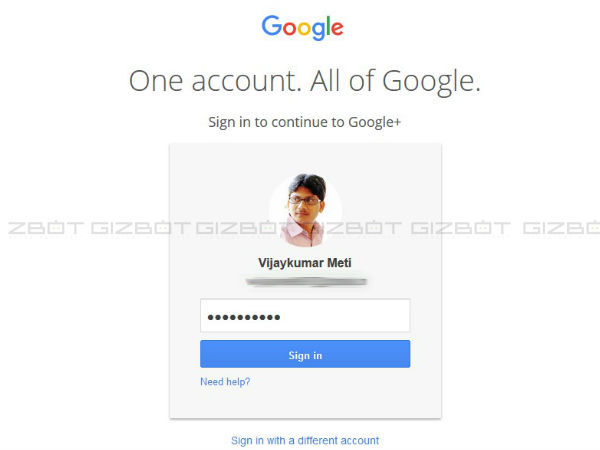
New Google Plus
Sign in to your Google+ using the Google account and password.
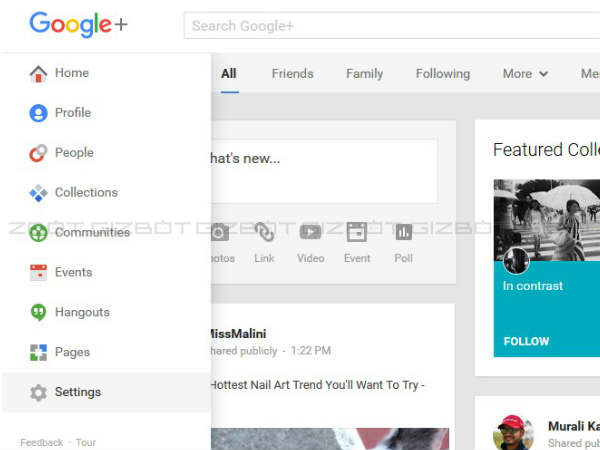
New Google Plus
Go to the Settings pane, which you can find in the left side of the screen.

New Google Plus
Scroll down in the setting menu to the "Manage other apps & activity" section.

New Google Plus
Once you got the "Manage other apps & activity" section, select the "Manage Google+ activity" tab to get another menu.

New Google Plus
Now, simply click the search bar at the top to get the new Google+ design.
-
99,999
-
1,29,999
-
69,999
-
41,999
-
64,999
-
99,999
-
29,999
-
63,999
-
39,999
-
1,56,900
-
79,900
-
1,39,900
-
1,29,900
-
65,900
-
1,56,900
-
1,30,990
-
76,990
-
16,499
-
30,700
-
12,999
-
62,425
-
1,15,909
-
93,635
-
75,804
-
9,999
-
11,999
-
3,999
-
2,500
-
3,599
-
8,893












































