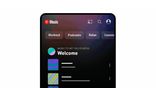Just In
- 17 hrs ago

- 17 hrs ago

- 18 hrs ago

- 18 hrs ago

Don't Miss
- Finance
 1:2 Bonus, Rs 401/Sh Dividend: Tata's NBFC To Announce Dividends Soon, 721% Returns In 5 Years; Fundamentals
1:2 Bonus, Rs 401/Sh Dividend: Tata's NBFC To Announce Dividends Soon, 721% Returns In 5 Years; Fundamentals - Movies
 Aavesham Box Office Collection Day 3 Prediction: Fahadh Faasil's Dark-Comedy Poised For A Remarkable Weekend
Aavesham Box Office Collection Day 3 Prediction: Fahadh Faasil's Dark-Comedy Poised For A Remarkable Weekend - News
 Maharashtra: Friends Are foes And Foes Have Turned Friends In This Electoral Battle
Maharashtra: Friends Are foes And Foes Have Turned Friends In This Electoral Battle - Lifestyle
 Chaitra Navratri 2024 Day 5: Maa Skandmata Puja Vidhi, Katha, Mantra And Aarti
Chaitra Navratri 2024 Day 5: Maa Skandmata Puja Vidhi, Katha, Mantra And Aarti - Sports
 T20 World Cup 2024: Yuzvendra Chahal or Ravi Bishnoi - Who will be in the India Squad?
T20 World Cup 2024: Yuzvendra Chahal or Ravi Bishnoi - Who will be in the India Squad? - Automobiles
 Hyundai Creta EV Spotted Testing: Exterior & Interior Details Here
Hyundai Creta EV Spotted Testing: Exterior & Interior Details Here - Education
 ETS TOEFL introduces scholarship opportunity for Indian students studying in the UK
ETS TOEFL introduces scholarship opportunity for Indian students studying in the UK - Travel
 Best Indoor And Outdoor Amusement Parks In Mumbai For Kids
Best Indoor And Outdoor Amusement Parks In Mumbai For Kids
How To Save Youtube Videos And Songs On Your Android: 5 Tips And Tricks
Recently Google has made a lot of changes to YouTube, and a few of them are options like saving videos for viewing while offline, or even background playback where videos or music continues to play even while you're not on the YouTube app itself.
To be clear, Google doesn't approve of users saving videos or music from YouTube to their Android devices, as this is technically piracy. However, they do allow certain videos to be temporarily saved to their device for later playback with a feature that allows you to pin content to your device to view while offline, as there are moments owners don't have an internet connection.
Recommended: 10 Hottest Android Smartphones with Longest Battery Life to Buy Under Rs 10,000
Users can do so if they'd like, and it's extremely easy. Users can save an entire videos to their device, or even pull music right from a video, and download the MP3 file to their Android smartphone or tablet.

Watch Later
Certain videos that support this feature will have a download arrow just below the video on your device. Tap this and select the resolution you'd like to save, and you're done. Then just go into the menu bar on the left and select "Watch later" to find your list of saved videos to enjoy.

Apps
If you want to download a video or save a song for good, you can do that too. There are countless different apps available to rip content from YouTube directly to your Android device, but rather than link to apps that aren't available from the Google Play Store, or from shady sources. Click here to download.

Websites
While viewing a YouTube video just tap the 3-dotted "Share" button and on the popup that appears select "Copy URL". This is what you need, then navigate to websites like YouTube-MP3.org or clipconverter.cc and paste in that link. Usually within seconds they'll convert the video, and deliver a MP3 of the music, or a full video clip for the user to download and save to their Android smartphone or tablet.

Offline
Under the videos available for offline viewing -- not all are available -- you will see an extra button to download them. Clicking on this button asks users about the resolution that want in the downloaded videos. 360P and 720P are available. 1080P is not available, at least at the moment. You can also set the default resolution. The lower resolution video consumes less data as well as take less space on the internal storage.

Youtube Downloader
Even though Google has removed the youtube sownloader app from its Play Store, the app is still available online for users who want to download videos on their devices. A user need to check the unknown source box in settings and install the app to get videos from Youtube.
-
1,29,999
-
22,999
-
64,999
-
99,999
-
29,999
-
39,999
-
-
63,999
-
1,56,900
-
96,949
-
1,39,900
-
1,29,900
-
79,900
-
65,900
-
12,999
-
96,949
-
16,499
-
38,999
-
30,700
-
49,999
-
19,999
-
17,970
-
21,999
-
13,474
-
18,999
-
22,999
-
19,999
-
17,999
-
26,999
-
5,999