Just In
- 59 min ago

- 15 hrs ago

- 15 hrs ago

- 16 hrs ago

Don't Miss
- Automobiles
 Maruti Suzuki Swift Sees Price Hike Across Variants: New Model Launch In May 2024
Maruti Suzuki Swift Sees Price Hike Across Variants: New Model Launch In May 2024 - News
 Lok Sabha Election 2024: Voting Begins In Eight LS Seats In Uttar Pradesh
Lok Sabha Election 2024: Voting Begins In Eight LS Seats In Uttar Pradesh - Movies
 Bade Miyan Chote Miyan Box Office Day 8: Akshay’s Film Sees Its Lowest Number As It Struggles To Cross 50Cr
Bade Miyan Chote Miyan Box Office Day 8: Akshay’s Film Sees Its Lowest Number As It Struggles To Cross 50Cr - Finance
 Stocks To Buy: 2 Trade Calls By Chandan Taparia of Motilal Oswal On Friday, 19 April
Stocks To Buy: 2 Trade Calls By Chandan Taparia of Motilal Oswal On Friday, 19 April - Sports
 LSG vs CSK IPL 2024: Who will Pick Maximum Wickets in Lucknow vs Chennai?
LSG vs CSK IPL 2024: Who will Pick Maximum Wickets in Lucknow vs Chennai? - Lifestyle
 Thrissur Pooram 2024: Date, Time, History, Significance, And Celebrations Related To Kerala's Rich Traditions
Thrissur Pooram 2024: Date, Time, History, Significance, And Celebrations Related To Kerala's Rich Traditions - Education
 Karnataka SSLC Result 2024 Soon, Know How to Check Through Website, SMS and Digilocker
Karnataka SSLC Result 2024 Soon, Know How to Check Through Website, SMS and Digilocker - Travel
Telangana's Waterfall: A Serene Escape Into Nature's Marvels
How To Setup Google Chromecast: Your Complete Guide To the World’s Best Streaming Stick
At last, Google Chromecast is available in India. The affordable streaming dongle attaches to your T.V, and lets you stream and control video using your smartphone, PC and tablet. The Chromecast is now available to buy in India at a price of Rs. 2,999.
The Chromecast is an all-round media streaming device that can make it very easy for you to enjoy YouTube and other Google-powered content on your big screen TV.
Recommended: Sony Xperia E4: 10 Rivals to the Budget Smartphone Launched Recently
To be precise, Google Chromecast is an external media device that you need plug into your TV, when then stream content by support of select apps and services.
So, to make things really simple, here's a basic guide to setting up your Google Chromecast.
The package itself is neat and simple. There is no manual. The small retail box flips open to give you basic information related to setup. The Chromecast is a small USB Pen drive-like device that has an HDMI port on one end, and a micro-USB port on the other. Simply plug the HDMI end into your TV set, and give it some power, either by plugging it into a powered USB port on your TV, or by using the supplied wall adapter. Beneath the Chromecast stick is where all the cables are packed. Now plug the male HDMI connector on the Chromecast into an HDMI port on your TV. Then attach the included USB cable to the microUSB port in the Chromecast, and connect the other end of the USB cable to the power adapter, and plug it into an outlet. By now, the Chromecast should start flashing as it turns on. Connect your smartphone or computer to a Wi-Fi network. Go to Google's Chromecast setup page on your PC or find the Chromecast app on the Google Play or iTunes App stores. Chromecast won't work with any other browser except Google Chrome. Install Google's Chrome browser on your PC or Mac. Once you install Google Chromecast utility, it will automatically start searching for the Chromecast. Once it finds, it will display the Chromecast's name on your PC and TV. Click OK to continue. Once it connects, you will notice a code that will appear both on PC and TV. If the code matches, click the correct box to move on to the next setup procedure. Now select the Wi-Fi network you want the Chomecast to use, and enter the password. You can also change the name of the Chromecast device. Once the Chromecast is setup, you should notice the image on the TV. The background image changes from time to time. Your Chromecast has been setup successfully; it's time to stream YouTube videos, apps, and Chrome browser tab.
How To Set Up Google Chromecast

How To Set Up Google Chromecast
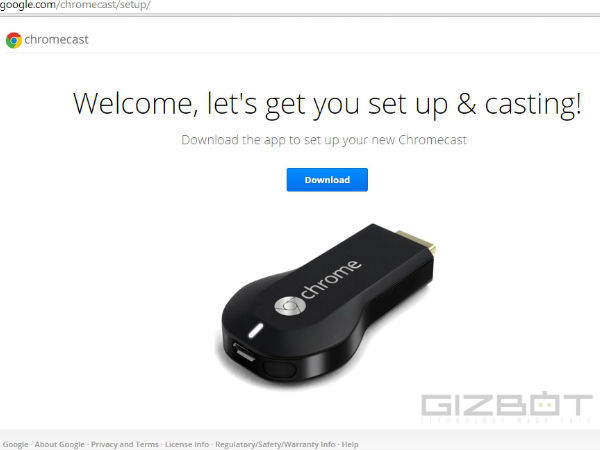
How To Set Up Google Chromecast

How To Set Up Google Chromecast

How To Set Up Google Chromecast

How To Set Up Google Chromecast

How To Set Up Google Chromecast
-
99,999
-
1,29,999
-
69,999
-
41,999
-
64,999
-
99,999
-
29,999
-
63,999
-
39,999
-
1,56,900
-
79,900
-
1,39,900
-
1,29,900
-
65,900
-
1,56,900
-
1,30,990
-
76,990
-
16,499
-
30,700
-
12,999
-
62,425
-
1,15,909
-
93,635
-
75,804
-
9,999
-
11,999
-
3,999
-
2,500
-
3,599
-
8,893












































