For Quick Alerts
For Daily Alerts
Just In
- 13 hrs ago

- 15 hrs ago

- 16 hrs ago

- 16 hrs ago

Don't Miss
- Sports
 Most Wickets In IPL 2024, Purple Cap Holder: Top 10 And Teamwise Top 5 Wicket-Takers On April 20
Most Wickets In IPL 2024, Purple Cap Holder: Top 10 And Teamwise Top 5 Wicket-Takers On April 20 - Finance
 2:1 Bonus Issue: IT Penny Stock Turned; 1,600 Shares Market Lot Size Revised To 4,800 Shares
2:1 Bonus Issue: IT Penny Stock Turned; 1,600 Shares Market Lot Size Revised To 4,800 Shares - Movies
 Bigg Boss Malayalam 6 Voting Trends: Saranya, Sreerekha or Jaanmoni; Who Will Get Least Votes On Mohanlal’s Sh
Bigg Boss Malayalam 6 Voting Trends: Saranya, Sreerekha or Jaanmoni; Who Will Get Least Votes On Mohanlal’s Sh - Lifestyle
 Golden Rules To Follow For Happy Marriage For A Long Lasting Relationship
Golden Rules To Follow For Happy Marriage For A Long Lasting Relationship - News
 Chinese President Xi Jinping Orders Biggest Military Reorganisation Since 2015
Chinese President Xi Jinping Orders Biggest Military Reorganisation Since 2015 - Education
 Exam Pressure Does Not Exist; Studying Punctually is Crucial; Says Aditi, the PSEB 2024 Topper
Exam Pressure Does Not Exist; Studying Punctually is Crucial; Says Aditi, the PSEB 2024 Topper - Automobiles
 Suzuki Swift Hatchback Scores 4 Star Safety Rating At JNCAP – ADAS, New Engine & More
Suzuki Swift Hatchback Scores 4 Star Safety Rating At JNCAP – ADAS, New Engine & More - Travel
 Journey From Delhi To Ooty: Top Transport Options And Attractions
Journey From Delhi To Ooty: Top Transport Options And Attractions
How To Access Gmail Without Internet?
How To
oi
-Abhinaya
By Abhinaya P
|
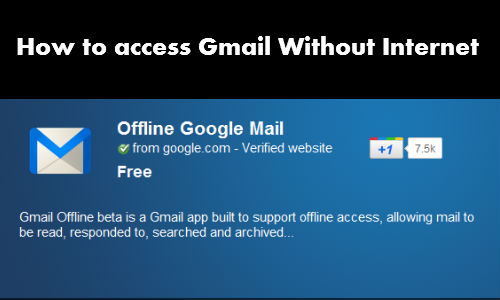
Did you know that Gmail, the most popular email service can be used without internet connection? Yes! The Gmail Offline is a free application in the Chrome web store, which allows users to access their account, even in the absence of an internet connection. The app lets users read, reply to emails and search mail while they are in offline mode.
Below are the steps on How to access Gmail in Offline mode.
- Open Google Chrome web browser and click on Chrome Web Store.
- Download the Gmail Offline application from this link.
- You need to sign to a Google account to install the app on Chrome browser.
- After installing the app, open it to access Gmail in the offline mode.
- The app will prompt you to allow offline mail storage. If you approve, the inbox details will be saved on the device you are using.
Please also note that if you have composed any mails during offline mode, the mail will be automatically sent once you reconnect to internet.
Below is a video demonstrating how to use the offline Gmail app.
Comments
Best Mobiles in India
-
99,999
-
1,29,999
-
69,999
-
41,999
-
64,999
-
99,999
-
29,999
-
63,999
-
39,999
-
1,56,900
-
79,900
-
1,39,900
-
1,29,900
-
65,900
-
1,56,900
-
1,30,990
-
76,990
-
16,499
-
30,700
-
12,999
-
62,425
-
1,15,909
-
93,635
-
75,804
-
9,999
-
11,999
-
3,999
-
2,500
-
3,599
-
8,893
To stay updated with latest technology news & gadget reviews, follow GizBot on Twitter, Facebook, YouTube and also subscribe to our notification.
Allow Notifications
You have already subscribed












































