Just In
- 3 hrs ago

- 12 hrs ago

- 12 hrs ago

- 12 hrs ago

Don't Miss
- Finance
 Indian Railway Finance Corp IRFC: Top NBFC Railway Stock Advised To BUY; Short-To-Long Term Target Prices
Indian Railway Finance Corp IRFC: Top NBFC Railway Stock Advised To BUY; Short-To-Long Term Target Prices - Sports
 Most Sixes in IPL 2024 After CSK vs LSG Match: Top 10 Players And Teams To Hit Most Sixes As Of April 24
Most Sixes in IPL 2024 After CSK vs LSG Match: Top 10 Players And Teams To Hit Most Sixes As Of April 24 - News
 Senator Lambie Calls For Elon Musk's Imprisonment Over Wakeley Church Stabbing Posts
Senator Lambie Calls For Elon Musk's Imprisonment Over Wakeley Church Stabbing Posts - Movies
 Mirzapur 3 OTT Release Date, Platform: When Will Mirzapur Season 3 Premiere On Amazon Prime Video?
Mirzapur 3 OTT Release Date, Platform: When Will Mirzapur Season 3 Premiere On Amazon Prime Video? - Education
 Telangana Inter Manabadi 1st and 2nd Year Results 2024 to be Declared Tomorrow
Telangana Inter Manabadi 1st and 2nd Year Results 2024 to be Declared Tomorrow - Automobiles
 Chrysler Pacifica Marks Seven Years As Most Awarded Minivan With New Campaign
Chrysler Pacifica Marks Seven Years As Most Awarded Minivan With New Campaign - Lifestyle
 Anant Ambani-Radhika Merchant's Wedding Function Details Are Out, Check out Ambani Bahu-To-Be's Chic Fashion!
Anant Ambani-Radhika Merchant's Wedding Function Details Are Out, Check out Ambani Bahu-To-Be's Chic Fashion! - Travel
Kurnool's Hidden Gems: A Guide To Exploring India's Lesser-Known Treasures
How to add subscribe option to Facebook profile?
The popularity of Facebook is increasing so rapidly that users now have the option of enjoying many features and functionalities in Facebook. Most of the users make use of Facebook Public page to share updates from their Blog as well as Facebook personal profile which is only meant for close friends as well as relatives.
In Facebook personal profile page, most of the users engage in sharing their songs as well as pictures of their kids and also cooking recipes. These have become so common that users in Facebook public page will feel quite boring. Facebook users always look for an option by which they can share some aspects of their personal profile with other users even without making the whole profile public.
Yes, it is possible by means of using a new option that Facebook has added to their profile pages. And it is none other than the ‘Subscribe’ option. With the help of this option, other users in Facebook can follow the profile of the user just like others follow the users on Twitter.
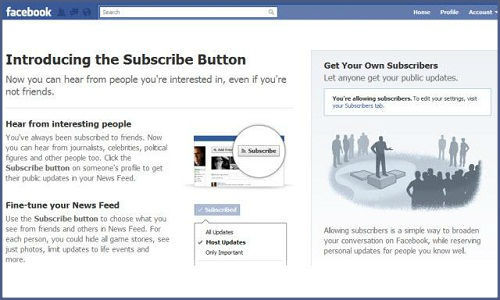
Whenever the users set their privacy as ‘Public’, the updates that the users have posted in the Facebook will appear in the news streams of the subscribers.
In simple terms, the Subscribe option to Facebook Profiles is same as what Like option is to Facebook pages.
Before adding the subscribe option to the Facebook profile, users will have to ensure that only the specific information users would like to share with non-friends is made public.
To confirm;
Log In to Facebook by entering the Facebook credentials
Now the users will have to navigate to the Facebook profile page
Click the ‘View As’ button
Then the users will have to click the ‘Public’ link to view the updates that are public in the user’s profile
Users can subscribe to a maximum of 5, 000 profiles
Log in to Facebook by using the log in credentials that the users have
Users can navigate towards the profile of other users and can click the subscribe button that is present on their profile page
Now the users will get their public updates in the user’s News Feed
Users thus can make use of the subscribe button and can select what the users view from their friends and others in the News Feed
Users can view the photos as well as can limit updates to the life events and more
-
99,999
-
1,29,999
-
69,999
-
41,999
-
64,999
-
99,999
-
29,999
-
63,999
-
39,999
-
1,56,900
-
79,900
-
1,39,900
-
1,29,900
-
65,900
-
1,56,900
-
1,30,990
-
76,990
-
16,499
-
30,700
-
12,999
-
14,999
-
26,634
-
18,800
-
62,425
-
1,15,909
-
93,635
-
75,804
-
9,999
-
11,999
-
3,999
Users will have to follow the below mentioned steps to add the subscribe option to the Facebook Profile.
This is how users can add ‘subscribe’ option to the Facebook Profile.












































