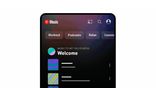Just In
- 2 min ago

- 1 hr ago

- 2 hrs ago

- 2 hrs ago

Don't Miss
- News
 Electoral Bonds Controversy: Amit Shah Slams Rahul Gandhi, Asks Opposition Too Got Money, Is It Extortion?
Electoral Bonds Controversy: Amit Shah Slams Rahul Gandhi, Asks Opposition Too Got Money, Is It Extortion? - Movies
 Main Ladega, Mary Kom, Toofan - 5 Bollywood Boxing Dramas You Need To Watch
Main Ladega, Mary Kom, Toofan - 5 Bollywood Boxing Dramas You Need To Watch - Finance
 1:5 Stock Split: PSU Bank Fixes Record Date For First Ever Stock Split; Buy For Rs 650-680 Targets
1:5 Stock Split: PSU Bank Fixes Record Date For First Ever Stock Split; Buy For Rs 650-680 Targets - Sports
 T20 World Cup: 'He will definitely be in my list' - Anjum Chopra handpicks 2 wicketkeeper-batters for India squad
T20 World Cup: 'He will definitely be in my list' - Anjum Chopra handpicks 2 wicketkeeper-batters for India squad - Automobiles
 Tata Motors To Manufacture Jaguar Land Rover Cars In Billion Dollar TN Plant - Report
Tata Motors To Manufacture Jaguar Land Rover Cars In Billion Dollar TN Plant - Report - Lifestyle
 Summer Fashion: Your Bollywood Style White Outfits Guide To Keep It Cool And Chic
Summer Fashion: Your Bollywood Style White Outfits Guide To Keep It Cool And Chic - Travel
 Journey From Delhi To Ooty: Top Transport Options And Attractions
Journey From Delhi To Ooty: Top Transport Options And Attractions - Education
 IIIT-Bangalore Introduces PG Diploma In Digital Product Design And Management
IIIT-Bangalore Introduces PG Diploma In Digital Product Design And Management
How to block and unblock ads in Spotify?
Spotify is one of the well known and undisputed desktop music streaming service in the market. They are so popular that they have many ads in store and display. But the fact is that there are certain users who don’t wish to see ads once they are enjoying music. One of the biggest challenges for Spotify is the release of Blockify which is a freeware which has the capability to block ads at a tie when Spotify claimed that no one can block their ads.
One of the main advancements Spotify has made in order to make it compatible and almost impossible to remove the ads is by the implementation of a debugger proof.

But all challenges came with a reverse bang and Blockify has proved it by releasing the freeware in order to block ads in Spotify. The steps that you have to follow are as follows
Download the Blockify Freeware.
Run the freeware.
Set the options you want.
Blockify instantly identifies the ad and removes them as far as new ads appear.
The freeware works efficiently with the default option.
Enable the “Auto Start” option.
Select Play MP3.
Set up the MP3 folder of your desire.
-
99,999
-
1,29,999
-
69,999
-
41,999
-
64,999
-
99,999
-
29,999
-
63,999
-
39,999
-
1,56,900
-
79,900
-
1,39,900
-
1,29,900
-
65,900
-
1,56,900
-
1,30,990
-
76,990
-
16,499
-
30,700
-
12,999
-
62,425
-
1,15,909
-
93,635
-
75,804
-
9,999
-
11,999
-
3,999
-
2,500
-
3,599
-
8,893
Blockify also provides the users with several other options that includes playing an MP3 music of your choice once ad comes in between the Spotify music. And the greatest advantage is that it will automatically resume to the Spotify music that was currently playing once the advertisements gets over! For selecting this option, you will have to
The whole feature enables the playing of music between the ads without making the user feel that it is in a block mode without any music. By playing Custom MP3 in place of advertisements, the users can enjoy uninterrupted music without any interruptions from advertisements.
We also have to understand the fact that Blockify is only available for Windows where as for the Mac OS X users Smutefy are available. The only thing users have to do is to sign up for the Spotify premium that comes with almost zero ads as well as also has the ability to sync songs offline which means that the users can play the music even in the absence of an internet connection.
The most important thing that users should understand is that it is technically against the Terms of service to interfere in the ads that come on Spotify. So it is not desirable to use Blockify. The information regarding Blockify has been shared only as part of public awareness purposes.