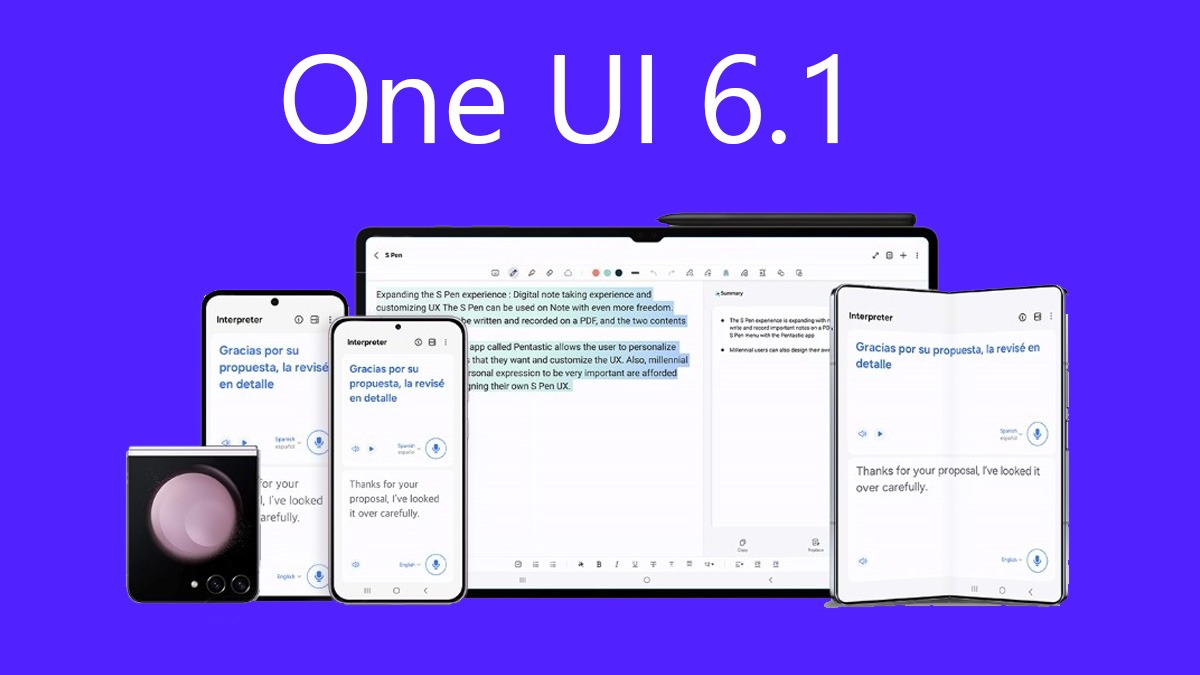Just In
- 39 min ago

- 47 min ago

- 56 min ago

- 1 hr ago

Don't Miss
- Sports
 PBKS vs MI IPL 2024: Rohit Sharma Set to Become 2nd Player After MS Dhoni to Play 250 IPL Matches
PBKS vs MI IPL 2024: Rohit Sharma Set to Become 2nd Player After MS Dhoni to Play 250 IPL Matches - Movies
 Hairstyles For This Summer: Alia's Braid To Ananya's Sleek Look, Celeb Approved Chic Styles You Must Try
Hairstyles For This Summer: Alia's Braid To Ananya's Sleek Look, Celeb Approved Chic Styles You Must Try - News
 8 Union Ministers, 2 Former CMs, 1 Ex-Governor In Fray In First Phase Of Lok Sabha Election
8 Union Ministers, 2 Former CMs, 1 Ex-Governor In Fray In First Phase Of Lok Sabha Election - Automobiles
 Upcoming Force Gurkha 5-Door Latest Teaser Confirms Seating Layout & New Features – All Details Here
Upcoming Force Gurkha 5-Door Latest Teaser Confirms Seating Layout & New Features – All Details Here - Education
 ICSI CSEET July 2024 Registration; Exam date is out, Know more
ICSI CSEET July 2024 Registration; Exam date is out, Know more - Finance
 Just Dial Hits 52-Week High With 13% Surge On Q4 Results Growth
Just Dial Hits 52-Week High With 13% Surge On Q4 Results Growth - Lifestyle
 What Is Porcelain Doll Makeup Trend? 6 Tips To Achieve The Doll-like Glamour
What Is Porcelain Doll Makeup Trend? 6 Tips To Achieve The Doll-like Glamour - Travel
 From Coconut Breaking on Head to Men Dressing as Women: 12 Unique Indian Rituals Explored
From Coconut Breaking on Head to Men Dressing as Women: 12 Unique Indian Rituals Explored
How to convert AVI video format to MP4 on iPhone?
The free iPhone Video Converter helps in the smoother conversion of AVI video format to MP4 on user’s corresponding iPhone. The detailed instructions are given as follows.
Installation of iPhone Video Converter
Download iPhone Video Converter
Install iPhone Video Converter on to the user’s computer
Downloading
For downloading, users will have to first navigate towards the official website and then click on the green colored Free Download Button. Then the users will have to click on the item whose name will represent a Video Converter Download option and then finally click on to the ‘Download Now’ for downloading the program on the user’s computer.

Installation
Users will have to double click the installation file that has been downloaded
Users will have to click on the Next button in the first page
In the next page, users will have to accept the license to use this program if the user has to move forward with the process
Then click on the next button
Then users will have to click the install button to start the installation procedure
It has to be noted that users will have to uncheck the item that denotes ‘View More Free DVD/Video Software’
Finally click on the ‘Finish’ button for opening up the iPhone Video Converter
Converting video to iPhone

Users will have to first click on the Add button denoted in the iPhone Video Converter
Double click on the window that opens up for importing the video for getting converted to iPhone Video Converter
Select the location to save the converted video
Select the Browse button
Select the folder that users wish to save
Finally click on the OK button
If the user wishes to convert their video to iPhone, then they will have to select the tab for the iPhone first
Then click on the ‘Start’ button for starting conversion to the video
Check mark the item that denotes ‘Open Output Folder’
Copying a video on the iPhone or iPod

Users will have to first drag the converted videos on to the iTunes
Now the users can see that the converted videos will appear on the Movies tab that is represented at the right column of the iTunes
Users will have to connect their iPhone to their computer
Click on it in the section that represents ‘Devices’
The devices section are represented in the right side column of the iTunes
Users can now see that the converted video has been moved to the Video tab of the iPhone of the user
Check mark the item that denotes ‘Synchronize the film and the converted video to copy’
Users will now just have to click the Apply button
Then finally click on the ‘Sync’ button for moving the converted video to the user’s iPhone
This is how users can convert AVI Video Format to MP4 in iPhone.
-
99,999
-
1,29,999
-
69,999
-
41,999
-
64,999
-
99,999
-
29,999
-
63,999
-
39,999
-
1,56,900
-
79,900
-
1,39,900
-
1,29,900
-
65,900
-
1,56,900
-
1,30,990
-
76,990
-
16,499
-
30,700
-
12,999
-
11,999
-
3,999
-
2,500
-
3,599
-
8,893
-
13,999
-
32,999
-
9,990
-
25,377
-
23,490