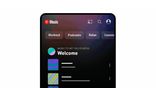Just In
- 10 hrs ago

- 12 hrs ago

- 13 hrs ago

- 13 hrs ago

Don't Miss
- Movies
 Pukaar Dil Se Dil Tak Promo: Sayli Salunkhe Impresses In First Video Of Sony TV Show, Details About Her Role
Pukaar Dil Se Dil Tak Promo: Sayli Salunkhe Impresses In First Video Of Sony TV Show, Details About Her Role - Sports
 Who Won Yesterday's IPL Match 34? LSG vs CSK, IPL 2024 on April 19: KL Rahul Stellar Batting Show Decimate Chennai Bowling
Who Won Yesterday's IPL Match 34? LSG vs CSK, IPL 2024 on April 19: KL Rahul Stellar Batting Show Decimate Chennai Bowling - Finance
 Rs 17/Share Dividend: Record Date On April 26; Buy The ICICI Group Stock To Be Eligible?
Rs 17/Share Dividend: Record Date On April 26; Buy The ICICI Group Stock To Be Eligible? - Lifestyle
 Golden Rules To Follow For Happy Marriage For A Long Lasting Relationship
Golden Rules To Follow For Happy Marriage For A Long Lasting Relationship - News
 Chinese President Xi Jinping Orders Biggest Military Reorganisation Since 2015
Chinese President Xi Jinping Orders Biggest Military Reorganisation Since 2015 - Education
 Exam Pressure Does Not Exist; Studying Punctually is Crucial; Says Aditi, the PSEB 2024 Topper
Exam Pressure Does Not Exist; Studying Punctually is Crucial; Says Aditi, the PSEB 2024 Topper - Automobiles
 Suzuki Swift Hatchback Scores 4 Star Safety Rating At JNCAP – ADAS, New Engine & More
Suzuki Swift Hatchback Scores 4 Star Safety Rating At JNCAP – ADAS, New Engine & More - Travel
 Journey From Delhi To Ooty: Top Transport Options And Attractions
Journey From Delhi To Ooty: Top Transport Options And Attractions
How to create and share photo slideshows with music?
Consumers have now more social circles than ever before. There are lots of photos being shared with friends over these social channels like Facebook, Flickr and so on. But is there any way I could make one slideshow combining all those photos which I have shared over time on these multiple social media channels? Now it is possible with the launch of a new tool, Slide.ly. You can pull photos from Facebook, Flickr and Instagram and put them to a single slideshow and share the same with friends in no time.
Slide.ly is a new app that helps in creating slideshows by uploading and pulling photos from Flickr, Instagram as well as Facebook. This app also allows users to share the slideshows with others as well as add music to spice up the slideshow. The app is still in its initial stages. A fully loaded version of this app will be released soon.

Working
The working of the app is very simple and user-friendly.
- Once you sign up for Slide.ly, you will be provided with almost 100 exclusive invites
- By means of using this app, you will be able to connect all your accounts where you have uploaded photos
- You can see other’s slideshows too
- The visual experience is quite impressive for anyone who takes a first look at this app
- Once you have connected to your accounts, you will then have to click on the photos that you would like to add in to your slide show
There are certain limits of the photos that you can select for the creation of slideshows. You will only be able to choose a maximum of three photos from the popular Instagram followed by almost a whopping ten photos from Flickr. And of course, five photos from Facebook. You will be also able to upload a few from your own desktop also. This is for 1 slideshow.
It does not matter from which source the photos has been taken from, it will all be grouped in to one as a single video based slideshow.
- You can select the photos and can drag them in the order you wish to place them
One of the interesting features that the site provides is the presence of music that can be added to the slideshow to provide all users who are watching the slideshow with much more fun and entertainment. A birthday song playing at the background of photos taken at your kid’s birthday would make the slideshow much lively. The music can be added by means of using the YouTube videos as well as SoundCloud Music. Both these features are available within the Slide.ly site.
Once the music has been added, you can also add more effects to make the slideshow more interesting and funny.
Conclusion
Users can embed the slideshow on their own site or they can also share it on Twitter, Google+ as well as Facebook with just the tapping of a button. Thus the Slide.ly app provides a nice package for the users who wish to create their own slideshow and sharing it with others.
-
99,999
-
1,29,999
-
69,999
-
41,999
-
64,999
-
99,999
-
29,999
-
63,999
-
39,999
-
1,56,900
-
79,900
-
1,39,900
-
1,29,900
-
65,900
-
1,56,900
-
1,30,990
-
76,990
-
16,499
-
30,700
-
12,999
-
62,425
-
1,15,909
-
93,635
-
75,804
-
9,999
-
11,999
-
3,999
-
2,500
-
3,599
-
8,893