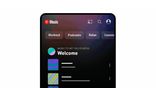For Quick Alerts
For Daily Alerts
Just In
- 12 min ago

- 45 min ago

- 16 hrs ago

- 18 hrs ago

Don't Miss
- Movies
 Ghilli Re-release Box Office Collection Day 1 Prediction: Thalapathy Vijay-Trisha's Film To Earn A Whopping Rs
Ghilli Re-release Box Office Collection Day 1 Prediction: Thalapathy Vijay-Trisha's Film To Earn A Whopping Rs - News
 Iran Downplays Drone 'Attack', States Israel Link Not Established
Iran Downplays Drone 'Attack', States Israel Link Not Established - Finance
 HDFC Bank Q4 Preview: Net Profit Likely To Grow 56% YoY; Credila Stake Sale To Fuel Earnings
HDFC Bank Q4 Preview: Net Profit Likely To Grow 56% YoY; Credila Stake Sale To Fuel Earnings - Sports
 RCB Green Jersey Match: Record And Stats Ahead of KKR Meeting in IPL 2024
RCB Green Jersey Match: Record And Stats Ahead of KKR Meeting in IPL 2024 - Automobiles
 Mahindra XUV 3XO SUV – Everything We Know So Far
Mahindra XUV 3XO SUV – Everything We Know So Far - Lifestyle
 Vidya Balan's 'Do Aur Do Pyaar' Urban Boho Style Avatar Is Relatable And Inspiring, Check Her Modern Avatar!
Vidya Balan's 'Do Aur Do Pyaar' Urban Boho Style Avatar Is Relatable And Inspiring, Check Her Modern Avatar! - Education
 Exam Pressure Does Not Exist; Studying Punctually is Crucial; Says Aditi, the PSEB 2024 Topper
Exam Pressure Does Not Exist; Studying Punctually is Crucial; Says Aditi, the PSEB 2024 Topper - Travel
 Journey From Delhi To Ooty: Top Transport Options And Attractions
Journey From Delhi To Ooty: Top Transport Options And Attractions
How to make photo slideshow in YouTube?
How To
oi
-Abhinaya
By Abhinaya P
|
YouTube is such a good platform where users can upload and share their videos and photos online. If you are one of those users who wish to view dynamic slide shows of your photos in YouTube, then it can be done by the following means.The first thing that the users will have to undertake is making slideshows with a musical background for YouTube. For doing this;
- Users will have to collect their high definition pictures and digital photos
- Then the users will have to convert their photos to the format such as FLV or mp4 movie slide show
- It is often desirable to download Socusoft Photo slideshow tool
Converting album to YouTube FLV movie Organizing Photos
- Users will have to select the tab that denotes Organize Photos which is located in the Tool Bar
- Import photos from the folders in the album to the computers
- Then the users will have to perform the tasks accordingly as per their wish that include adding as well as removing pictures as well as the organization of the display sequence
- For removing the picture, users will just have to click on the ‘Remove’ button that is present on the left side of the panel
Customize Transition & Music for YouTube Flash Slide Show
- In the slideshow creator software, click on the tab that denotes ‘Transition & Music’
- Add the background songs
- Select the transition effects from the 260 choices that are provided according to your wish
Choose Template for the slideshow
- Users can select different movie types by clicking on the ‘Album Theme’
- Users can create unique themes by means of using preset themes as well as templates
- After making the desired changes that include title, font size etc, users can finally click on the Album Preview Tab

- Users will get an idea of how there slide show will look like in the YouTube video
Convert albums to the YouTube FLV Movie
- Click ‘Burn Disc’ in the slide show creator software
- Select the pull down menu
- Now select the output format that denotes ‘YouTube Uploadable Movie’
- Set the parameters accordingly in the Parameter settings area
- Finally select the profile as YouTube Uploadable Movie(*.flv)
- Again press the ‘Burn Disc’ tab
- Click on ‘YouTube Uploadable Movie’
- Clicking of the Profile Menu will provide three options for the user
- YouTube HD Uploadable
- YouTube Uploadable Movie
- YouTube Uploadable Movie(*.flv)
- Select the one of your choice
- Finally click ‘Create Now’
- The YouTube image slide show video is thus saved to the computer hard disk

Upload the output YouTube slide show
- Log in to YouTube account
- Users will then have to select the upload link represented at the top of the YouTube page
- Click on the tab that represents Uploading of the video and browse the file that has to be uploaded
- Then click Open
- Finally click ‘Save Changes’ button
Embed YouTube slideshow video in Blog or Website
- Users will be provided with an embed code once their video file is uploaded
- Now the users will have to click on the ‘Share’ tab that is provided under the video
- Select the ‘Embed’ tab
- Users will then have to copy the code in the expanded box
- Finally paste the code in to the blog or website of the user
This is how users can successfully make photo slideshow in YouTube.
CommentsBest Mobiles in India-
99,999
-
1,29,999
-
69,999
-
41,999
-
64,999
-
99,999
-
29,999
-
63,999
-
39,999
-
1,56,900
-
79,900
-
1,39,900
-
1,29,900
-
65,900
-
1,56,900
-
1,30,990
-
76,990
-
16,499
-
30,700
-
12,999
-
62,425
-
1,15,909
-
93,635
-
75,804
-
9,999
-
11,999
-
3,999
-
2,500
-
3,599
-
8,893
To stay updated with latest technology news & gadget reviews, follow GizBot on Twitter, Facebook, YouTube and also subscribe to our notification.Allow NotificationsYou have already subscribed