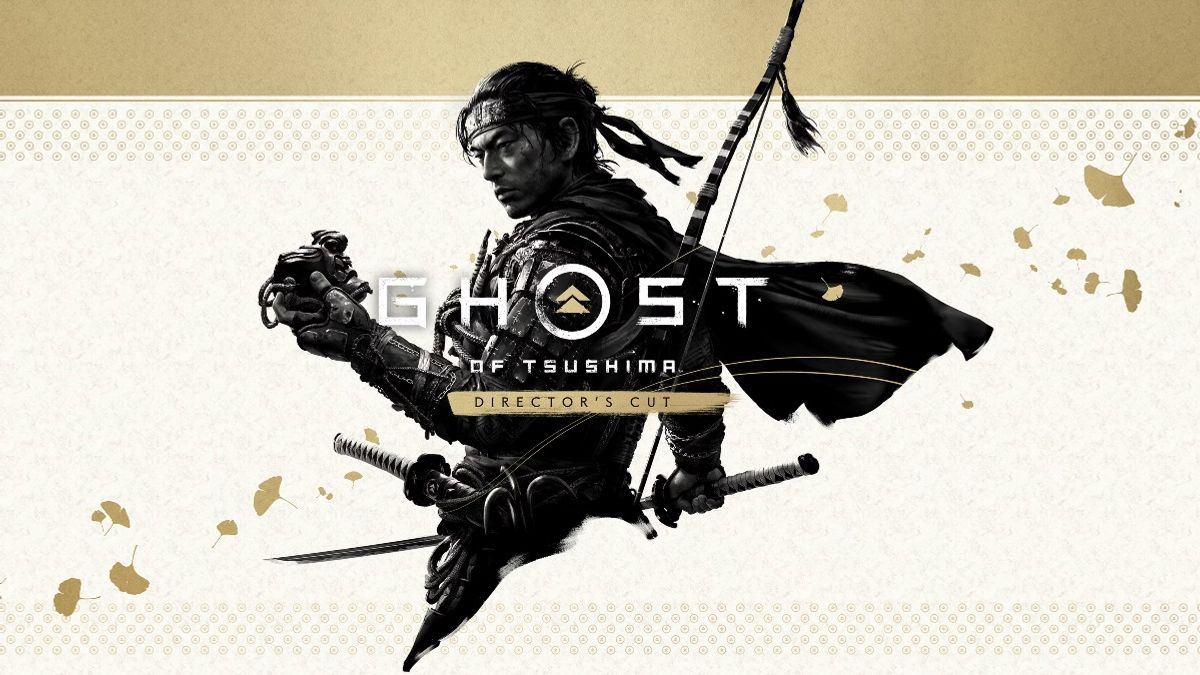Just In
- 31 min ago

- 18 hrs ago

- 1 day ago

- 1 day ago

Don't Miss
- Lifestyle
 When Is Chaitra Purnima 2024, 23rd Or 24th April? Confirmed Date, Time, Legend, Puja Rituals, History And Sign
When Is Chaitra Purnima 2024, 23rd Or 24th April? Confirmed Date, Time, Legend, Puja Rituals, History And Sign - News
 Gangster Chhota Rajan's First Picture In 9 Years Out
Gangster Chhota Rajan's First Picture In 9 Years Out - Finance
 Penny Stock Below Rs 10 Hits Upper Circuit On Approval of Subsidiary By Dubai Govt
Penny Stock Below Rs 10 Hits Upper Circuit On Approval of Subsidiary By Dubai Govt - Sports
 PAK vs NZ: Three reasons why Pakistan lost third T20I against second-string New Zealand in Rawalpindi
PAK vs NZ: Three reasons why Pakistan lost third T20I against second-string New Zealand in Rawalpindi - Movies
 Do Aur Do Pyaar Box Office Collection Day 3: Vidya's Film Sees Slight Jump; Crosses 2.5+ Cr In Opening Weekend
Do Aur Do Pyaar Box Office Collection Day 3: Vidya's Film Sees Slight Jump; Crosses 2.5+ Cr In Opening Weekend - Automobiles
 Hyundai Aura Achieves Remarkable 29% Sales Growth in March 2024, Becomes India's Second Best-Selling Sedan
Hyundai Aura Achieves Remarkable 29% Sales Growth in March 2024, Becomes India's Second Best-Selling Sedan - Education
 Top MBA Programs at Premier Institutes for Enhancing Your Business Acumen
Top MBA Programs at Premier Institutes for Enhancing Your Business Acumen - Travel
 Journey From Delhi To Ooty: Top Transport Options And Attractions
Journey From Delhi To Ooty: Top Transport Options And Attractions
How to make use of ‘Find My Face’ tool in Google+?
Google+ is a social network that is emerging as a pioneer in the social networking sector. Google has now finally unveiled a facial recognition feature which is a tagging suggestion feature for its Google+ social network. The tool has been mainly designed accordingly for the scanning of photos from the users as well as their friends for finding the recognizable faces.
The feature will then start suggesting the name tags by means of matching the faces with that of the user’s profile photos
It is also possible for matching the faces with any other tagged pictures on the site
Google+ prompts the people that the users know for tagging the users face while it appears on the photos
It has to be noted that the users have complete control over the tags that they accept as well as reject
Users also have the ability to turn the feature On as well as Off in the Google+ settings itself
Matt Steiner who is regarded as the leader of the Google Photos group said in an official statement that many of the users as well as their friends get around with their families and takes lot of photos and by means of turning on the Find My Face feature, Google+ can prompt the people they know to tag their photos whenever it appears on the photos.
Find My Face feature is expected to be launched for the Google+ users to make them happier in addition to the existing functionalities that the Google+ provides. Most of the users across the world seem to be quite happier regarding the fact that the feature does not come as enabled by default.
Google+ rival Facebook faced some privacy controversy ever since their Facebook recognition tool where released. One of the main reasons being the feature being enabled by default and the users will have to manually turn it off if the user is not interested in that feature.
It was just recently that the Facebook was facing a legal action against its photo-tagging feature. This somehow gives Google+ a slight advantage over its rival in releasing the ‘Find My Face’ feature and that too comes as disabled by default providing the users opportunity to enable it only if they are interested to do so.
This is how users can make use of ‘Find My Face’ tool on their Google+ social network giving the users complete control over its use.
-
99,999
-
1,29,999
-
69,999
-
41,999
-
64,999
-
99,999
-
29,999
-
63,999
-
39,999
-
1,56,900
-
79,900
-
1,39,900
-
1,29,900
-
65,900
-
1,56,900
-
1,30,990
-
76,990
-
16,499
-
30,700
-
12,999
-
18,800
-
62,425
-
1,15,909
-
93,635
-
75,804
-
9,999
-
11,999
-
3,999
-
2,500
-
3,599