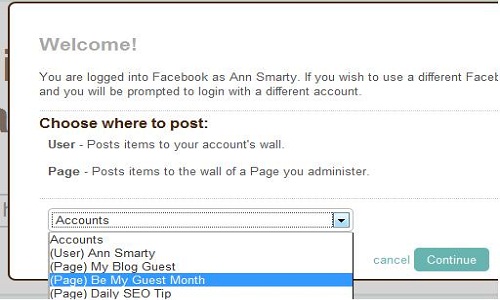Just In
- 1 hr ago

- 1 hr ago

- 2 hrs ago

- 3 hrs ago

Don't Miss
- Sports
 T20 World Cup: 'He will definitely be in my list' - Anjum Chopra handpicks 2 wicketkeeper-batters for India squad
T20 World Cup: 'He will definitely be in my list' - Anjum Chopra handpicks 2 wicketkeeper-batters for India squad - News
 The 2024 Lok Sabha Elections: Tamil Cinema's Tryst With Democracy
The 2024 Lok Sabha Elections: Tamil Cinema's Tryst With Democracy - Movies
 Salman Khan Case: Actor Arrives In 'X' Cr Car At Airport With Tight Security Days After House Firing Incident
Salman Khan Case: Actor Arrives In 'X' Cr Car At Airport With Tight Security Days After House Firing Incident - Finance
 Closing Bell: Market Stages Smart Recovery, Sensex & Nifty Snap 4-Day Losing Streak Led By HDFC Bank
Closing Bell: Market Stages Smart Recovery, Sensex & Nifty Snap 4-Day Losing Streak Led By HDFC Bank - Automobiles
 Tata Motors To Manufacture Jaguar Land Rover Cars In Billion Dollar TN Plant - Report
Tata Motors To Manufacture Jaguar Land Rover Cars In Billion Dollar TN Plant - Report - Lifestyle
 Summer Fashion: Your Bollywood Style White Outfits Guide To Keep It Cool And Chic
Summer Fashion: Your Bollywood Style White Outfits Guide To Keep It Cool And Chic - Travel
 Journey From Delhi To Ooty: Top Transport Options And Attractions
Journey From Delhi To Ooty: Top Transport Options And Attractions - Education
 IIIT-Bangalore Introduces PG Diploma In Digital Product Design And Management
IIIT-Bangalore Introduces PG Diploma In Digital Product Design And Management
How to monitor Pinterest traffic using Google Analytics?
Pinterest has become really popular because of its pinning feature. Google analytics provides user friendly techniques by means of which users can analyse the traffic in Pinterest. Google analytics provide a set of tools for helping users to analyse Pinterest traffic. Tools are:
Referral reports
Custom reports
Dashboard and
Multi-channel funnel
This tool allows the users to analyse the total number of visits that are coming to the site of the user from Pinterest. Now how to do this?
Users will first have to navigate towards ‘Traffic Sources’
Then users will have to click on ‘Sources’
Finally users will have to click on the ‘Referral Reports’
Check whether pinterest.com is present in the top 10 referrals
If users are not able to find pinterest.com, they will have to search for ‘Pinterest’ by making use of the online filter especially at the top of the table
It is always preferable for the users to create an advanced segment for Pinterest which only includes the traffic from Pinterest
Users can also set certain goals and can also make use of the comparison view for benchmarking
It provides users with the specific information that they wish to have
It displays the pages on Pinterest that have sent visits
It also provides users with the information about how many of the visitors came from each of the pages
How many pages they searched of the user
The time they spent on that particular page
Mainly, it provides the users with an average value of each of the visits
Users can also opt for a Landing page option which shows the users a list of pictures that users want to highlight
This tool provides users with a higher level end-to-end view of user’s site activities
Users can also include information that they want to see on a regular basis by means of adding Widgets to the dashboard
It also gives the users to know whether their efforts and hard work in Pinterest is turning out to be a success or not
The specified products that resonates with the Pinterest demographic can also be determined by Dashboards which will help users in strategizing the pin content in the future
On that, users will have to click on the tab that represents ‘Assisted Conversations’ report
Then the users will have to select ‘Source/Medium’
Then the users will have to start filtering for Pinterest
Now the users will get a detailed report regarding the number of times a conversation was triggered by Pinterest
-
99,999
-
1,29,999
-
69,999
-
41,999
-
64,999
-
99,999
-
29,999
-
63,999
-
39,999
-
1,56,900
-
79,900
-
1,39,900
-
1,29,900
-
65,900
-
1,56,900
-
1,30,990
-
76,990
-
16,499
-
30,700
-
12,999
-
62,425
-
1,15,909
-
93,635
-
75,804
-
9,999
-
11,999
-
3,999
-
2,500
-
3,599
-
8,893
Let us look into each of those features and see how it helps to track Pinterest traffic.
Referral Reports

Custom Reports
Dashboards
Multi-Channel Funnels
For knowing the number of conversations that can be completely credited to Pinterest can be determined by making use of multi-channel funnels.
This is how users can analyse Pinterest Traffic by making use of Google Analytics.