Just In
- just now

- 19 min ago

- 1 hr ago

- 1 hr ago

Don't Miss
- Movies
 Aadujeevitham OTT Release Date And Platform: Discover When And Where To Watch Prithviraj's Movie Online
Aadujeevitham OTT Release Date And Platform: Discover When And Where To Watch Prithviraj's Movie Online - Sports
 GT vs DC IPL 2024: Narendra Modi Stadium Pitch Report, Ahmedabad Weather Forecast & Live Streaming Info
GT vs DC IPL 2024: Narendra Modi Stadium Pitch Report, Ahmedabad Weather Forecast & Live Streaming Info - News
 Dry Days In Bengaluru This Month: When Will Liquor Ban Be Lifted?
Dry Days In Bengaluru This Month: When Will Liquor Ban Be Lifted? - Education
 WBJEE 2024 admit card to be OUT Soon, Check the date here
WBJEE 2024 admit card to be OUT Soon, Check the date here - Finance
 1:10 Split, 3 Bonus, Rs 193.7/Sh Dividend: Rs 15-To-425, FMCG ITC A Bull Stock To Buy, Highest Target Rs 555
1:10 Split, 3 Bonus, Rs 193.7/Sh Dividend: Rs 15-To-425, FMCG ITC A Bull Stock To Buy, Highest Target Rs 555 - Automobiles
 Suzuki Hayabusa 25th Anniversary Edition Launched In India At Rs 17.70 Lakh
Suzuki Hayabusa 25th Anniversary Edition Launched In India At Rs 17.70 Lakh - Lifestyle
 Chaitra Navratri 2024 Day 9: Maa Siddhidatri Puja Vidhi, Vrat Katha, Mantra, And Aarti Lyrics
Chaitra Navratri 2024 Day 9: Maa Siddhidatri Puja Vidhi, Vrat Katha, Mantra, And Aarti Lyrics - Travel
 From Coconut Breaking on Head to Men Dressing as Women: 12 Unique Indian Rituals Explored
From Coconut Breaking on Head to Men Dressing as Women: 12 Unique Indian Rituals Explored
How to plan a trip using TripIt?
It is not easy to plan and organize a trip, even if you are going alone or as a group. You have to keep in track of quite a few things while planning a trip, namely
- The plane or train tickets or mode of transportation and the charges
- Hotel reservations
- Basic day-to-day itinerary
- Time for leisure activities and other expenses
There are many who really want to keep track of all the nitty-gritty details of the trip, primarily the expenses and the accommodation. You are quite fortunate if you are a proud owner of Apple iPad or iPhone, as Apple iOS offers an application which is supposedly the best solution to organize trips.
The app called TripIt basically helps you manage even the itsy-bitsy details of the trip and keeps you thinking about how great the trip is going to be rather than worrying if the trip would be spoiled and if something goes wrong.
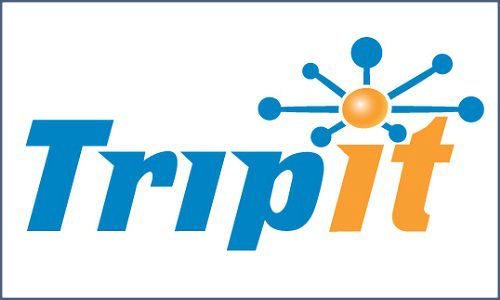
- TripIt iOS application
- TripIt account (either a paid account or a free account)
You can either login to trip it using your gmail account or from your individual account, and the former is more recommended as TripIt can retrieve the itinerary from your email and save it.To input the trip and the details manually,
- Log in to TripIt
- Create a new trip by selecting the “Add trip” option from the sidebar on the left side of the window
- Now enter details such as destination, travelers, start and end date, purpose and even name the trip
- After entering the details, click the “Create Trip” at the bottom if you are finished
There are online travel sites which you can rely on to book hotel rooms, flight tickets and rental cabs. They will probably send the confirmation as emails. You will be able to forward this mail to [email protected] it will be automatically saved to your TripIt account.TripIt can detect certain things automatically, of which a few include
- Flight times
- Airlines
- Hotel names
- Confirmation numbers
Adding travelers in the TripIt account will forward the details of the trip to them directly to each of their TripIt accounts.
To add travelers,
- Click the Trip title in your TripIt account
- Find “People and Sharing” in the sidebar
- Click on the “Update” button
- Click the “Invite more people” link on the new page
- Enter their email addresses and send them short messages
- Choose whether to authorize them to edit the trip details
- When you are finished, click the Share button
All changes made in the TripIt iOS application would be instantly updated in your TripIt account.
-
99,999
-
1,29,999
-
69,999
-
41,999
-
64,999
-
99,999
-
29,999
-
63,999
-
39,999
-
1,56,900
-
79,900
-
1,39,900
-
1,29,900
-
65,900
-
1,56,900
-
1,30,990
-
76,990
-
16,499
-
30,700
-
12,999
-
11,999
-
3,999
-
2,500
-
3,599
-
8,893
-
13,999
-
32,999
-
9,990
-
25,377
-
23,490












































