Just In
- 5 hrs ago

- 6 hrs ago

- 6 hrs ago

- 6 hrs ago

Don't Miss
- Finance
 1:10 Split, Rs 51 Dividend: Accumulate Tata Stock, TP Rs 170; Big Update On £1.25 Bn Investment
1:10 Split, Rs 51 Dividend: Accumulate Tata Stock, TP Rs 170; Big Update On £1.25 Bn Investment - News
 Harvey Weinstein's Conviction Overturned, Netizens Angered Over Elite Privilege
Harvey Weinstein's Conviction Overturned, Netizens Angered Over Elite Privilege - Movies
 Arti Singh Wedding: Groom Dipak Chauhan’s First Look Out As He Reaches Venue With Baraat - VIRAL VIDEOS
Arti Singh Wedding: Groom Dipak Chauhan’s First Look Out As He Reaches Venue With Baraat - VIRAL VIDEOS - Sports
 T20 World Cup 2024: Waqar Younis Predicts Pakistan's 15-Man Squad; Drops This Express Pacer
T20 World Cup 2024: Waqar Younis Predicts Pakistan's 15-Man Squad; Drops This Express Pacer - Automobiles
 Royal Enfield Unveils Revolutionary Rentals & Tours Service: Check Out All Details Here
Royal Enfield Unveils Revolutionary Rentals & Tours Service: Check Out All Details Here - Education
 AICTE introduces career portal for 3 million students, offering fully-sponsored trip to Silicon Valley
AICTE introduces career portal for 3 million students, offering fully-sponsored trip to Silicon Valley - Lifestyle
 Heeramandi Screening: Alia Bhatt, Ananya Panday, Rashmika Mandanna And Others Serve Finest Ethnic Style!
Heeramandi Screening: Alia Bhatt, Ananya Panday, Rashmika Mandanna And Others Serve Finest Ethnic Style! - Travel
 Escape to Kalimpong, Gangtok, and Darjeeling with IRCTC's Tour Package; Check Itinerary
Escape to Kalimpong, Gangtok, and Darjeeling with IRCTC's Tour Package; Check Itinerary
How to save battery power in Android phones?
Saving the battery life in your android based smartphone seems to be a matter of concern for most of the android users. One of the initial steps that the users have to take from their side is to install the ‘Power Control Widget’.
It can be considered as a very useful application since it helps in saving more battery life by means of turning OFF the features that are not needed. The turning off of certain applications is actually done in real-time.
Users will have to ensure that they have enough space for 3 to 4 icons on their home screen. Then press on the device for a long time and the users can see the screens with the icons popping up.
Now the following steps have to be followed in a step by step manner.
Select ‘Android Widgets’ from the range of options provided
Then navigate towards the bottom and select ‘Power Control’
Click on Power Control and place the widget on your home screen
Now the users are provided with almost five icons on the top of their home screen and that includes the presence of Wi-Fi, Bluetooth, LCD Dim control as well as Data Sync and finally to stop with is GPS
-
99,999
-
1,29,999
-
69,999
-
41,999
-
64,999
-
99,999
-
29,999
-
63,999
-
39,999
-
1,56,900
-
79,900
-
1,39,900
-
1,29,900
-
65,900
-
1,56,900
-
1,30,990
-
76,990
-
16,499
-
30,700
-
12,999
-
11,999
-
16,026
-
14,248
-
14,466
-
26,634
-
18,800
-
62,425
-
1,15,909
-
93,635
-
75,804
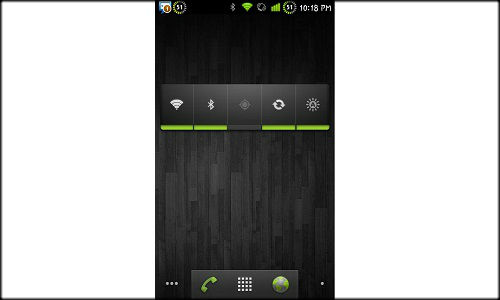
Wi-Fi: If the user currently isn’t using the Wi-Fi connection that ensures wireless connectivity, then it is always desirable to turn it Off and thereby preventing the wasting of the device battery life
GPS: The GPS button is another feature that takes a lot of battery life of user’s android device. Most of the users are sure to use it only at the time of traveling and it is desirable to turn it off otherwise and save the battery life
Data Sync: Data Sync which is mainly used to sync data on to your Facebook, Gmail as well as Twitter may not be of significant use unless you are at your home and want the Gmail to be synced. Turn it off otherwise
Bluetooth: Bluetooth is also considered to be one of those features that require considerable battery consumption. Please turn it off if you are not using the Bluetooth for any file or data transfer and thereby save the battery life of your favorite android device
LCD Dim Control: And finally comes the LCD Dim control which is considered to be one of the major factors for the battery draining for any android based smartphones. There are situations in which you will have to use your android based smartphone in complete darkness. It is always desirable that you can adjust it to the lowest setting
Users can even opt for the icon that denotes Automatic DIM control. But the fact is that it can only limit the battery draining to a certain extent. It is always desirable to set the device to the ‘Lowest Setting’
This is how the users can save battery power in their android based smartphones.












































