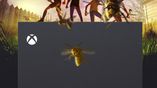Just In
- 7 hrs ago

- 8 hrs ago

- 8 hrs ago

- 8 hrs ago

Don't Miss
- Sports
 Olympic Selection Trials: Ashi-Swapnil Shine In 3-Position Shooting
Olympic Selection Trials: Ashi-Swapnil Shine In 3-Position Shooting - News
 Senator Lambie Calls For Elon Musk's Imprisonment Over Wakeley Church Stabbing Posts
Senator Lambie Calls For Elon Musk's Imprisonment Over Wakeley Church Stabbing Posts - Movies
 Mirzapur 3 OTT Release Date, Platform: When Will Mirzapur Season 3 Premiere On Amazon Prime Video?
Mirzapur 3 OTT Release Date, Platform: When Will Mirzapur Season 3 Premiere On Amazon Prime Video? - Finance
 25% Dividend Record Date: Logistic Stock Nears 1-Year High And It Belongs To Mahindra; Motilal Neutral
25% Dividend Record Date: Logistic Stock Nears 1-Year High And It Belongs To Mahindra; Motilal Neutral - Education
 Telangana Inter Manabadi 1st and 2nd Year Results 2024 to be Declared Tomorrow
Telangana Inter Manabadi 1st and 2nd Year Results 2024 to be Declared Tomorrow - Automobiles
 Chrysler Pacifica Marks Seven Years As Most Awarded Minivan With New Campaign
Chrysler Pacifica Marks Seven Years As Most Awarded Minivan With New Campaign - Lifestyle
 Anant Ambani-Radhika Merchant's Wedding Function Details Are Out, Check out Ambani Bahu-To-Be's Chic Fashion!
Anant Ambani-Radhika Merchant's Wedding Function Details Are Out, Check out Ambani Bahu-To-Be's Chic Fashion! - Travel
Kurnool's Hidden Gems: A Guide To Exploring India's Lesser-Known Treasures
7 touchpad gestures Windows 10 users should be aware about
Windows 10 has finally pushed past Windows 7 to become the most popular version of Windows out there. As per web analytics firm StatCounter, Windows 10 received 42.78 percent of the desktop market, while Windows 7 managed to receive only 41.86 percent. So basically, Windows 10 is currently the king of the desktop operating system market.

In November last year, Microsoft had announced that Windows 10 was running on more than over 600 million active devices. The list of devices includes desktops, tablets, Xbox One consoles, HoloLens headsets, and Surface Hub devices. Most of your devices (laptops or desktops) must be running on Windows 10 as well. However, you may not be aware of all the features of this operating system.
SEE ALSO: 10 must-have apps if you are in India
For example, Microsoft Windows 10 comes with many touchpad gestures. We have listed seven touchpad gestures that you should now. Some of these gestures will only work with precision touchpads, so don't fret if a move won't work for you.

Scroll:
You need to place two fingers on the touchpad and slide either horizontally or vertically.

Zoom in or out
To zoom in or out, you have to keep two fingers on the touchpad and then pinch in or stretch out.


Show more commands (similar to right-clicking):
Well, to do this, all you have to do is tap the touchpad with two fingers, or press in the lower-right corner.

See all open windows:
Just place three fingers on the touchpad and swipe them away from you.

Open Cortana:
If you want to open Microsoft's virtual assistant Cortana, you need to tap three fingers on the touchpad.

Switch between open windows:
You can switch between open windows by placing three fingers on the touchpad and swiping right or left.

Switch virtual desktops:
Just place four fingers on the touchpad and swipe right or left.
-
99,999
-
1,29,999
-
69,999
-
41,999
-
64,999
-
99,999
-
29,999
-
63,999
-
39,999
-
1,56,900
-
79,900
-
1,39,900
-
1,29,900
-
65,900
-
1,56,900
-
1,30,990
-
76,990
-
16,499
-
30,700
-
12,999
-
14,999
-
26,634
-
18,800
-
62,425
-
1,15,909
-
93,635
-
75,804
-
9,999
-
11,999
-
3,999