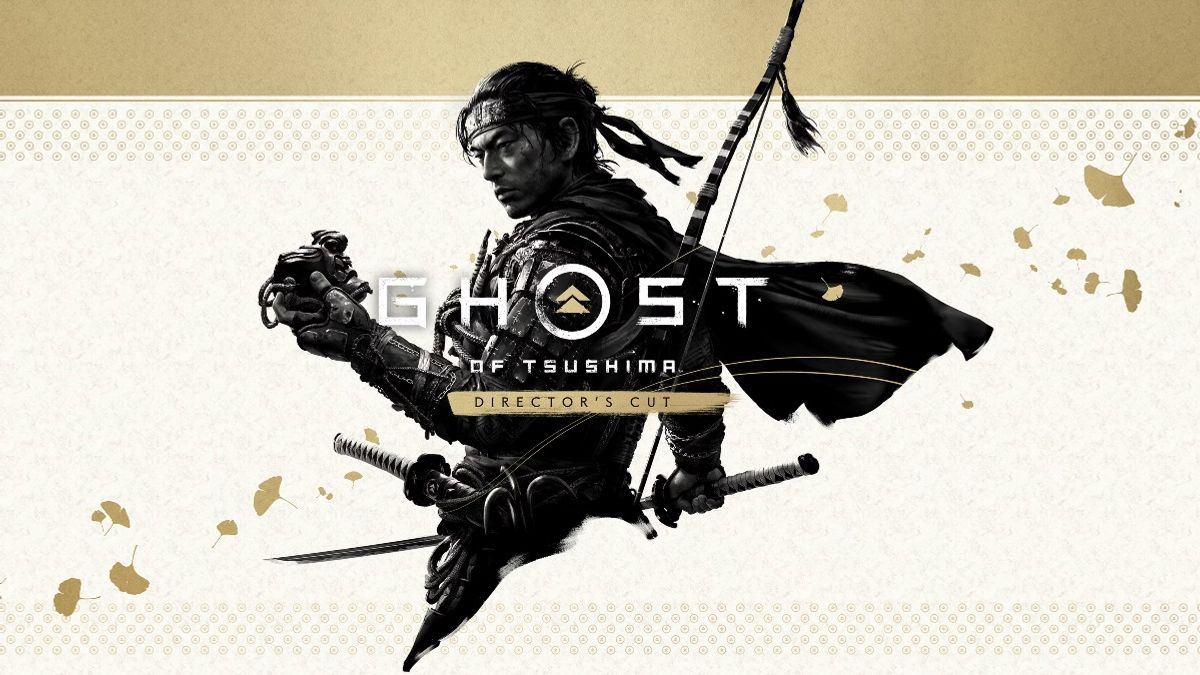Just In
- 36 min ago

- 17 hrs ago

- 17 hrs ago

- 19 hrs ago

Don't Miss
- Movies
 Pankaj Tripathi's Brother-in-law DIES & Sister Sabita Tiwari Critical After Tragic Accident, Here's Details
Pankaj Tripathi's Brother-in-law DIES & Sister Sabita Tiwari Critical After Tragic Accident, Here's Details - Sports
 Pakistan vs New Zealand 3rd T20I: Rawalpindi Cricket Stadium Pitch Report, Weather Forecast, T20 Record & Stats
Pakistan vs New Zealand 3rd T20I: Rawalpindi Cricket Stadium Pitch Report, Weather Forecast, T20 Record & Stats - Finance
 1:6 Split Soon: Metal Giant Vedanta Announces Q4 Results Data; Key Factors To Watch, BUY OR SELL?
1:6 Split Soon: Metal Giant Vedanta Announces Q4 Results Data; Key Factors To Watch, BUY OR SELL? - News
 US House Passes $95 Billion Aid For Ukraine, Israel And Taiwan
US House Passes $95 Billion Aid For Ukraine, Israel And Taiwan - Lifestyle
 Ananya Panday Ups Her Summer Style Game For Femina Magazine Shoot, Get Inspired!
Ananya Panday Ups Her Summer Style Game For Femina Magazine Shoot, Get Inspired! - Education
 Assam Class 10 Result 2024 Declared: Anurag Emerged as the Top Performer With 593 Marks
Assam Class 10 Result 2024 Declared: Anurag Emerged as the Top Performer With 593 Marks - Automobiles
 Tata Altroz Records a 55% Sales Growth in March 2024
Tata Altroz Records a 55% Sales Growth in March 2024 - Travel
 Journey From Delhi To Ooty: Top Transport Options And Attractions
Journey From Delhi To Ooty: Top Transport Options And Attractions
A Simple Trick To Convert Any Article Into Audio On Android
Android is the most popularly used mobile operating system when compared to other mobile operating systems. This operating system is completely based on Linux. You can customize Android to your choice due to its nature. The app availability is also relatively high on Android than the other mobile operating system. When you have a brief look at the Play Store, you can see various apps that can be used for different purposes.

By now, we have shared many tips and tricks on Android. But this trick will help everybody who is not interested in reading long articles and posts. In this article, we are sharing the simple trick to convert the entire article into an audio file on Android smartphones 2020.
Steps to convert any article into an audio file on Android
We make use of the Epic Privacy Web Browser to convert the entire article into an audio file. This Android web browser is the first-ever browser to read many web-pages. This article will help you to find out how to quickly convert any webpage into an audio file.
Step 1: Firstly, go to Google Play Store and install the 'Epic Privacy Browser' on your Android smart-phone.
Step 2: Once you open the app, click on the 'Accept & Continue' option.
Step 3: Now, you can see the Welcome page of the Epic Privacy web browser.
Step 4: Select any article which you want to convert into an audio file.
Step 5: Click on the three dots menu and tap on the 'Add to Audio Queue' option.
Step 6: Once again, press on the three dots menu and tap on the 'Audio Queue'.
Step 7: Here, you can see the article which is ready for playing in an audio version. Now, click on the 'Play' icon to hear the audio version of the article.
In the Epic Privacy Browser, the built-in audio player will play the audio automatically. The above method can be used for converting any webpage into an audio version.
-
99,999
-
1,29,999
-
69,999
-
41,999
-
64,999
-
99,999
-
29,999
-
63,999
-
39,999
-
1,56,900
-
79,900
-
1,39,900
-
1,29,900
-
65,900
-
1,56,900
-
1,30,990
-
76,990
-
16,499
-
30,700
-
12,999
-
18,800
-
62,425
-
1,15,909
-
93,635
-
75,804
-
9,999
-
11,999
-
3,999
-
2,500
-
3,599