Just In
- 2 hrs ago

- 2 hrs ago

- 3 hrs ago

- 4 hrs ago

Don't Miss
- News
 Lok Sabha Elections 2024: EC Task Force Reviews Heatwave Impact; IMD Reports 'Normal' Weather For Second Phase
Lok Sabha Elections 2024: EC Task Force Reviews Heatwave Impact; IMD Reports 'Normal' Weather For Second Phase - Movies
 Bhimaa OTT Release Date & Time Fixed: When & Where To Watch Gopichand's Latest Dual Role Action Drama
Bhimaa OTT Release Date & Time Fixed: When & Where To Watch Gopichand's Latest Dual Role Action Drama - Finance
 Rs 51/Share Dividend, 1:10 Split: Tata Stock Turns Rs 1.06 Lakh To Rs 1.65 Lakh In 1-Yr, Buy For TP Rs 200
Rs 51/Share Dividend, 1:10 Split: Tata Stock Turns Rs 1.06 Lakh To Rs 1.65 Lakh In 1-Yr, Buy For TP Rs 200 - Lifestyle
 Taylor Swift's Fashion: Get Inspired From American Singer-Songwriter's Signature Style
Taylor Swift's Fashion: Get Inspired From American Singer-Songwriter's Signature Style - Sports
 CSK vs LSG, IPL 2024: MS Dhoni Record vs LSG - How the Chennai Super Kings Stalwart has Fared against Lucknow Super Giants?
CSK vs LSG, IPL 2024: MS Dhoni Record vs LSG - How the Chennai Super Kings Stalwart has Fared against Lucknow Super Giants? - Automobiles
 Top Tips – How To Charge Electric Scooters For Best Battery Life
Top Tips – How To Charge Electric Scooters For Best Battery Life - Education
 Prioritizing Environment Is Tantamount To Safeguarding Your Own Health
Prioritizing Environment Is Tantamount To Safeguarding Your Own Health - Travel
 Journey From Delhi To Ooty: Top Transport Options And Attractions
Journey From Delhi To Ooty: Top Transport Options And Attractions
How to Encrypt your smartphone in 7 simple steps
What is Encryption? How to do it? Check out this post for more information.
With government and other hackers snooping on to our personal data, the privacy and security are indeed at stake. Having said that, keeping our personal data secure as possible is pretty important these days.

In case, if you are wondering about it, Android platform itself gives us a tool to secure our data right out of the box and the process is called -- Encryption. Google introduced this feature way back in Android Gingerbread (2.3) and made some huge changes in order to enhance security.
As per the Internet definition, Encryption is the process of converting information or data into a code, especially to prevent unauthorized access. Once encrypted, be it your music, photos, apps and other data can't be read without decrypting using your unique passcode, PIN or pattern lock.
SEE ALSO: How to Sync Chrome Tabs and History Across Devices in 5 Simple Steps
However, if you decide to encrypt your phone, you need to do it very carefully, as it is too tough to undo, in case if mistakes are committed. Moreover, also make sure you didn't root your phone, if yes, unroot it before encryption as you might have a chance of being run into trouble.
Things to know
Your phone battery level should be above 80%
Make sure your device is plugged throughout entire process
Back up your files for safety (Having another backup is always good)
Steps to Encrypt your phone
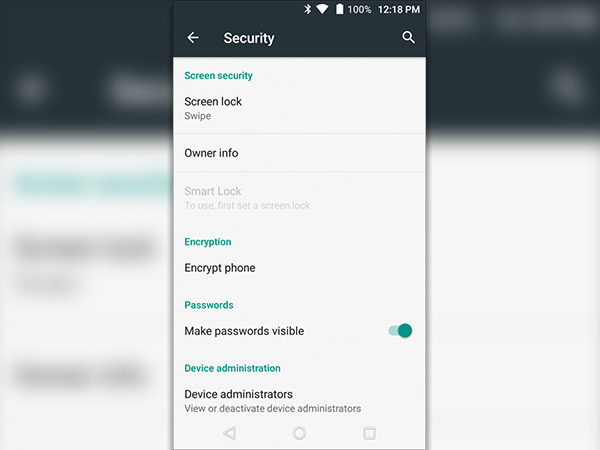
Step 1: Go to Settings and tap on Security option
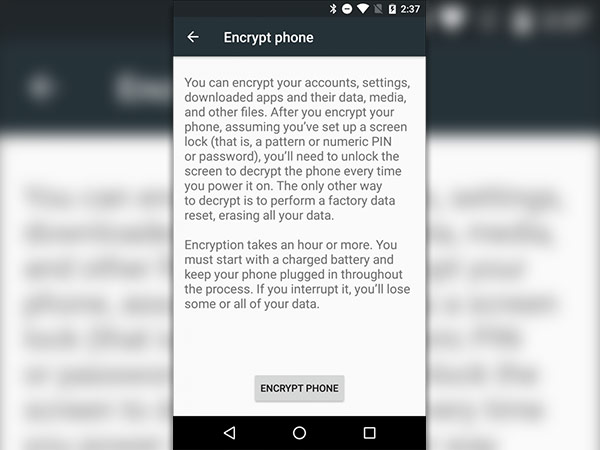
Step 2: Now you can initiate the process by tapping on "Encrypt phone" option.

Step 3: Once done, it will ask you for the confirmations twice. Tap on Encrypt phone button on both the cases.
Step 4: Next, the phone will get rebooted automatically just to start the encryption process.
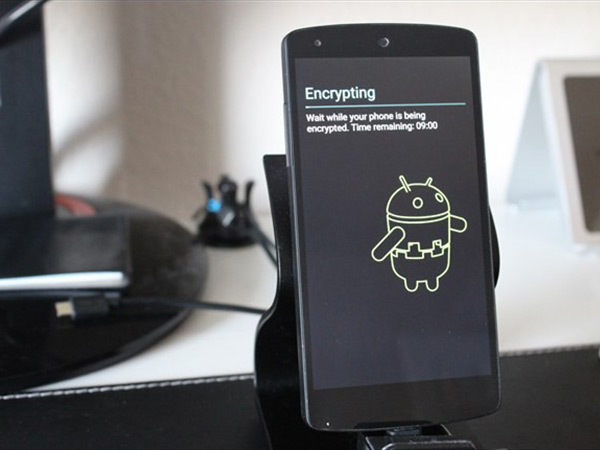
Step 5: This process might take quite some time
Step 6: After the encryption process is done, the device will get restarted again.
Step 7: It's done and your mobile is now ENCRYPTED
In most of the cases nowadays, almost all the phones coming today are already encrypted. You can check that out by heading on to Security option in your mobile. I have attached an example screenshot below.
Click Here for New Smartphones Best Online Deals
-
99,999
-
1,29,999
-
69,999
-
41,999
-
64,999
-
99,999
-
29,999
-
63,999
-
39,999
-
1,56,900
-
79,900
-
1,39,900
-
1,29,900
-
65,900
-
1,56,900
-
1,30,990
-
76,990
-
16,499
-
30,700
-
12,999
-
14,999
-
26,634
-
18,800
-
62,425
-
1,15,909
-
93,635
-
75,804
-
9,999
-
11,999
-
3,999












































