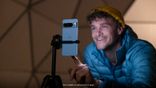Just In
- 26 min ago

- 17 hrs ago

- 18 hrs ago

- 18 hrs ago

Don't Miss
- Sports
 IPL 2024: Four Players Who Can Be Surprise Pick In India's T20 World Cup 2024 Squad
IPL 2024: Four Players Who Can Be Surprise Pick In India's T20 World Cup 2024 Squad - News
 Since 2014, India's Policy On Dealing With Terrorism Has Changed: Jaishankar
Since 2014, India's Policy On Dealing With Terrorism Has Changed: Jaishankar - Movies
 Varshangalkku Shesham Box Office Collection Day 3 Prediction: Pranav Mohanlal's Comedy-Drama Steadily Holds
Varshangalkku Shesham Box Office Collection Day 3 Prediction: Pranav Mohanlal's Comedy-Drama Steadily Holds - Finance
 Indian Overseas Bank IOB Hikes FD Rates By 50 Bps: Check Latest PSU FD Rates
Indian Overseas Bank IOB Hikes FD Rates By 50 Bps: Check Latest PSU FD Rates - Automobiles
 Ford Focus ST Edition Revealed: The Psycho Hot-hatch We Wish Would Come To India
Ford Focus ST Edition Revealed: The Psycho Hot-hatch We Wish Would Come To India - Lifestyle
 Chaitra Navratri 2024 Day 5: Maa Skandmata Puja Vidhi, Katha, Mantra And Aarti
Chaitra Navratri 2024 Day 5: Maa Skandmata Puja Vidhi, Katha, Mantra And Aarti - Education
 ETS TOEFL introduces scholarship opportunity for Indian students studying in the UK
ETS TOEFL introduces scholarship opportunity for Indian students studying in the UK - Travel
 Best Indoor And Outdoor Amusement Parks In Mumbai For Kids
Best Indoor And Outdoor Amusement Parks In Mumbai For Kids
Google Maps Now Lets You Check Air Quality In Your Area: Here's How To Check It

Air pollution is one of the biggest threats to the environment and human health. The changing weather, smog, and festive crackers contribute to air pollution. Poor air quality can harm one's healthy significantly, especially if the person is already suffering from respiratory issues such as asthma. Google Maps has introduced a feature that lets you check the air quality in your area.
While it is recommended that people should not go outdoors when the quality of the air is bad, this is not possible at all times. The new feature has been added to Google Maps to help people check the current air quality index of any location.

Google Maps' Air Quality Tracker Feature
The dedicated tool on Google Maps lets users check the air quality index in an area. One can use this feature to track the air quality of the place they reside in or want to visit. It will let you get an overview of your environment and plan your outdoor activities.
This new Google Maps feature is available on both the Android and iOS versions of the app. With this feature, you can make informed decisions based on the quality of air outside and stay safe by either wearing a mask or staying indoors. Though there are personal air purifiers out there in the market, this feature will be more useful whenever it is needed.

How to Check Air Quality on Google Maps
Let's take a look at the step-by-step guide to checking air quality on Google Maps using a smartphone.
Step 1: Firstly, you need to open the Google Maps app on your Android or iOS device.
Step 2: Search for the location you want to check or tap on the target button to check the air quality of the current location.
Step 3: After setting up the location, tap on the layers button at the top right corner of the display.
Step 4: You will get options for the types of Maps and details of the same.
Step 5: Tap on the 'Air Quality' option under the Map details section.
That's it! Google will show the air quality of the specific location available from the National Air Quality Index.
-
99,999
-
1,29,999
-
69,999
-
41,999
-
64,999
-
99,999
-
29,999
-
63,999
-
39,999
-
1,56,900
-
79,900
-
1,39,900
-
1,29,900
-
65,900
-
1,56,900
-
1,30,990
-
76,990
-
16,499
-
30,700
-
12,999
-
8,893
-
13,999
-
32,999
-
9,990
-
14,999
-
12,999
-
12,999
-
25,377
-
23,490
-
22,990