Just In
- 32 min ago

- 35 min ago

- 58 min ago

- 1 hr ago

Don't Miss
- News
 Sharad Pawar's NCP Manifesto Highlights: Calls For Caste Census, Bats For Farmer And Women Welfare
Sharad Pawar's NCP Manifesto Highlights: Calls For Caste Census, Bats For Farmer And Women Welfare - Automobiles
 Price Hike Alert: Jeep & Citroen Cars To Become More Expensive In India
Price Hike Alert: Jeep & Citroen Cars To Become More Expensive In India - Finance
 Mark Zuckerberg's Meta Reports Record Q1 Profit Surge, Projects AI Investments This Year; Stock Slumps
Mark Zuckerberg's Meta Reports Record Q1 Profit Surge, Projects AI Investments This Year; Stock Slumps - Movies
 Tillu Square Box Office Collection Day 28 Prediction: Ahead Of OTT Release, Siddhu's Film Continues Good Run
Tillu Square Box Office Collection Day 28 Prediction: Ahead Of OTT Release, Siddhu's Film Continues Good Run - Sports
 PAK vs NZ Dream11 4th T20I: Squads, Fantasy Tips & Best Picks for Pakistan vs New Zealand fourth match
PAK vs NZ Dream11 4th T20I: Squads, Fantasy Tips & Best Picks for Pakistan vs New Zealand fourth match - Education
 UPSC CAPF 2024 registration begins; Apply online for 506 Assistant Commandant posts, Know more
UPSC CAPF 2024 registration begins; Apply online for 506 Assistant Commandant posts, Know more - Lifestyle
 Exclusive: On World Malaria Day 2024, Dr Shares Danger Signs Parents Must Watch Out For In Child With Malaria
Exclusive: On World Malaria Day 2024, Dr Shares Danger Signs Parents Must Watch Out For In Child With Malaria - Travel
 Escape to Kalimpong, Gangtok, and Darjeeling with IRCTC's Tour Package; Check Itinerary
Escape to Kalimpong, Gangtok, and Darjeeling with IRCTC's Tour Package; Check Itinerary
Here 5 simple ways to boost your tablet's battery power
Tablets have been the best technological advancements that we are still proud to use in this decade. So much so, we now have a tablet and computer hybrid. Tablets are the new mobile computers that are still capable of functioning faster and get work done quickly.
But in the end, the battery life of a tablet is what makes a great buy, and also the best entertainment and productivity solution. Here are 5 simple ways you can extend the battery life of your tablet.

Reduced display
Using the tablet on lower brightness would reduce the battery drain immensely. For better performance, it would be suggested to keep the Auto-brightness turned on and also to use the Night Shift when in dark conditions.

Turn off Wireless connectivity
There are moments when you are traveling and the need for connectivity is minimal. Turning off the Wi-Fi and any other wireless connectivity will save you the battery. You can keep working on any documents until you reach the office as the files are saved offline too.
Also read: Cool VR 1X: Here are 5 amazing features of Coolpad's cheapest VR headset

Background check
Just like any computer, there are many background processes running which use a lot of resources. You can check and disable the ones you don't want to use thus saving a lot of battery power.

Location off
The tablets have the tendency to sometimes turn on the location services and using it when not even required. it does seem frustrating, and you can always turn it off when not required. The next time you use an app that relies on your location, you can manually switch it on.
Also read: Install these 8 amazing Chrome extensions to relax and find peace
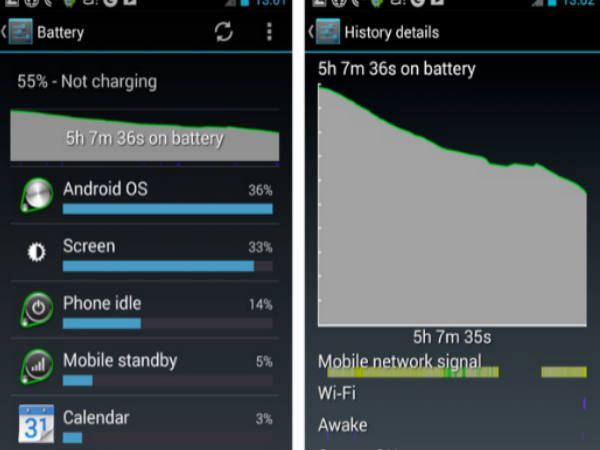
Usage tracker
It pays to keep track of all the apps that are draining your tablet of its power. Your settings will show the battery drain happening for various apps and how much percentage of battery they use. Reinstalling them or disabling the background processes should keep things in control.
-
99,999
-
1,29,999
-
69,999
-
41,999
-
64,999
-
99,999
-
29,999
-
63,999
-
39,999
-
1,56,900
-
79,900
-
1,39,900
-
1,29,900
-
65,900
-
1,56,900
-
1,30,990
-
76,990
-
16,499
-
30,700
-
12,999
-
11,999
-
16,026
-
14,248
-
14,466
-
26,634
-
18,800
-
62,425
-
1,15,909
-
93,635
-
75,804












































