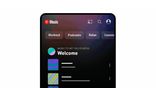Just In
- 8 min ago

- 53 min ago

- 1 hr ago

- 15 hrs ago

Don't Miss
- Automobiles
 Never Before Offer On Skoda Kodiaq SUV – Discount Up To Rs 2.40 Lakh
Never Before Offer On Skoda Kodiaq SUV – Discount Up To Rs 2.40 Lakh - News
 Massive Landslide Blocks Arunachal Pradesh's Dibang Valley Road Near Indo-China Border
Massive Landslide Blocks Arunachal Pradesh's Dibang Valley Road Near Indo-China Border - Sports
 103 Not Out: S Ramdas - 103-year-old CSK fan fondly called 'Senior Valiban' - aspires to meet MS Dhoni
103 Not Out: S Ramdas - 103-year-old CSK fan fondly called 'Senior Valiban' - aspires to meet MS Dhoni - Education
 CBSE Board Result 2024 expected to release soon: Know When and How to Check CBSE 10th & 12th Results
CBSE Board Result 2024 expected to release soon: Know When and How to Check CBSE 10th & 12th Results - Finance
 Rs 44,000 Crore M-Cap Lost, Stock Falls 10%, No More 4th Largest Bank; How RBI's Ban Rocked Kotak
Rs 44,000 Crore M-Cap Lost, Stock Falls 10%, No More 4th Largest Bank; How RBI's Ban Rocked Kotak - Movies
 Idi Minnal Kadhal OTT Release Date And Platform: When And Where To Watch Ciby And Bhavya Trikha's Movie
Idi Minnal Kadhal OTT Release Date And Platform: When And Where To Watch Ciby And Bhavya Trikha's Movie - Lifestyle
 Exclusive: On World Malaria Day 2024, Dr Shares Danger Signs Parents Must Watch Out For In Child With Malaria
Exclusive: On World Malaria Day 2024, Dr Shares Danger Signs Parents Must Watch Out For In Child With Malaria - Travel
 Escape to Kalimpong, Gangtok, and Darjeeling with IRCTC's Tour Package; Check Itinerary
Escape to Kalimpong, Gangtok, and Darjeeling with IRCTC's Tour Package; Check Itinerary
Here's how to find how much data YouTube uses
Smartphones have become an integral part of our daily lives. From social media to streaming videos, access to the Internet is essential for almost everything you do on a smartphone. But not everyone has an unlimited data plan and streaming is one of the major drains on data. YouTube is one of the best platforms for videos and unsurprisingly is also one of the major culprits when it comes to consuming a large amount of data.

The amount of data that YouTube consumes depends on the quality that is used to stream video. On mobile, you will be offered multiple levels of quality, from as low as 144p all the way to 2160p (4K quality). This variance in the quality of the videos means that different amounts of data are consumed depending on the quality of the video that is being watched. The approximate bitrate of the data consumed for different qualities of videos that are watched is given below:
• 144p: No bitrate provided by YouTube.
• 240p: 225MB per hour
• 360p: 315MB per hour
• 480p: 562.5MB per hour
• 720p at 30FPS: 1237.5MB (1.24GB) per hour
• 720p at 60FPS: 1856.25MB (1.86GB) per hour
• 1080p at 30FPS: 2.03GB per hour
• 1080p at 60FPS: 3.04GB per hour
• 1440p (2K) at 30FPS: 4.28GB per hour
• 1440p (2K) at 60FPS: 6.08GB per hour
• 2160p (4K) at 30FPS: 10.58GB per hour
• 2160p (4K) at 60FPS: 15.98GB per hour
480p is often considered as a standard definition for viewing on YouTube. There are ways in which you can track how much data you’re consuming on YouTube, they are as follows:
1) Android
The first thing that you’ll need to do is head over to Settings and then click on Network & Internet and then going for Data usage. You will be able to see the amount of data that you have used in your current billing cycle here. Clicking on App data usage will give you a breakdown of data consumed by each app.
You can select YouTube from this list. You will receive a breakdown of the data usage done by YouTube over here for the current cycle. You can access information about the data consumed by YouTube for other cycles by changing the dates at the top.
The foreground will show you the amount of data that the app used while it was open and was being actively used. Background data shows the data that was consumed while the app was minimized.
2) iOS
If you are on an iOS device, you can check the data that is being used by going to Settings and then Cellular. After you scroll down a little bit, you will be able to see how much data has been consumed in the Current Period.
Similar to Android, you can find YouTube and then see how much data has been used in that particular period. You will be able to see what your device considers the current period at the bottom of this page. You can turn off this slider to make sure that YouTube does not consume any of your data.
-
99,999
-
1,29,999
-
69,999
-
41,999
-
64,999
-
99,999
-
29,999
-
63,999
-
39,999
-
1,56,900
-
79,900
-
1,39,900
-
1,29,900
-
65,900
-
1,56,900
-
1,30,990
-
76,990
-
16,499
-
30,700
-
12,999
-
11,999
-
16,026
-
14,248
-
14,466
-
26,634
-
18,800
-
62,425
-
1,15,909
-
93,635
-
75,804