Just In
- 4 hrs ago

- 4 hrs ago

- 5 hrs ago

- 6 hrs ago

Don't Miss
- News
 Jailed Former Maldives President Abdulla Yameen Released, Court Orders Fresh Trial In Bribe Case
Jailed Former Maldives President Abdulla Yameen Released, Court Orders Fresh Trial In Bribe Case - Sports
 Pakistan vs New Zealand: Babar Azam, Shaheen Afridi Heartwarming Hug Amidst Speculations of Discord
Pakistan vs New Zealand: Babar Azam, Shaheen Afridi Heartwarming Hug Amidst Speculations of Discord - Finance
 Big News For F&O Traders! NSE To Launch Derivatives On Nifty Next 50 From April 24; Key Highlights!
Big News For F&O Traders! NSE To Launch Derivatives On Nifty Next 50 From April 24; Key Highlights! - Movies
 Yeh Rishta Kya Kehlata Hai Controversy: YRKKH Actor Makes BIG Revelation About Shehzada Dhami: Alag Dhang Se K
Yeh Rishta Kya Kehlata Hai Controversy: YRKKH Actor Makes BIG Revelation About Shehzada Dhami: Alag Dhang Se K - Automobiles
 Aprilia RS 457 Accessories: A Detailed Look At The Prices
Aprilia RS 457 Accessories: A Detailed Look At The Prices - Education
 Karnataka SSLC Result 2024 Soon, Know How to Check Through Website, SMS and Digilocker
Karnataka SSLC Result 2024 Soon, Know How to Check Through Website, SMS and Digilocker - Lifestyle
 7 Questions You Should Ask Your Partner Before Getting Into An Arranged Marriage
7 Questions You Should Ask Your Partner Before Getting Into An Arranged Marriage - Travel
Telangana's Waterfall: A Serene Escape Into Nature's Marvels
How to activate ‘Sleep Mode’ on Facebook Messenger Kid?
Facebook Messenger Kid has a Sleep Mode. Here's how you activate it.
Facebook has made a lot of improvement in the recent years. Last year in December, Facebook launched the Messenger Kids app. This app was co-developed with the help of kids, parents, and experts. Even the NGOs were involved in designing this Messenger Kids app.
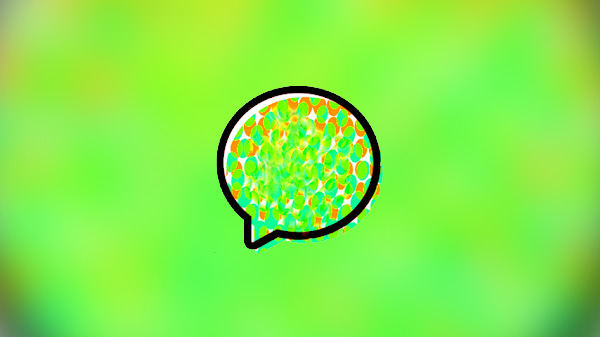
This app is specially designed for the kids who are below the age group of 13 years. This app makes sure that the kid is able to safely message and have a video chat with their family and friends. The feature that makes this app unique is the fact that it can be controlled from the Facebook account of the parents. This app is currently available for the US people, and it works on both Android and iOS devices.
Facebook has recently added the “Sleep Mode” feature in the Messenger Kids app. This app ensures the fact that kid is not able to access Facebook during a certain set of hours which has been decided by the parents. This feature gives more control to the parents in comparison to the kid which can be helpful for the future of the kid. When this mode is enabled, the kid is unable to send and receive messages. All the notifications are blocked when the Sleep Mode is switched on.
How to set up and use the Sleep Mode feature?
Setting up and using the Sleep Mode feature is very easy. You can use this feature to limit the amount of time that your kid is spending on Facebook. Follow the simple steps given below to activate the Sleep Mode on the Messenger Kids app.
Step 1: Open the Facebook app and then go to 'Messenger Kids’ control.
Step 2: From the 'App Controls’ section, toggle on the 'Sleep Mode’.
Step 3: You can now set the time when you want the Messengers App to be switched off. You can change the timings, and you can be selective on the basis of weekdays and weekends. After setting the mode on, you don’t have to keep track of the changes that you have made. The settings won’t change as long as you change it.

Apart from the “Sleep Mode” feature, the parents have the free to add and remove contacts from the account of their child. You can even delete and create a new account of your child. Facebook after launching the app said that it is crucial for the parents to sit with their kids and discuss the limitations that they have set for their child and explain them about the technology and the limits of it.
Wrap Up
Now that you know how to turn on 'Sleep Mode’, you can set the time for the 'Sleep Mode’. Make sure that your child is comfortable with the time that you have decided for him/her. Use the Sleep Mod feature to improve the productivity of your kid. However, it is important to have a discussion with your kid before you do it. After all, the kids have a mind of their own.
-
99,999
-
1,29,999
-
69,999
-
41,999
-
64,999
-
99,999
-
29,999
-
63,999
-
39,999
-
1,56,900
-
79,900
-
1,39,900
-
1,29,900
-
65,900
-
1,56,900
-
1,30,990
-
76,990
-
16,499
-
30,700
-
12,999
-
62,425
-
1,15,909
-
93,635
-
75,804
-
9,999
-
11,999
-
3,999
-
2,500
-
3,599
-
8,893












































