Just In
- 8 hrs ago

- 8 hrs ago

- 9 hrs ago

- 10 hrs ago

Don't Miss
- Finance
 Rs 95/Share Dividend: Record Date On 28th June; Buy Mahindra Group Stock To Be Eligible?
Rs 95/Share Dividend: Record Date On 28th June; Buy Mahindra Group Stock To Be Eligible? - Lifestyle
 Kamada Ekadashi 2024 Wishes: Greetings, Messages, Texts, Images, Twitter Status And Instagram Captions
Kamada Ekadashi 2024 Wishes: Greetings, Messages, Texts, Images, Twitter Status And Instagram Captions - Sports
 Who Won Yesterday's IPL Match 33? PBKS vs MI, IPL 2024 on April 17: Mumbai Indians Escape Last-Ditched Fight by Punjab Kings To Win
Who Won Yesterday's IPL Match 33? PBKS vs MI, IPL 2024 on April 17: Mumbai Indians Escape Last-Ditched Fight by Punjab Kings To Win - Movies
 Do Aur Do Pyaar OTT Release Date & Platform: When & Where To Watch Vidya Balan’s Film After Theatrical Run?
Do Aur Do Pyaar OTT Release Date & Platform: When & Where To Watch Vidya Balan’s Film After Theatrical Run? - News
 BRS Chief K Chandrasekhar Rao Slams BJP, Says K Kavitha's Arrest Is Vendetta Politics
BRS Chief K Chandrasekhar Rao Slams BJP, Says K Kavitha's Arrest Is Vendetta Politics - Automobiles
 Aprilia RS 457 Accessories: A Detailed Look At The Prices
Aprilia RS 457 Accessories: A Detailed Look At The Prices - Education
 Karnataka SSLC Result 2024 Soon, Know How to Check Through Website, SMS and Digilocker
Karnataka SSLC Result 2024 Soon, Know How to Check Through Website, SMS and Digilocker - Travel
Telangana's Waterfall: A Serene Escape Into Nature's Marvels
How to add Google Photos shortcut to your Android device camera
Now you can easily manage your photos with this shortcut.
In 2015, Google developed a separate app for photo sharing as well as storing of it in Google cloud. This app was a part of Google Plus but later it was decoupled from it. This app is powerful enough to automatically analyze the pictures and group the similar ones together.

Different forms of machine learning are implemented in this app especially for recognizing best photos, the creation of automatic animations and showcasing past memories at a significant time interval. This app has got several other features which are not commonly used by users. Hence, we have come up with one of the features that might help you a lot if you are an Android user.
Add Google photos shortcut to your Camera App in Android device
Did it ever occur to you that one can also add Google Photo shortcut to the Android camera app? Yes, this can be done easily with not much effort. Well, this is how you can do it.
But before beginning, you should be aware of updating your app to the latest version. Once you are done with updating your app, just follow the below-mentioned steps.
Step 1: Open Google Photos app and then head to "Settings" by tapping the three lines at the top left corner.
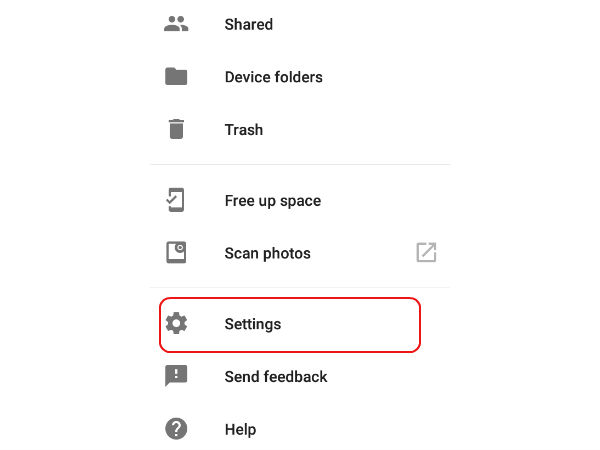
Step 2: Once you tap, a new window will appear with other options. When you find "Camera shortcut" option, just toggle it to turn it on.

Step 3: Now close this app and open your device camera. Take a quick snap and then watch the upper left part of camera screen [upper right in portrait]. A new shortcut for Google Photos will appear there. Tapping on it will take you to that app. Pretty cool, isn't it?

Note: Shortcut of this app disappears once you close and re-open the camera. If you want that new shortcut to appear once again, you have to click another photo.
-
1,29,999
-
22,999
-
64,999
-
99,999
-
29,999
-
39,999
-
-
63,999
-
1,56,900
-
96,949
-
1,39,900
-
1,29,900
-
79,900
-
65,900
-
12,999
-
96,949
-
16,499
-
38,999
-
30,700
-
49,999
-
19,999
-
17,970
-
21,999
-
13,474
-
18,999
-
22,999
-
19,999
-
17,999
-
26,999
-
5,999












































