Just In
- 7 hrs ago

- 7 hrs ago

- 8 hrs ago

- 9 hrs ago

Don't Miss
- Sports
 Who Won Yesterday's IPL Match 33? PBKS vs MI, IPL 2024 on April 17: Mumbai Indians Escape Last-Ditched Fight by Punjab Kings To Win
Who Won Yesterday's IPL Match 33? PBKS vs MI, IPL 2024 on April 17: Mumbai Indians Escape Last-Ditched Fight by Punjab Kings To Win - Movies
 Do Aur Do Pyaar OTT Release Date & Platform: When & Where To Watch Vidya Balan’s Film After Theatrical Run?
Do Aur Do Pyaar OTT Release Date & Platform: When & Where To Watch Vidya Balan’s Film After Theatrical Run? - Lifestyle
 Deepika Padukone's 6 Refreshing Skincare Tips to Beat the Summer Heat
Deepika Padukone's 6 Refreshing Skincare Tips to Beat the Summer Heat - Finance
 Wipro Q4 Results Preview: Weak Demand Likely To Drag Revenue Sequentially, EBIT Margins Seen Stable
Wipro Q4 Results Preview: Weak Demand Likely To Drag Revenue Sequentially, EBIT Margins Seen Stable - News
 BRS Chief K Chandrasekhar Rao Slams BJP, Says K Kavitha's Arrest Is Vendetta Politics
BRS Chief K Chandrasekhar Rao Slams BJP, Says K Kavitha's Arrest Is Vendetta Politics - Automobiles
 Aprilia RS 457 Accessories: A Detailed Look At The Prices
Aprilia RS 457 Accessories: A Detailed Look At The Prices - Education
 Karnataka SSLC Result 2024 Soon, Know How to Check Through Website, SMS and Digilocker
Karnataka SSLC Result 2024 Soon, Know How to Check Through Website, SMS and Digilocker - Travel
Telangana's Waterfall: A Serene Escape Into Nature's Marvels
How Can We Change Country And Language Settings On Windows 10 OS?
Laptops and PCs are amongst the most commonly used gadgets besides smartphones. Microsoft's Windows OS is what you would find on a major chunk of computing devices. The latest version of Windows available for laptops and PCs is the Windows 10 OS. This OS is also powering some of the tablets powered by the Windows OS. It allows a user to perform multiple tasks with ease. The company has been adding new features to enhance the user experience on this computing platform.
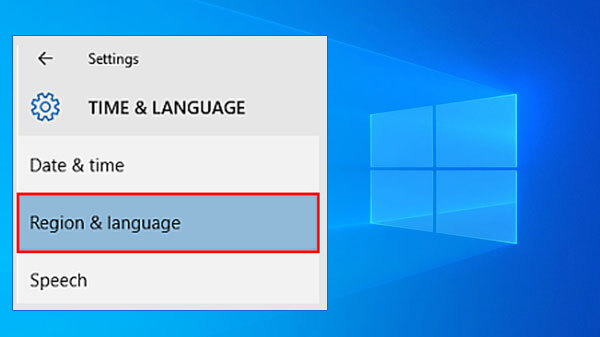
One of the oldest features which have been available through different versions of the Windows OS is the 'country and language' and 'date and time' feature. You can make changes to both these options manually on your laptop and PCs. This article is centered around the steps to change the country and language settings on Windows 10 OS. Take a look:
Steps To Change Country And Language Settings On Windows 10 OS
Step 1: To change the country and language settings on the Windows 10 OS you need to go it first click on the 'Start' menu.
Step 2: Open the control panel for the next step.
Step 3: Once the control panel is open go to the 'Change date, time, or number formats' option. Notably, the same tab can also be used to change the date and time depending on the regions.
Step 4: Now, select the 'Region and Language' option. This option will let you change the country on your laptop and PC.
Step 5: You can make changes to the language settings from the same 'Change date, time, or number formats' on your computer or PC.
-
99,999
-
1,29,999
-
69,999
-
41,999
-
64,999
-
99,999
-
29,999
-
63,999
-
39,999
-
1,56,900
-
79,900
-
1,39,900
-
1,29,900
-
65,900
-
1,56,900
-
1,30,990
-
76,990
-
16,499
-
30,700
-
12,999
-
62,425
-
1,15,909
-
93,635
-
75,804
-
9,999
-
11,999
-
3,999
-
2,500
-
3,599
-
8,893












































