Just In
- 3 hrs ago

- 3 hrs ago

- 5 hrs ago

- 5 hrs ago

Don't Miss
- News
 FIR Filed Against DK Shivakumar Over Poll Code Violation
FIR Filed Against DK Shivakumar Over Poll Code Violation - Automobiles
 Ola Electric Hits New Milestone – 500th Service Centre Opened In Kochi
Ola Electric Hits New Milestone – 500th Service Centre Opened In Kochi - Lifestyle
 Alia Bhatt Dons Classic Pantsuit For Time Magazine Cover, Bookmark Her Power Dressing Looks!
Alia Bhatt Dons Classic Pantsuit For Time Magazine Cover, Bookmark Her Power Dressing Looks! - Sports
 KKR vs RCB IPL 2024 Playing 11: Kolkata Knight Riders vs Royal Challengers Bengaluru Team News, Predicted Lineup
KKR vs RCB IPL 2024 Playing 11: Kolkata Knight Riders vs Royal Challengers Bengaluru Team News, Predicted Lineup - Education
 Railway RPF Recruitment 2024; Apply Online for 4660 Post Vacancies @rpf.indianrailways.gov.in
Railway RPF Recruitment 2024; Apply Online for 4660 Post Vacancies @rpf.indianrailways.gov.in - Movies
 Do Aur Do Pyaar Box Office Collection Day 2 Prediction: Vidya-Pratik's Rom-Com To Cross 1 Cr On Saturday
Do Aur Do Pyaar Box Office Collection Day 2 Prediction: Vidya-Pratik's Rom-Com To Cross 1 Cr On Saturday - Finance
 Elon Musk Postpones India Trip, Tesla's Indian Market Entry Delayed
Elon Musk Postpones India Trip, Tesla's Indian Market Entry Delayed - Travel
 Journey From Delhi To Ooty: Top Transport Options And Attractions
Journey From Delhi To Ooty: Top Transport Options And Attractions
How to download videos from Instagram and Facebook on Android and iOS
Most of us do take videos just to upload it on our social media account to get instant gratification and nothing else. While there are lots of videos available on the social content, we might want to save some just because of its content whether it is to watch the video or sharing it with friends on another platform.

Since there is no direct download option, we have to do some work through third party apps.
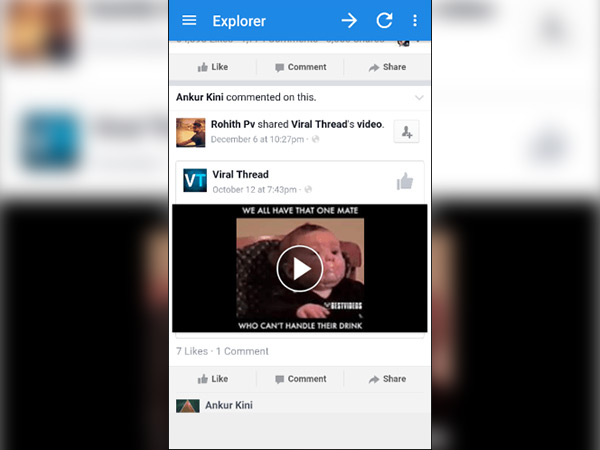
iOS
Facebook videos
In the iOS App Store, there are plenty of apps that claim to download Facebook videos, but none of them are worthy enough to download. So we have to go to a website that downloads videos in a second.
Step 1: Install an app called MyMedia (this is used to generate the link to download videos from Facebook.)
Step 2: Open Facebook app and start playing the video you want to download
Step 3: Now tap the "Share" button in the bottom-right corner, then choose "Copy Link"
Step 4: Once done, open the MyMedia app, then select the Browser tab at the bottom of the screen.
Step 5: Now long-press the download field, paste the URL and press "Download."
Step 6: After this, press "Download the file" on the popup and enter a name for your video when prompted.
If not this method, you can try on other apps including FBDown SaveFrom, DownVids as well.

Downloading videos on Instagram is pretty much easy and you can do it by Grab for IG. In order to use this, you need to sign in using your Instagram username and password, then press "Authorize" to let the app access Instagram video URLs. Once you are done, open the Instagram and find the video you want to download.
Step 1: Press the ellipses (...) button, then choose "Copy Link."
Step 2: Now switch to the Grab for IG app, where it automatically identifies the link and get the video ready to download.
Step 3: Once done, just tick the box next to the video, then press the download button.
When it comes to Android, you can download EasyDownloader or Insta Save app from Play Store. Once you open either of the apps, it will run in the background with the icon showing on the bar.
Now go to the Instagram app and once you find the photo/video you want to download, tap the ellipses (...) button and select Copy Share URL. Once you tap that button, the app will start downloading the corresponding image and you'll get a notification.
If you want to download videos from Facebook on your Android device, you can download an app called MyVideoDownloader for Facebook.
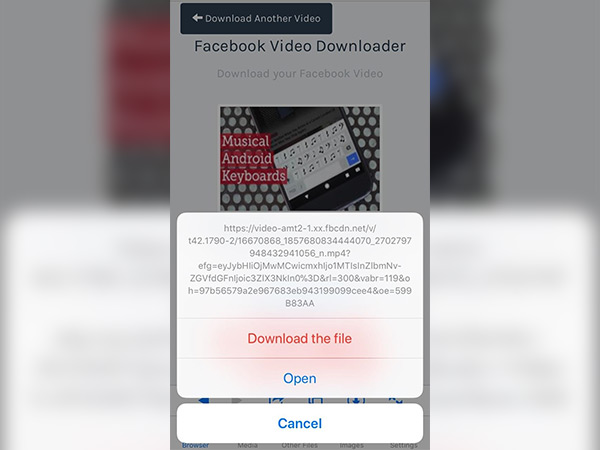
Step 1:
Install and launch the app log into your Facebook account.
Step 2: Now tap on the video you wish to download and you will get the option to download it to your device.
Step 3: The downloaded videos will be saved in under My Videos
-
99,999
-
1,29,999
-
69,999
-
41,999
-
64,999
-
99,999
-
29,999
-
63,999
-
39,999
-
1,56,900
-
79,900
-
1,39,900
-
1,29,900
-
65,900
-
1,56,900
-
1,30,990
-
76,990
-
16,499
-
30,700
-
12,999
-
18,800
-
62,425
-
1,15,909
-
93,635
-
75,804
-
9,999
-
11,999
-
3,999
-
2,500
-
3,599












































