Just In
- 1 hr ago

- 1 hr ago

- 2 hrs ago

- 3 hrs ago

Don't Miss
- Movies
 Bade Miyan Chote Miyan Box Office Day 14: Akshay’s Film Struggles To Touch 60Cr; To Record Its Lowest Number
Bade Miyan Chote Miyan Box Office Day 14: Akshay’s Film Struggles To Touch 60Cr; To Record Its Lowest Number - Sports
 Nitish Rana gets emotional while talking about his handicapped father driving Maruti 800 automatic
Nitish Rana gets emotional while talking about his handicapped father driving Maruti 800 automatic - News
 Dry Days In Kerala: Alcohol Sales Banned For 3 days As Liquor Shops, Bars Remain Closed - Timings & Details
Dry Days In Kerala: Alcohol Sales Banned For 3 days As Liquor Shops, Bars Remain Closed - Timings & Details - Travel
 Mumbai Opens BMC Headquarters For Exclusive Heritage Tour
Mumbai Opens BMC Headquarters For Exclusive Heritage Tour - Automobiles
 The Rise and Fall of the TVS Jive: India's Pioneering Clutchless Motorcycle
The Rise and Fall of the TVS Jive: India's Pioneering Clutchless Motorcycle - Education
 TS Inter Results 2024 Toppers' List, Check Out the Districts That Top the List
TS Inter Results 2024 Toppers' List, Check Out the Districts That Top the List - Lifestyle
 Summer Style: 6 Must-Try Colors To Stay Fashionably Cool Like B-Town Divas!
Summer Style: 6 Must-Try Colors To Stay Fashionably Cool Like B-Town Divas! - Finance
 PayU Gets RBI's In-principle Nod To Operate As Payment Aggregator
PayU Gets RBI's In-principle Nod To Operate As Payment Aggregator
How to enable pip mode in Windows PC
Pip (picture in picture) mode is also available on Android 8 Oreo
The Android Oreo (Android 8) brought picture-in-picture mode, one of the sought-after features available ever since its debut. Though Android Nougat has had the split-screen mode going for them, this feature was not designed by keeping video playback as a priority. Though the number of apps that provide support for Android 8 is limited, more apps will slowly but surely start providing support for the use of Picture in Picture mode. You also have the option of disabling PiP for apps if you do not want them.
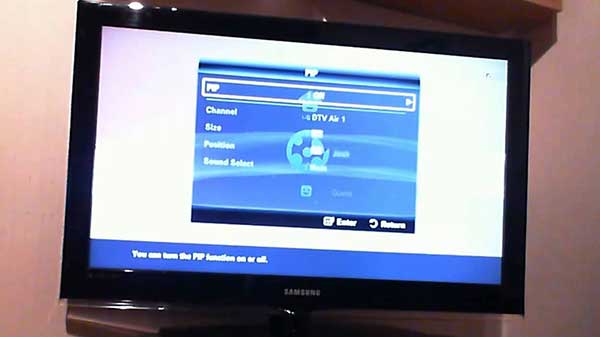
If you are using Google Chrome on Android 8.0+, full-screen videos will work in smaller, reduced windows and can be placed anywhere on the screen in smaller and reduced window. This reduced window can be drawn over other apps as well and you will be able to watch the video that you have chosen while you do something else.
YouTube initially made this feature exclusive to YouTube Red subscribers by locking it behind a paywall. But they seem to be reconsidering this move as this feature is being made available for non-Red subscribers as well.
This feature gave us a lot of interesting ideas. Though it was promised last year that this will be available on the desktop version of Chrome in the form of a Picture-in-Picture Web API specification, it nothing came of it. This feature would have allowed websites to initiate and control PiP behavior. But recently, XDA developers found that the feature will be available on Google Chrome soon. Though the downside is that the feature will require an extension.
The extension was developed a Reddit user who goes by the name of kasik96. The user has shared the details about how he got PiP working on Google Chrome. The instructions have been provided on his Github page about how to get the extension working. You will also need to make sure that you have the Chrome 68 and the above-mentioned extension to make sure that the feature works properly.
The extension alone isn’t enough to enable the picture-in-picture mode, this proves that the changes required to ensure that the Picture in Picture mode works on Chrome have already been made. The Picture in Picture mode probably hasn’t rolled out for the masses because of bugs that need to be addressed.
You can make use of the extension to enjoy the perks of the PiP mode on Chrome. You will be able to use this feature to your advantage for websites that do not provide a video player that can pop out. Since you have the option of resizing the video in a browser and putting it in a corner, this feature would have seemed pretty useless if it wasn’t for the websites that are not equipped with a video player that pops out.
-
99,999
-
1,29,999
-
69,999
-
41,999
-
64,999
-
99,999
-
29,999
-
63,999
-
39,999
-
1,56,900
-
79,900
-
1,39,900
-
1,29,900
-
65,900
-
1,56,900
-
1,30,990
-
76,990
-
16,499
-
30,700
-
12,999
-
26,634
-
18,800
-
62,425
-
1,15,909
-
93,635
-
75,804
-
9,999
-
3,999
-
2,500
-
3,599












































