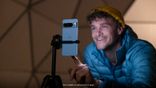Just In
- 15 hrs ago

- 16 hrs ago

- 17 hrs ago

- 17 hrs ago

Don't Miss
- Movies
 Manjummel Boys Worldwide Box Office Gross Collection Update: Soubin's Film Hits Record-breaking ₹235.56 Crore
Manjummel Boys Worldwide Box Office Gross Collection Update: Soubin's Film Hits Record-breaking ₹235.56 Crore - Finance
 Trade Setup: Global Tensions, Domestic Uncertainty Weigh On Market; Sensex & Nifty Likely To Plummet
Trade Setup: Global Tensions, Domestic Uncertainty Weigh On Market; Sensex & Nifty Likely To Plummet - Sports
 KKR vs RR IPL 2024: 4 Batters Who Can Score Most Runs in Match 31
KKR vs RR IPL 2024: 4 Batters Who Can Score Most Runs in Match 31 - News
 Foreign Entities Funding NGOs To Stall Public Projects: IT Dept Tells SC
Foreign Entities Funding NGOs To Stall Public Projects: IT Dept Tells SC - Lifestyle
 How To Keep Love Alive And Burning In A Long-Term Relationship, 8 Tips To Follow
How To Keep Love Alive And Burning In A Long-Term Relationship, 8 Tips To Follow - Education
 NEET PG 2024: Check the Registration and Exam Date Here
NEET PG 2024: Check the Registration and Exam Date Here - Automobiles
 Navigating Through Car Insurance Options: A Guide For Indian Drivers
Navigating Through Car Insurance Options: A Guide For Indian Drivers - Travel
Maximise Your First Indian Adventure With These Travel Tips
How to stop google ads from following you
To opt out of being targeted by Google Ads and having a clutter-free browsing experience is something quite a lot among us have craved at one time or another. Around 2+ million websites and apps are currently partnered with Google to show ads.

The ads which pop when you are surfing might quite often be content you might not be of relevance to you. If you wish to opt out of being the target of personalized ads based on your browsing history, you are provided with the option of opting out of these personalized ads under the Ads Settings.
There are three conditions which all call for different approaches to opt out of Google Ads.
1) Signed into your Google Account (“Ads Personalization”)
2) Signed out of your Google Account and browsing the websites and apps that partner with Google to show ads (“Ads Personalization Across the Web”)
3) Signed out of your Google Account and using Google Search (“Ads Personalization on Google Search”)
The steps to follow in order to sign out of Google Ads for the three above-mentioned criteria are as follows:
1) When you are signed into your Google Account:
1. Access Ads Settings.
2. Go to “Ads Personalization.” Tap the slider next to it.
3. Click on TURN OFF.
You will be free from ads across all of the devices you are signed into by following these steps.
2) When you signed out of your Google Account:
a. Ads Personalization Across the Web.
1. Access Ads Settings.
2. Go to “Ads Personalization Across the Web.” Tap the slider next to it.
3. Click on TURN OFF.
b. Ads Personalization on Google Search.
1. Access Ads Settings.
2. Go to “Ads Personalization on Google Search.” Tap the slider next to it.
3. Click on TURN OFF.
There are a handful of scenarios you need to be aware of when you have opted out of Google Ads, the steps required to address these situations have also been listed below.
1) Stop Ads Altogether:
Several websites depend on ads for their funding. Thus, visiting these websites will result in you seeing ads based on your location or the content of the page you are viewing instead of it being based on topics of your interest or demographics.
You can view lesser ads by supporting the websites you visit by utilizing Google Contributor.
2) Disable personalized ads by companies other than Google:
If a particular website that you visit have ads that are being curated by a different company, opting out of Google Ads will not stop you from viewing these ads.

Using a cross-industry opt-out tool or control that works on your device or browser will be the best way to block ads in this scenario.
-
99,999
-
1,29,999
-
69,999
-
41,999
-
64,999
-
99,999
-
29,999
-
63,999
-
39,999
-
1,56,900
-
79,900
-
1,39,900
-
1,29,900
-
65,900
-
1,56,900
-
1,30,990
-
76,990
-
16,499
-
30,700
-
12,999
-
3,999
-
2,500
-
3,599
-
8,893
-
13,999
-
32,999
-
9,990
-
12,999
-
25,377
-
23,490