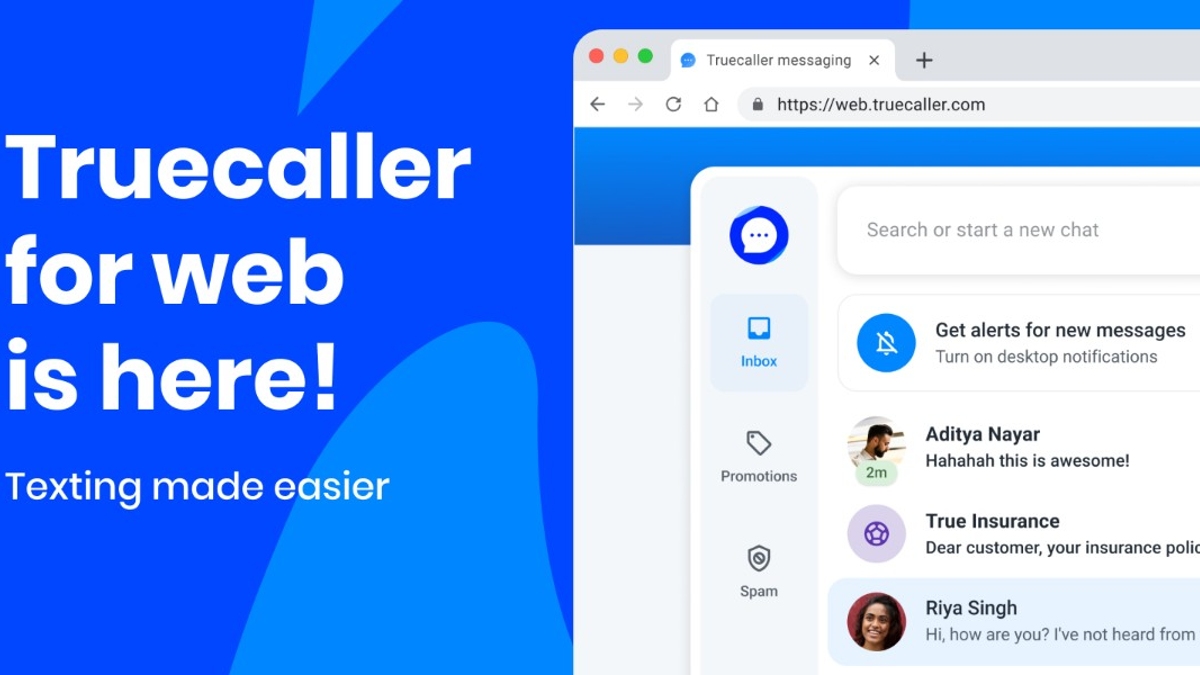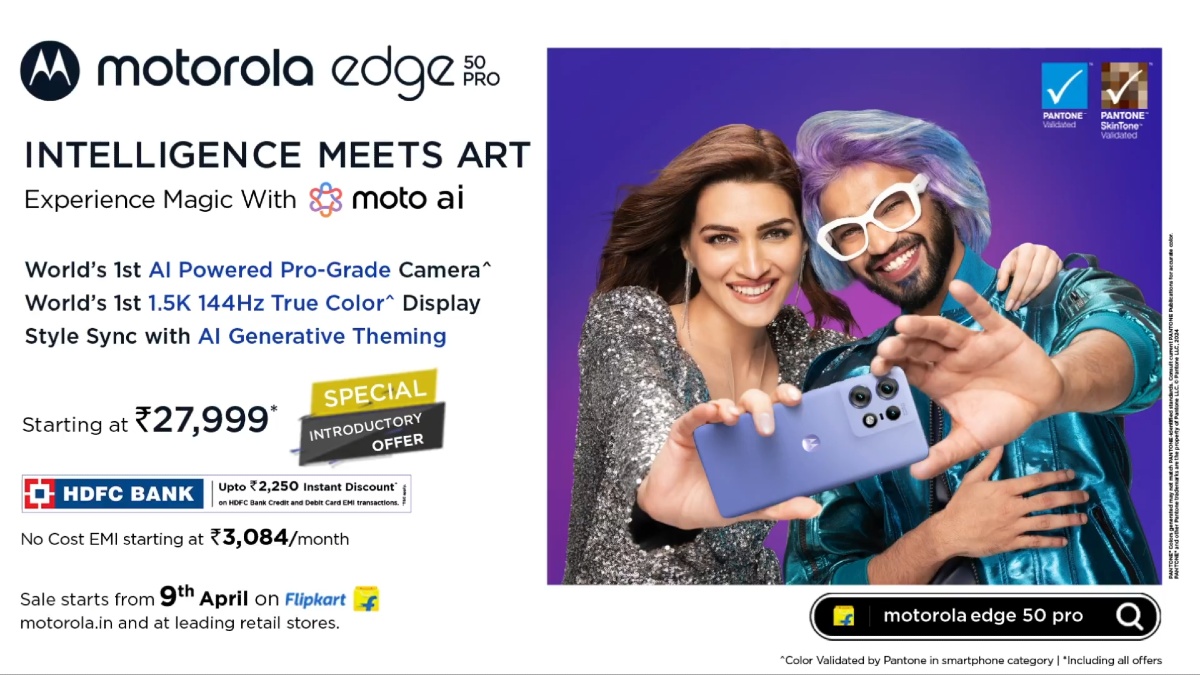Just In
- 10 hrs ago

- 1 day ago

- 1 day ago

- 1 day ago

Don't Miss
- Finance
 Rs 26/Share Dividend: 19th April Fixed As Record Date; Buy The Auto Stock To Be Eligible?
Rs 26/Share Dividend: 19th April Fixed As Record Date; Buy The Auto Stock To Be Eligible? - Sports
 IPL 2024: What Is Highest Batting Strike Rate In An IPL Match? Check Where MS Dhoni's Knock Against MI Ranks
IPL 2024: What Is Highest Batting Strike Rate In An IPL Match? Check Where MS Dhoni's Knock Against MI Ranks - News
 Congress Candidate List: Kanhaiya Kumar Vs Manoj Tiwari In North East Delhi; Former Punjab CM Channi In List
Congress Candidate List: Kanhaiya Kumar Vs Manoj Tiwari In North East Delhi; Former Punjab CM Channi In List - Movies
 Aavesham Worldwide Box Office Collection: Fahadh Faasil's Film Approaches ₹50 Crore Mark Globally
Aavesham Worldwide Box Office Collection: Fahadh Faasil's Film Approaches ₹50 Crore Mark Globally - Lifestyle
 Chaitra Navratri 2024 Day 7: B-Town Beauties White Wardrobe Guide To Mark This Day
Chaitra Navratri 2024 Day 7: B-Town Beauties White Wardrobe Guide To Mark This Day - Education
 10 Reasons Gen Z Should Be Grateful to Dr. B.R. Ambedkar
10 Reasons Gen Z Should Be Grateful to Dr. B.R. Ambedkar - Automobiles
 Simple Steps To Keep Car Audio System In Peak Condition: Top Maintenance Tips
Simple Steps To Keep Car Audio System In Peak Condition: Top Maintenance Tips - Travel
Maximise Your First Indian Adventure With These Travel Tips
How to Book IPL 2023 Tickets Through Paytm Insider
The Indian Premier League (IPL) is one of the most well-known T20 franchise cricket leagues in India, held annually. The 16th season of the wildly popular cricket league is set to begin on March 31st. On the first day, the defending champions, Gujarat Titans, will face the four-time champions, Chennai Super Kings.
If you want to see the best of what the IPL has to offer, you should consider attending one of the IPL 2023 matches. However, given the popularity of the sport and the IPL craze, obtaining an IPL ticket is more difficult than ever, but it is not impossible.

With ten teams now participating in the IPL, tickets are being sold on various platforms depending on the partnership. The tournament will last eight weeks and will feature 70 matches spread across multiple stadiums.
Here, we'll focus on how to book tickets for IPL 2023 through the Paytm Insider platform. Let's begin.
IPL Teams Affiliated With Paytm Insider
- Gujarat Titans
- Lucknow Super Giants
- Punjab Kings
- Sunrisers Hyderabad
As previously stated, depending on the partnership, different teams' tickets are available on various platforms. The only exception is Chennai Super Kings (CSK), which has yet to announce ticket availability. Those who are interested, however, can now go to CSK's website and sign up to get a heads-up on ticket availability.
Ticket Price
| IPL Team | Starting Price of Ticket |
| Gujarat Titans | ₹400 |
| Lucknow Super Giants | ₹499 |
| Punjab Kings | ₹950 |
| Sunrisers Hyderabad | ₹499 |
In addition to selling tickets online, most teams sell tickets offline, which may be much cheaper than their online prices. These tickets are typically available at the box offices of the respective stadiums.

How to Book IPL tickets through Paytm Insider

- Open the Paytm Insider app or website to purchase IPL 2023 tickets.
- Search for IPL 2023.
- Choose your team from the list of available options.
- Click on "Buy Now".
- Select your preferred stand from the drop-down menu.
- Click on your chosen stand and choose your desired seat within that stand.
- Click on the "Add to Cart" button.
- Check your order summary and then click "Continue" to proceed with the booking and pay the booking amount.
- Choose a payment option and click on "Pay".
- Complete the payment process, and your ticket booking confirmation and further instructions will be sent to you via SMS or email.
-
99,999
-
1,29,999
-
69,999
-
41,999
-
64,999
-
99,999
-
29,999
-
63,999
-
39,999
-
1,56,900
-
79,900
-
1,39,900
-
1,29,900
-
65,900
-
1,56,900
-
1,30,990
-
76,990
-
16,499
-
30,700
-
12,999
-
3,999
-
2,500
-
3,599
-
8,893
-
13,999
-
32,999
-
9,990
-
14,999
-
12,999
-
12,999