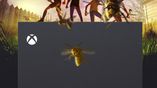Just In
- 3 hrs ago

- 4 hrs ago

- 4 hrs ago

- 4 hrs ago

Don't Miss
- Finance
 IndusInd Bank Q4 Results: PAT Soars 15% To Rs 2,349 Cr, NII Climbs 15%; 165% Dividend Declared
IndusInd Bank Q4 Results: PAT Soars 15% To Rs 2,349 Cr, NII Climbs 15%; 165% Dividend Declared - Movies
 Dance Deewane 4: Madhuri Dixit, Suniel Shetty, Karisma Kapoor Dance On Chak Dhoom Dhoom With Chikoo, Bunty- PI
Dance Deewane 4: Madhuri Dixit, Suniel Shetty, Karisma Kapoor Dance On Chak Dhoom Dhoom With Chikoo, Bunty- PI - News
 Who Is Lisa Pisano, New Jersey Woman Gets Pig Kidney Transplant And Heart Pump?
Who Is Lisa Pisano, New Jersey Woman Gets Pig Kidney Transplant And Heart Pump? - Sports
 Pakistan vs New Zealand 4th T20 Live Score, Latest Updates From Lahore: Tom Blundell, Tim Robinson Open NZ Innings
Pakistan vs New Zealand 4th T20 Live Score, Latest Updates From Lahore: Tom Blundell, Tim Robinson Open NZ Innings - Automobiles
 Royal Enfield Unveils Revolutionary Rentals & Tours Service: Check Out All Details Here
Royal Enfield Unveils Revolutionary Rentals & Tours Service: Check Out All Details Here - Education
 AICTE introduces career portal for 3 million students, offering fully-sponsored trip to Silicon Valley
AICTE introduces career portal for 3 million students, offering fully-sponsored trip to Silicon Valley - Lifestyle
 Heeramandi Screening: Alia Bhatt, Ananya Panday, Rashmika Mandanna And Others Serve Finest Ethnic Style!
Heeramandi Screening: Alia Bhatt, Ananya Panday, Rashmika Mandanna And Others Serve Finest Ethnic Style! - Travel
 Escape to Kalimpong, Gangtok, and Darjeeling with IRCTC's Tour Package; Check Itinerary
Escape to Kalimpong, Gangtok, and Darjeeling with IRCTC's Tour Package; Check Itinerary
How to customize your Windows 10 to the maximum
With Windows 10, users get a lot of personalization settings that let you change your desktop background, windows colors, sounds, lock screen background, and more.

Also, this operating system lets you create your own theme with custom desktop background, border and Start menu accent color. Once done, you can save the settings as a new theme file too. Follow the below steps to do.
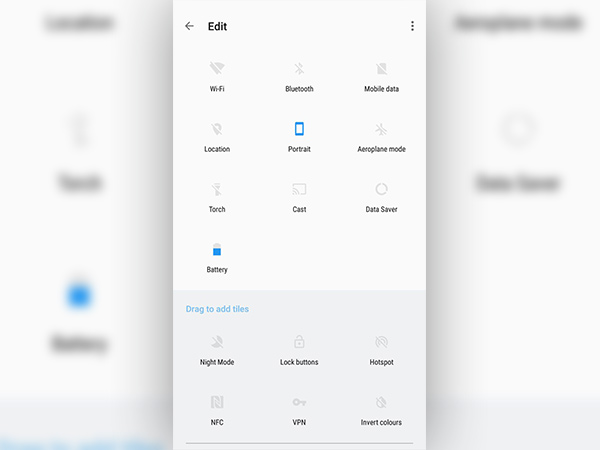
Step 1: Click on Start menu and select Settings.
Step 2: Go to Personalization and click on it
Step 3: Now click on Themes in the Personalization window, then Theme settings
Step 4: Once you select the theme, click on theme’s icon under Apply a Theme.
If you are not satisfied with the current set of themes, you can always choose more from the Windows Store. To do that, follow the below steps

Step 1: Click on Start menu -> Settings -> Personalization, and click Themes.
Step 2: Click on Get More Themes in the Store. If you are logged into your Microsoft account, you should do it to enter the store anyway or at least to download it.
Step 3: Look out for your desired theme by scrolling through the page.
Step 4: Once you decided, click 'Get'.
Step 5: After it gets downloaded, click on 'Launch' to apply this theme.

Moreover, if you wish to tweak the themes, you can do it by heading on to Click on Start menu -> Settings -> Personalization. Here you can change desktop background, colors, lock screen background image and start menu settings.
SEE ALSO: How to use CM Launcher 3D 5.0 app to customize your Android
-
99,999
-
1,29,999
-
69,999
-
41,999
-
64,999
-
99,999
-
29,999
-
63,999
-
39,999
-
1,56,900
-
79,900
-
1,39,900
-
1,29,900
-
65,900
-
1,56,900
-
1,30,990
-
76,990
-
16,499
-
30,700
-
12,999
-
11,999
-
16,026
-
14,248
-
14,466
-
26,634
-
18,800
-
62,425
-
1,15,909
-
93,635
-
75,804