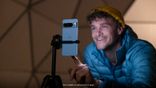Just In
- 3 hrs ago

- 4 hrs ago

- 4 hrs ago

- 4 hrs ago

Don't Miss
- Automobiles
 Mahindra Treo Plus e-Auto Launched In India At Rs 3.58 Lakh – Metal Body, 150km Range & More
Mahindra Treo Plus e-Auto Launched In India At Rs 3.58 Lakh – Metal Body, 150km Range & More - Finance
 Rs 118/Share Dividend: Multibagger Healthcare Stock To Buy Amid Optimistic Outlook, TP Rs 550
Rs 118/Share Dividend: Multibagger Healthcare Stock To Buy Amid Optimistic Outlook, TP Rs 550 - Movies
 Urfi Javed-Orry Viral Video: Netizens Call Them 'Perfect Jodi' As Uorfi Says 'Mujhe To Kuch V Chalega Orry Ka'
Urfi Javed-Orry Viral Video: Netizens Call Them 'Perfect Jodi' As Uorfi Says 'Mujhe To Kuch V Chalega Orry Ka' - News
 Iran Threatens Strike On Israeli Soil In Next 24-48 Hours, Says US Intel
Iran Threatens Strike On Israeli Soil In Next 24-48 Hours, Says US Intel - Sports
 IPL 2024 LSG vs DC Live Cricket Score, Match 26 Latest Updates: Lucknow Super Giant lose 2nd wicket; Khaleel Ahmed strikes again
IPL 2024 LSG vs DC Live Cricket Score, Match 26 Latest Updates: Lucknow Super Giant lose 2nd wicket; Khaleel Ahmed strikes again - Education
 Arrears of Post-Doctoral/Doctoral Fellowships - Extension of Last Date
Arrears of Post-Doctoral/Doctoral Fellowships - Extension of Last Date - Lifestyle
 Chaitra Navratri 2024: Captivating Maa Durga Tattoo Designs To Flaunt Your Devotion
Chaitra Navratri 2024: Captivating Maa Durga Tattoo Designs To Flaunt Your Devotion - Travel
 Best Indoor And Outdoor Amusement Parks In Mumbai For Kids
Best Indoor And Outdoor Amusement Parks In Mumbai For Kids
How To Disable Dark Mode On Chrome Across Platforms
The ways to deactivate Dark mode in Chrome across various platforms.
Google Chrome is a fantastic browser that has been around for years. Various features have been added to the browser over the years and they have expanded to a variety of platforms as well.

One of the interesting features that have been added to Chrome is the Dark Mode. While an all-black display is appealing to many users, there are users out there who aren't the biggest fans of this feature. Knowing how to disable the dark mode is something a lot of people want to know, and this is something that'll be handy to know because there have been instances where the dark mode gets activated automatically or it could have been done accidentally.
The dark mode is usually activated across your browsers on all platforms like Android, iOS, Mac, and Windows. Irrespective of why you want to learn it, the steps you need to follow in order to deactivate dark mode on Chrome across all platforms like is discussed below:
Android:
Dark mode gets activated on Chrome on Android 5+ devices in three ways. These are from app settings, battery saver mode, and system-wide settings. The steps to change this have been listed.
Change to a light Chrome theme
a) Open Google Chrome app
b) Tap the menu icon with three dots at the top-right corner and go to Settings
c) Select Themes under the option called Basics, you will find options such as light, dark and default. Here, you need to choose the light theme option.
Switch to the phone's dark mode
If your devices runs Android 10 or above, then the with dark mode will be activated on your device by default. And, Chrome will automatically switch to a dark theme if the theme setting is set as system default. In order it change this, you will need to go to Phone Settings > Display and turn off the toggle next to Dark theme.
To turn off battery saver, go to Settings > Battery > Battery Saver and turn it off.
Disabling Dark Mode in Google Chrome on iOS
Although there is no dedicated Dark Mode for Google Chrome on OS, the dark theme can be enabled if your iPhone runs iOS 13 or above. In order to disable dark mode in Chrome, you need to disable it form the iPhone settings. You will need to open your phone Settings and select Display & Brightness. Click on Light under the appearances section and dark mode will be turned off when you open Chrome.
Disabling Dark Mode for Chrome on Windows
a) Open Settings on the Windows 10 PC and then go into personalization
b) Click on Colors at the sidebar on the left
c) Select Light under Choose Your Color
Disable Dark Theme for Chrome on Mac
The dark theme on Chrome in macOS is linked to the system-wide dark theme setting on devices running macOS 10.14 Mojave. In order to disable the dark theme on Mac, you have to change your Mac's theme.
a) Click on the Apple menu and then click on System Preferences
b) Under System Preferences, click on General
c) You will find three options under appearances. Light, dark and auto. Clicking on Light will turn off dark mode
-
99,999
-
1,29,999
-
69,999
-
41,999
-
64,999
-
99,999
-
29,999
-
63,999
-
39,999
-
1,56,900
-
79,900
-
1,39,900
-
1,29,900
-
65,900
-
1,56,900
-
1,30,990
-
76,990
-
16,499
-
30,700
-
12,999
-
8,893
-
13,999
-
32,999
-
9,990
-
14,999
-
12,999
-
12,999
-
25,377
-
23,490
-
22,990