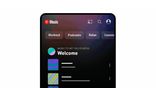Just In
- 4 hrs ago

- 5 hrs ago

- 5 hrs ago

- 6 hrs ago

Don't Miss
- Movies
 SS Rajamouli Collaborates With David Warner: Fans Say To VIRAL Video 'Better Facing Camera Than Bowlers'
SS Rajamouli Collaborates With David Warner: Fans Say To VIRAL Video 'Better Facing Camera Than Bowlers' - Education
 20 Key Points to Take into Account When Drafting a Speech About Dr. B. R. Ambedkar
20 Key Points to Take into Account When Drafting a Speech About Dr. B. R. Ambedkar - Finance
 Rs 40/Share Dividend: FMCG Stock To Declare Dividend; Hit 52-Week High 9 Months Ago
Rs 40/Share Dividend: FMCG Stock To Declare Dividend; Hit 52-Week High 9 Months Ago - Sports
 IPL 2024: Explained - Why Rishabh Pant Argued With On-Field Umpire Over Appeal For DRS?
IPL 2024: Explained - Why Rishabh Pant Argued With On-Field Umpire Over Appeal For DRS? - News
 Three US Men Rescued From Pacific Island - Here's How They Sought HELP
Three US Men Rescued From Pacific Island - Here's How They Sought HELP - Automobiles
 Mahindra Treo Plus e-Auto Launched In India At Rs 3.58 Lakh – Metal Body, 150km Range & More
Mahindra Treo Plus e-Auto Launched In India At Rs 3.58 Lakh – Metal Body, 150km Range & More - Lifestyle
 Chaitra Navratri 2024: Captivating Maa Durga Tattoo Designs To Flaunt Your Devotion
Chaitra Navratri 2024: Captivating Maa Durga Tattoo Designs To Flaunt Your Devotion - Travel
 Best Indoor And Outdoor Amusement Parks In Mumbai For Kids
Best Indoor And Outdoor Amusement Parks In Mumbai For Kids
How To Run Root Apps On Unrooted Android Device
Android is being used by many users all over the world these days. You can find a lot more customization options compared to that of the other mobile operating systems. Both the customizations and the app availability is very high on the whole platform. You can find both Rooted and Non-rooted apps.

To use modded apps, it is important to root the smartphones. Even to access the advanced apps, root access is required. But if you don't know how to root your Android device, you might end up bricking your device and your warranty also becomes void.
How to run the root apps?
Rooting of the android device involves a lot of risks that worries the users. So there are certain best methods which can help you in rooting your device.
The VMOS App: This app is a free app that allows you to run the root apps especially on the non-rooted device. It is on the basis of the virtual machine. Here you can create a virtual android that can easily be run on your android device. When the virtual android is created, the root can be easily activated. After that you can install the apps especially those you want to run on rooted devices.
How to run the root apps, on your phone that is unrooted?
You need to use the VMOS app so that you can run the root apps, especially on the non rooted device. To run the root apps, you need to follow the following steps:
Step 1: on your smartphone, download and install the VMOS app.
Step 2: After installing it, launch the app. Then you can see the intro by reading the tutorial. You can even directly go to the final page.
Step 3: To continue further, you will have to grant a few permissions.
Step 4: Then you will have to install the ROM to access further. Then the ROM will be installed on the virtual machine.
Step 5: Then you can see a blank screen and wait for a few seconds or minutes. Then the ROM on the virtual machine will be installed.
Step 6: Then you can actually see the interface of Virtual Android.
Step 7: Go to VMOS and open the settings app. Click seven times on the Build number. The developer option can be enabled. There you can see the Root toggle. You will have to turn on the Root option over there.
After following the above-mentioned steps, you can easily run the games and apps for which you require root access. The root apps can be run on the unrooted device with the help of these steps. This is the easiest method and the VMOS app is a great help for it and it's best to install the app on your android smartphone.
-
99,999
-
1,29,999
-
69,999
-
41,999
-
64,999
-
99,999
-
29,999
-
63,999
-
39,999
-
1,56,900
-
79,900
-
1,39,900
-
1,29,900
-
65,900
-
1,56,900
-
1,30,990
-
76,990
-
16,499
-
30,700
-
12,999
-
8,893
-
13,999
-
32,999
-
9,990
-
14,999
-
12,999
-
12,999
-
25,377
-
23,490
-
22,990