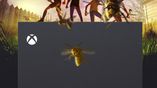Just In
- 6 hrs ago

- 6 hrs ago

- 7 hrs ago

- 8 hrs ago

Don't Miss
- Sports
 IPL 2024: RR vs MI Award Winners, Man of The Match, Post-Match Presentation, Scorecard & Records
IPL 2024: RR vs MI Award Winners, Man of The Match, Post-Match Presentation, Scorecard & Records - Lifestyle
 Hanuman Jayanti 2024: Hanuman Chalisa Lyrics With Meaning, When And How Many Times To Recite It
Hanuman Jayanti 2024: Hanuman Chalisa Lyrics With Meaning, When And How Many Times To Recite It - Movies
 Karisma Kapoor Is ‘Summer Lovin’ Doll In Anavila Silk Kurta Set That You Can Swear By In This Scorching Heat
Karisma Kapoor Is ‘Summer Lovin’ Doll In Anavila Silk Kurta Set That You Can Swear By In This Scorching Heat - Finance
 Highest Ever Dividend of Rs. 70/Share: Buy The HDFC Group Stock To Be Eligible?
Highest Ever Dividend of Rs. 70/Share: Buy The HDFC Group Stock To Be Eligible? - Education
 Ratan Tata's Social Endeavors Recognized With KISS Humanitarian Award
Ratan Tata's Social Endeavors Recognized With KISS Humanitarian Award - News
 US White House Considers Immigration Relief For Spouses Of US Citizens: What You Need To Know
US White House Considers Immigration Relief For Spouses Of US Citizens: What You Need To Know - Automobiles
 Top Tips – How To Charge Electric Scooters For Best Battery Life
Top Tips – How To Charge Electric Scooters For Best Battery Life - Travel
Kurnool's Hidden Gems: A Guide To Exploring India's Lesser-Known Treasures
How to System Restore on Windows 10

In general, the latest iteration from Microsoft--Windows 10 automatically creates a restore point before you make changes to the system settings or install or uninstall a program.

Also, the users can restore Windows 10 restore point from within the OS or after booting the OS in the Safe Mode if Windows fails to boot properly. Moreover, restoring won’t affect your personal files in your %UserProfile% folder, but it will wipe out the apps, drivers, and updates installed after the restore point was created.
Step 1: First off, search for system restore in the search box down and select the "Create a restore point"
Step 2: Once the System Properties dialog box appears, click the System Protection tab and then click the Configure button.
Step 3: Now turn on system protection and select the percentage on the Max Usage slider on how much of your hard drive you need to use to store Restore Points.
Step 4: If you want to go to Restore points, open the System Properties dialog box again, click the System Protection tab and head on to System Restore. Once, there follow the on-screen instructions and select the desired Restore Point when prompted.
If in case, the System Restore doesn't work, you can reset the system without affecting your documents, but every other thing will be wiped off. You can manually take back up of the important data of yours if you feel so.
Step 1: First off head on to Start -> Settings -> Update & security -> Recovery and click on 'Get started' below Reset this PC.
Step 2: Now click 'Keep my files' and follow the instructions to reset Windows 10.
Step 3: Sometimes, some serious problems can prevent the PC from getting reset, having said that, you can bypass it and run in Safe mode. Follow Step 1 under If System Restore won’t work above, but instead choose Troubleshoot > Reset this PC > Keep my files
SEE ALSO: 330 million people connected with a small business on Messenger for the first time in 2017
-
99,999
-
1,29,999
-
69,999
-
41,999
-
64,999
-
99,999
-
29,999
-
63,999
-
39,999
-
1,56,900
-
79,900
-
1,39,900
-
1,29,900
-
65,900
-
1,56,900
-
1,30,990
-
76,990
-
16,499
-
30,700
-
12,999
-
14,999
-
26,634
-
18,800
-
62,425
-
1,15,909
-
93,635
-
75,804
-
9,999
-
11,999
-
3,999