Just In
- 25 min ago

- 9 hrs ago

- 9 hrs ago

- 9 hrs ago

Don't Miss
- Finance
 TCS Vs Infosys Vs Wipro Shares, ADRs, Upcoming Dividends: Which Mega IT Stocks To Buy After Q4 Results?
TCS Vs Infosys Vs Wipro Shares, ADRs, Upcoming Dividends: Which Mega IT Stocks To Buy After Q4 Results? - Sports
 Who Won Yesterday's IPL Match 39? CSK vs LSG, IPL 2024 on April 23: Marcus Stoinis Fires 63-ball 124 To Quiet Chepauk
Who Won Yesterday's IPL Match 39? CSK vs LSG, IPL 2024 on April 23: Marcus Stoinis Fires 63-ball 124 To Quiet Chepauk - News
 Senator Lambie Calls For Elon Musk's Imprisonment Over Wakeley Church Stabbing Posts
Senator Lambie Calls For Elon Musk's Imprisonment Over Wakeley Church Stabbing Posts - Movies
 Mirzapur 3 OTT Release Date, Platform: When Will Mirzapur Season 3 Premiere On Amazon Prime Video?
Mirzapur 3 OTT Release Date, Platform: When Will Mirzapur Season 3 Premiere On Amazon Prime Video? - Education
 Telangana Inter Manabadi 1st and 2nd Year Results 2024 to be Declared Tomorrow
Telangana Inter Manabadi 1st and 2nd Year Results 2024 to be Declared Tomorrow - Automobiles
 Chrysler Pacifica Marks Seven Years As Most Awarded Minivan With New Campaign
Chrysler Pacifica Marks Seven Years As Most Awarded Minivan With New Campaign - Lifestyle
 Anant Ambani-Radhika Merchant's Wedding Function Details Are Out, Check out Ambani Bahu-To-Be's Chic Fashion!
Anant Ambani-Radhika Merchant's Wedding Function Details Are Out, Check out Ambani Bahu-To-Be's Chic Fashion! - Travel
Kurnool's Hidden Gems: A Guide To Exploring India's Lesser-Known Treasures
How to track your friends' real-time location using Google Maps
Now Track Your Friends Using Google Maps
Yesterday, Google has launched a feature where you can now share your real-time location using Google Maps. Now the Google Maps will let you tell your friends where you are and give them the directions to your location.

The search engine giant has started rolling out the new feature on both iOS and Android. Your friends will be able to see it on Android, iPhone, mobile web, and desktop once the location is shared. So here's how you can share your real-time location on Google by following the below steps
SEE ALSO: How to use Google Drive on Android phone to scan your documents
Note: Currently not every has this location sharing feature now. As the company started rolling out now, everybody will get it gradually.

Step 1:
Open Google apps, and open the side menu by tapping on the three horizontal button at the left top.
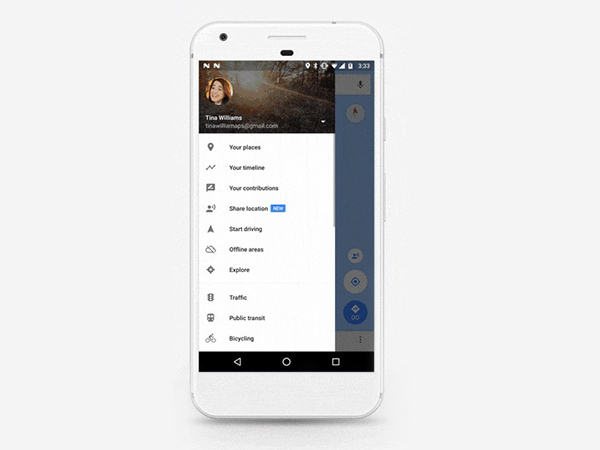
Step 2:
Now tap on "Share location." option

Step 3:
Tap the "add person" icon

Step 4:
You can also choose how long you want to share your location for with your friends. Or else you can turn off the feature indefinitely as well.

Step 5:
And now select the people you want to share your location with, from your Google contacts and then tap on Share. If they don't have Google Maps, you can send the location through the link via social networking apps too.

Step 6:
The people you sent link will get a notification about the location you are sharing. They will be able to see your location in real time on a map using the Google Maps app or the Google Maps website.

-
99,999
-
1,29,999
-
69,999
-
41,999
-
64,999
-
99,999
-
29,999
-
63,999
-
39,999
-
1,56,900
-
79,900
-
1,39,900
-
1,29,900
-
65,900
-
1,56,900
-
1,30,990
-
76,990
-
16,499
-
30,700
-
12,999
-
14,999
-
26,634
-
18,800
-
62,425
-
1,15,909
-
93,635
-
75,804
-
9,999
-
11,999
-
3,999












































