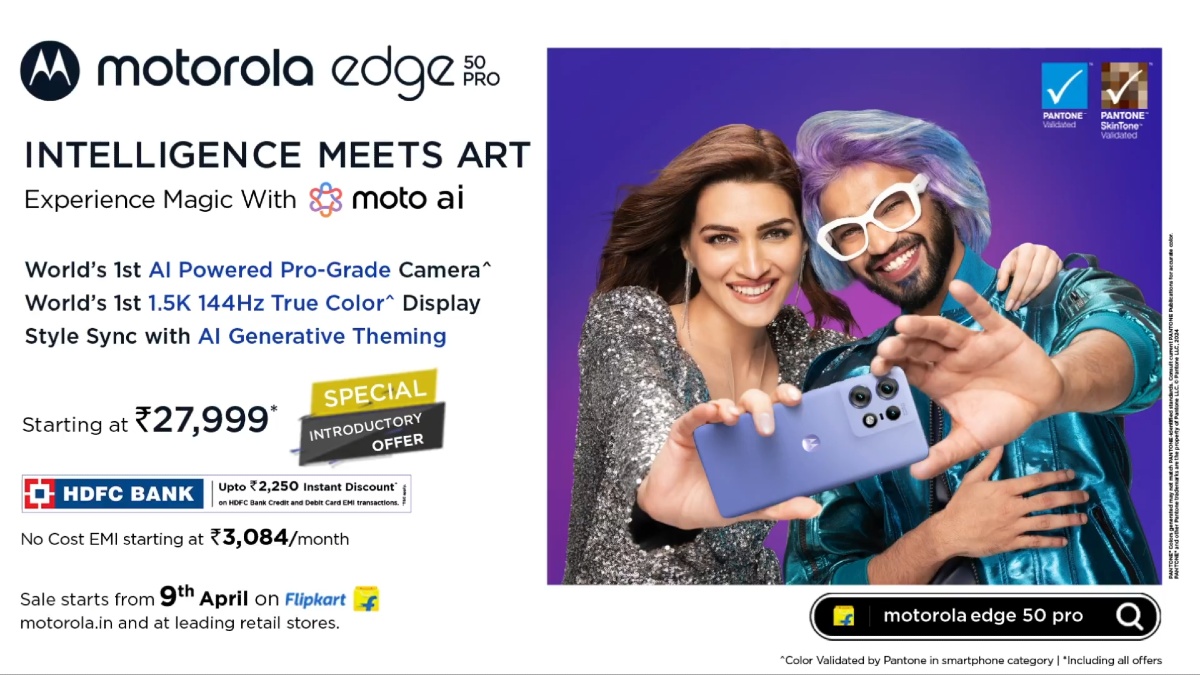Just In
- 53 min ago

- 1 hr ago

- 2 hrs ago

- 2 hrs ago

Don't Miss
- Sports
 Dream Sports Championship: Punjab FC Goalkeeper Leads Team to Penalties Victory in Regional Final
Dream Sports Championship: Punjab FC Goalkeeper Leads Team to Penalties Victory in Regional Final - Movies
 Wonderful World Episode 14 OTT Release Date, Time, Platform: When & Where To Watch Finale In India? DEETS
Wonderful World Episode 14 OTT Release Date, Time, Platform: When & Where To Watch Finale In India? DEETS - News
 Sydney Stabbing Spree: Baby Among Seven Victims At Shopping Centre
Sydney Stabbing Spree: Baby Among Seven Victims At Shopping Centre - Automobiles
 How To Improve Headlight Brightness: Top Tips & Tricks You Need To Know
How To Improve Headlight Brightness: Top Tips & Tricks You Need To Know - Finance
 1 Split, 2 Bonus Issues, Rs 3/Share Dividend: Buy Multibagger PSU, TP 292; MoU For AI Inked
1 Split, 2 Bonus Issues, Rs 3/Share Dividend: Buy Multibagger PSU, TP 292; MoU For AI Inked - Travel
 Hanuman Jayanti 2024: Visit Anjanadri Hill, the birthplace of Lord Hanuman near Hampi, Karnataka
Hanuman Jayanti 2024: Visit Anjanadri Hill, the birthplace of Lord Hanuman near Hampi, Karnataka - Education
 AP Inter 2024 Result Application for revaluation starts; Check out for more details
AP Inter 2024 Result Application for revaluation starts; Check out for more details - Lifestyle
 Chaitra Navratri 2024 Day 5: Maa Skandmata Puja Vidhi, Katha, Mantra And Aarti
Chaitra Navratri 2024 Day 5: Maa Skandmata Puja Vidhi, Katha, Mantra And Aarti
How to upload long videos using IGTV app?
Here's how the Instagram's new app IGTV works.
The IGTV app has been recently rolled out of Instagram, and the creators have already started creating contents for this platform. As this feature is new, not many people now know how to use it. If you also want to put you’re your content out there on IGTV, then this post will help you. The IGTV feature is available for both Android and iOS smartphones, and apart from that, it can also be used in the web version of Instagram.

The IGTV supports a video of maximum 60 minutes. However, the twist here is that the 60 minutes time limit is for the large and the verified accounts. For the rest, of the users, the time span is of only 10 minutes. If you have a verified page and you want to post a video of more than 10 minutes, you will have to use the web for uploading the videos of more than 10 minutes.
How to upload videos to IGTV from Mobile?
For uploading videos in IGTV, you have first to create an IGTV channel. For creating your IGTV channel, follow the steps given below.
1. Download the IGTV app.
2. Open the app and go to “Settings” and then click on “Create Channels”.
3. The basics of IGTV will now be explained to you, after going through it, click on “Next” and then click again on “Create Channel”.
You have now successfully created your channel in IGTV, and now I will tell you how you can upload videos on IGTV from your smartphone.
1. In the IGTV home screen, tap on the profile-icon to see your channel. You can either tap on the “Plus” icon which is placed on the top-right side or directly tap on “Upload Video”.
2. IGTV will now seek little permission, give them the required permissions and then select that video that you want to upload. Please note that IGTV doesn’t allow you to shoot a video from the app itself.
3. After uploading the videos, fill out the details about the videos. Feel free even to change the cover of the video from “Edit Cover”.
Now we will discuss how you can upload videos to IGTV from the web interface.
How to upload IGTV videos from the web?
You can upload videos to IGTV from the website of Instagram. Follow the steps given below to upload videos to IGTV from Instagram.
1. Open Instagram from your website and then go to your profile.
2. You will now see the “IGTV” label just below your description, click on it, and you will see the option to upload a new video to IGTV.
3. Select the video that you want to upload and then share it with the world.
-
1,29,999
-
22,999
-
64,999
-
99,999
-
29,999
-
39,999
-
-
63,999
-
1,56,900
-
96,949
-
1,39,900
-
1,29,900
-
79,900
-
65,900
-
12,999
-
96,949
-
16,499
-
38,999
-
30,700
-
49,999
-
19,999
-
17,970
-
21,999
-
13,474
-
18,999
-
22,999
-
19,999
-
17,999
-
26,999
-
5,999