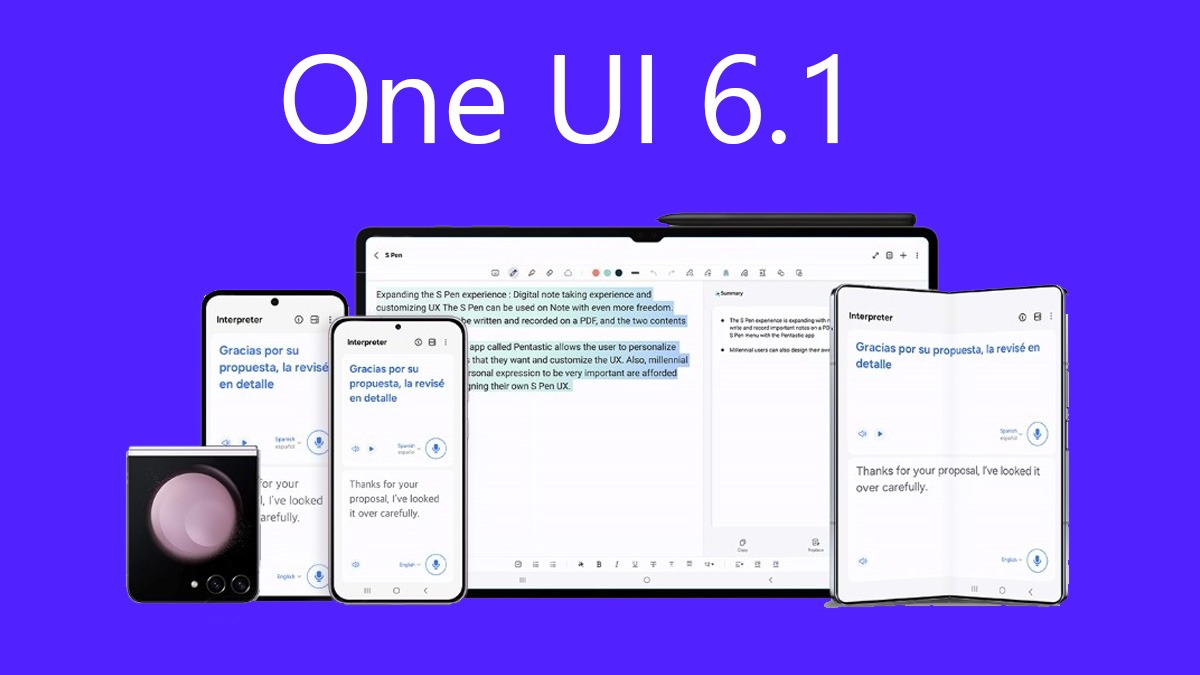Just In
- 16 min ago

- 33 min ago

- 1 hr ago

- 1 hr ago

Don't Miss
- News
 Rahul Gandhi Lacks The Bravery To Run In Amethi Polls, Claims Rajnath Singh
Rahul Gandhi Lacks The Bravery To Run In Amethi Polls, Claims Rajnath Singh - Finance
 Green Deposit Showdown: SBI Vs Bank Of Baroda Interest Rates
Green Deposit Showdown: SBI Vs Bank Of Baroda Interest Rates - Movies
 Varshangalkku Shesham Box Office Collection: Vineeth Sreenivasan's Film Shines; Makes Over Rs 50 Crore
Varshangalkku Shesham Box Office Collection: Vineeth Sreenivasan's Film Shines; Makes Over Rs 50 Crore - Education
 IIT Madras Introduces International master's course on Water Security and Global Change
IIT Madras Introduces International master's course on Water Security and Global Change - Sports
 Why is Dhanashree Verma not attending IPL 2024 matches of husband Yuzvendra Chahal?
Why is Dhanashree Verma not attending IPL 2024 matches of husband Yuzvendra Chahal? - Automobiles
 Kerala Spearheads Revival of Iconic Double-Decker Trains in India
Kerala Spearheads Revival of Iconic Double-Decker Trains in India - Lifestyle
 These Common Habits Can Be Insidious, Can Hurt Any Partner And Ruin Any Relationship
These Common Habits Can Be Insidious, Can Hurt Any Partner And Ruin Any Relationship - Travel
 From Coconut Breaking on Head to Men Dressing as Women: 12 Unique Indian Rituals Explored
From Coconut Breaking on Head to Men Dressing as Women: 12 Unique Indian Rituals Explored
The Best Extensions to manage Google Chrome tabs
Now you can have more than 20 tabs open
If you are the kind of person who keeps browsing nothing and everything on the internet, then you might have faced difficulty while managing all opened tabs in your browser. Your browser will be having more than 20 tabs open and you can't even figure out its name. Quitting browser is the only solution we find when frustrated dealing with tab search.

If you use chrome for browsing, then managing tabs are super easy because lots of chrome extensions are available online. Now, let us see which one to use and how it will be helpful to deal with the multiple tab problems. Make sure you are using the updated chrome version and keep the browser open to try all the below-mentioned extensions by yourself.


1. TooManyTabs:
TooManyTabs extension solves the excessive tabs problem by providing thumbnail previews of all the opened tabs. It also includes a search option to quickly find the page you are looking for.

2. Quick Tabs:
Quick Tab works similar to the above extension. But it shows you all the opened tabs in the form of a drop down menu. It even comes with a search option.

3. Session Manager:
There is a chance where one might close those tabs without even actually reading. In such cases, you can make use of Session Manager which saves your browser's state and re-opens the session after some time.

4. Recent History:
Recent History helps you view all the pages visited by you recently. So, you can easily go to that page by right clicking on it.

5. TabJump:
TabJump extension organizes tab in a simpler way. It has three columns known as Undo, Related and Jump. Undo lists all the recently closed tabs, Related lists all the other open tabs from the same site you're using right now, and Jump lists remaining open tabs.
That's it, now you can browse crazily without having to worry about all the opened tabs in your browser.
-
99,999
-
1,29,999
-
69,999
-
41,999
-
64,999
-
99,999
-
29,999
-
63,999
-
39,999
-
1,56,900
-
79,900
-
1,39,900
-
1,29,900
-
65,900
-
1,56,900
-
1,30,990
-
76,990
-
16,499
-
30,700
-
12,999
-
11,999
-
3,999
-
2,500
-
3,599
-
8,893
-
13,999
-
32,999
-
9,990
-
25,377
-
23,490