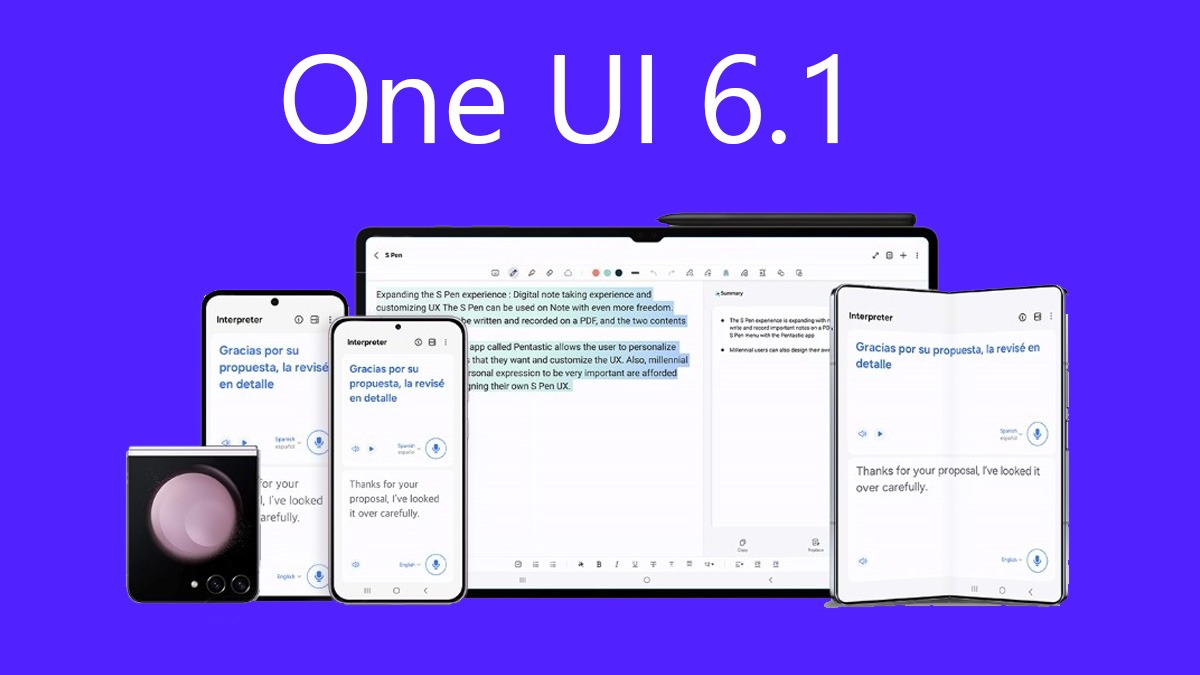Just In
- 5 min ago

- 22 min ago

- 49 min ago

- 1 hr ago

Don't Miss
- Finance
 Green Deposit Showdown: SBI Vs Bank Of Baroda Interest Rates
Green Deposit Showdown: SBI Vs Bank Of Baroda Interest Rates - Movies
 Varshangalkku Shesham Box Office Collection: Vineeth Sreenivasan's Film Shines; Makes Over Rs 50 Crore
Varshangalkku Shesham Box Office Collection: Vineeth Sreenivasan's Film Shines; Makes Over Rs 50 Crore - Education
 IIT Madras Introduces International master's course on Water Security and Global Change
IIT Madras Introduces International master's course on Water Security and Global Change - News
 ED Attaches Actress Shilpa Shetty's Juhu Flat, Raj Kundra's Properties In Money Laundering Case
ED Attaches Actress Shilpa Shetty's Juhu Flat, Raj Kundra's Properties In Money Laundering Case - Sports
 Why is Dhanashree Verma not attending IPL 2024 matches of husband Yuzvendra Chahal?
Why is Dhanashree Verma not attending IPL 2024 matches of husband Yuzvendra Chahal? - Automobiles
 Kerala Spearheads Revival of Iconic Double-Decker Trains in India
Kerala Spearheads Revival of Iconic Double-Decker Trains in India - Lifestyle
 These Common Habits Can Be Insidious, Can Hurt Any Partner And Ruin Any Relationship
These Common Habits Can Be Insidious, Can Hurt Any Partner And Ruin Any Relationship - Travel
 From Coconut Breaking on Head to Men Dressing as Women: 12 Unique Indian Rituals Explored
From Coconut Breaking on Head to Men Dressing as Women: 12 Unique Indian Rituals Explored
Weekend Curfew In Delhi: How To Apply For E-Pass For Essential Services, Emergencies
The entire nation is witnessing a huge spike in the spread of novel coronavirus. The situation is getting worse with each passing day and the active cases are being reported in numbers higher than ever (over 2 lakh new cases). The vaccination drive is going on in full swing across the country and the government has been urging the eligible masses to get vaccinated.

But, the surge in the infection spread has once again called for a lockdown situation across the country. Several states have already announced night curfews and weekend lockdowns to curb the spread of the novel coronavirus. Delhi, Maharashtra, Rajasthan, and Uttar Pradesh amongst others are such states that are following such protocols to safeguard the public.
In Delhi, the weekend curfew has been imposed starting April 16. The government has advised the public to stay indoors and has allowed the movement for essential services only. However, an e-pass is still mandatory if you are one of the emergencies or essential service provider. For movement in Delhi, you need to apply for an e-pass online via the Delhi police's portal. The steps are mentioned below:
How To Apply E-Pass for Delhi Lockdown
Step 1: Open any web browser on your laptop/ PC or smartphones and go to delhipolice.nic.in.
Step 2: Scroll down and click on the Movement Pass option. You will locate this option at the bottom of the second row.
Step 3: You will need to create your account from the next page to apply for the e-pass. You can log in if you already have an account.
Step 4: You will need to fill in your details such as name, address, and mobile number to create an account. Login to your account once completed.
Step 5: Now fill in the application form for the movement pass.
Step 6: You will also need to upload soft copies of your identity proofs such as AADHAR card, driving licence, PAN card, voter ID card, etc. Once done, click on submit.
Step 7: Wait for an SMS confirming the approval of the movement pass. Once you receive it, login back to the account and download the e-pass for movement in Delhi.
-
1,29,999
-
22,999
-
64,999
-
99,999
-
29,999
-
39,999
-
-
63,999
-
1,56,900
-
96,949
-
1,39,900
-
1,29,900
-
79,900
-
65,900
-
12,999
-
96,949
-
16,499
-
38,999
-
30,700
-
49,999
-
19,999
-
17,970
-
21,999
-
13,474
-
18,999
-
22,999
-
19,999
-
17,999
-
26,999
-
5,999