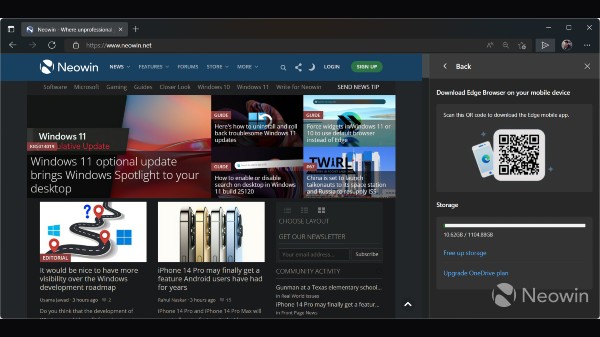Just In
- 13 min ago

- 28 min ago

- 1 hr ago

- 1 hr ago

Don't Miss
- News
 US Impose Sanctions On 3 Chinese Firms For Supplying Components To Pakistan's Ballistic Missile Project
US Impose Sanctions On 3 Chinese Firms For Supplying Components To Pakistan's Ballistic Missile Project - Movies
 Shamita Shetty Embarks on a Creative Journey, Shares Her Passion for Art on Instagram
Shamita Shetty Embarks on a Creative Journey, Shares Her Passion for Art on Instagram - Sports
 KKR vs RCB Head To Head Record, Stats & Results in Eden Gardens, Kolkata Ahead of IPL 2024 Match 36
KKR vs RCB Head To Head Record, Stats & Results in Eden Gardens, Kolkata Ahead of IPL 2024 Match 36 - Lifestyle
 Mahavir Jayanti 2024: Date, Time, History, Celebrations And Teachings Of Lord Mahavir In Jainism
Mahavir Jayanti 2024: Date, Time, History, Celebrations And Teachings Of Lord Mahavir In Jainism - Automobiles
 Ford Mustang 60th Anniversary Package – Limited To Just 1,965 Units
Ford Mustang 60th Anniversary Package – Limited To Just 1,965 Units - Finance
 Daily Relative Strength Index RSI In A Bullish Mode of This Pharma Stock; Buy For TP Rs 635-685
Daily Relative Strength Index RSI In A Bullish Mode of This Pharma Stock; Buy For TP Rs 635-685 - Education
 Exam Pressure Does Not Exist; Studying Punctually is Crucial; Says Aditi, the PSEB 2024 Topper
Exam Pressure Does Not Exist; Studying Punctually is Crucial; Says Aditi, the PSEB 2024 Topper - Travel
 Journey From Delhi To Ooty: Top Transport Options And Attractions
Journey From Delhi To Ooty: Top Transport Options And Attractions
Microsoft Edge Lets You Share Files Across Devices; Enough To make You Ditch Chrome?
Microsoft Edge will get a new feature that will make sharing files and notes easier. Microsoft Edge's new feature, Drop, will work across devices that have Edge installed. So, if you have multiple devices, you can simply 'drop' files to access them on other devices.
Microsoft Edge Gets Drop Feature
The new Drop feature for Microsoft Edge is still in development, as spotted by Neowin. From the looks of it, Drop is more than a simple file-sending/receiving feature. The screenshots reveal users can send texts, files, media, and so on via Drop, using it as cloud storage for your things.
The Microsoft Edge Drop feature could also double as cloud storage as the screenshot reveals how much storage is available on the OneDrive account. This also means that the files sent via Drop will count towards your storage plan. That said, it looks like Microsoft Edge Drop is more convenient to use than OneDrive for simple sharing and receiving.
Microsoft Edge Drop Vs Google Chrome
The new Microsoft Edge Drop feature seems handy to use, which is also a feature that isn't available on other browsers like Chrome. Presently, you can simply share a link on your Chrome browser to other devices linked via the same Google account.
A feature to share files and other media from your browser isn't available on Google Chrome or other browsers yet. This might also give Microsoft Edge an edge over others!
How To Use Microsoft Edge Drop?
Presently, the Microsoft Edge Drop feature is available for Microsoft Edge Insiders. They need to be running the latest version that's available on the Canary channel. Yet, you might not be able to see the update as it looks to be part of a controlled rollout.
If you wish to try or use the new Microsoft Edge Drop feature, first download the latest version of the Canary version. Next, check if the Drop feature is available for you. If yes, you can enable it by selecting the three-dotted menu > Settings > Appearance. You'll find the Drop feature there > select Enable here to use the new feature.
-
99,999
-
1,29,999
-
69,999
-
41,999
-
64,999
-
99,999
-
29,999
-
63,999
-
39,999
-
1,56,900
-
79,900
-
1,39,900
-
1,29,900
-
65,900
-
1,56,900
-
1,30,990
-
76,990
-
16,499
-
30,700
-
12,999
-
62,425
-
1,15,909
-
93,635
-
75,804
-
9,999
-
11,999
-
3,999
-
2,500
-
3,599
-
8,893