Just In
- 1 hr ago

- 3 hrs ago

- 3 hrs ago

- 3 hrs ago

Don't Miss
- Finance
 Gold Price In US: Yellow Metal Rates Hold Steady Amidst Easing Middle East Tensions; GDP Data Awaited
Gold Price In US: Yellow Metal Rates Hold Steady Amidst Easing Middle East Tensions; GDP Data Awaited - Sports
 Pakistan vs New Zealand: Who Can Replace Mohammad Rizwan, Irfan Khan in PAK Squad?
Pakistan vs New Zealand: Who Can Replace Mohammad Rizwan, Irfan Khan in PAK Squad? - Movies
 Uorfi Javed Gets Trolled For Posing In Semi-n*de Clothes, Internet Asks To Do ‘High Five', Here's Why
Uorfi Javed Gets Trolled For Posing In Semi-n*de Clothes, Internet Asks To Do ‘High Five', Here's Why - News
 Kharge's Sharp Retort To PM Modi: Correcting Misinformation On Congress Manifesto 2024
Kharge's Sharp Retort To PM Modi: Correcting Misinformation On Congress Manifesto 2024 - Automobiles
 Royal Enfield Unveils Revolutionary Rentals & Tours Service: Check Out All Details Here
Royal Enfield Unveils Revolutionary Rentals & Tours Service: Check Out All Details Here - Education
 AICTE introduces career portal for 3 million students, offering fully-sponsored trip to Silicon Valley
AICTE introduces career portal for 3 million students, offering fully-sponsored trip to Silicon Valley - Lifestyle
 Heeramandi Screening: Alia Bhatt, Ananya Panday, Rashmika Mandanna And Others Serve Finest Ethnic Style!
Heeramandi Screening: Alia Bhatt, Ananya Panday, Rashmika Mandanna And Others Serve Finest Ethnic Style! - Travel
 Escape to Kalimpong, Gangtok, and Darjeeling with IRCTC's Tour Package; Check Itinerary
Escape to Kalimpong, Gangtok, and Darjeeling with IRCTC's Tour Package; Check Itinerary
5 ways to send text messages from PC
Integration and the ability to pick up where you left off is something that most apps have been striving to provide in the last few years. Even old-school services like text messaging are getting in on the game and we now have ways available through which we can send text messages through your PC.

Be it an iPhone or an Android device, there are a number of ways in which you can send text messages or reply to messages you have received without grabbing your phone. You can just send the text messages directly from your PC. A few of the ways in which this can be done has been listed below:
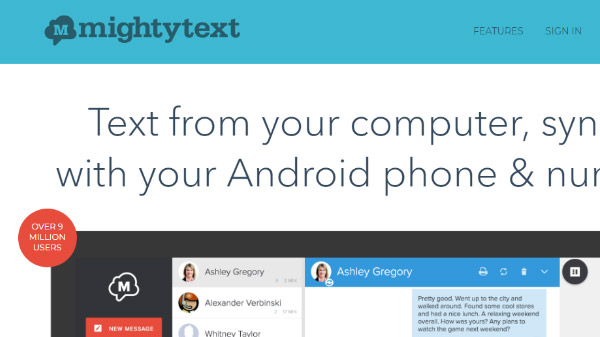
Mighty Text
a) Install the device Mighty Text on your Android device.
b) Open Google Chrome on your PC and then add the extension called Mighty Text.
c) Open the app and pair it up with your PC. This will be done through the Wifi network on which both the devices are connected.
d) After you're done with the setup, you will be able to see your android name in the app when you access it.

Airdroid
a) Download Airdroid on your Android Smartphone first.
b) After you have downloaded the app on your smartphone. Now go to web.airdroid.com from your computer browser.
c) Now scan the QR code given on your computer screen with the help of your Android Mobile app.
d) You will now be able to receive all your SMS on your PC.

Use any of the free SMS sending sites
There are a number of websites available that allow you to send and receive messages
a) Seasms.com
This site supports the 160-character messages and you can send a message to any number online and after registering your personal details online, you can send free SMS to anyone.
b) Spicesms.com
This site, which is only available in India, allows you to send messages quickly.
c) Smsti.in
This is an Indian site and is only available in India. It allows you to send messages to any number and you will also receive the SMS that you have sent.
d) Sendanonymoussms.com
This site allows you to send anonymous messages without registering personal details.
e) Armsms.com
This is an anonymous SMS sending portals that allow you to send messages anywhere around the world for free.

SMS using Gmail account
a) Log in to the account that you wish to send free SMS from.
b) Click on the compose button and the sending mail dialog box will pop up.
c) In the field that says To, write the mobile_number@carrieraddress.

Using ‘Your Phone’
‘Your Phone' is an app developed by Microsoft that is available for Windows 10. The app allows you to have access to the photos, notifications and text messages that are available on your phone. You can use the Your Phone app to send text messages from your Android.
a) Go to ‘Your Phone.' Install it if you do not already have it on your PC.
b) Follow the instructions given on screen to set up the Your Phone app and to link your PC with your Android device.
c) Once you are done with this, Your Phone app will list your smartphones. Click on Messages and then click on See Texts.
d) Click on ‘Send Notification' button as shown on the screenshot.
e) Grant the notification access on your Android device. You will now be able to see your entire messaging interface on your screen. Click on ‘New Messages' and then choose the contact. Type your message and then click on the ‘Send' icon.
-
99,999
-
1,29,999
-
69,999
-
41,999
-
64,999
-
99,999
-
29,999
-
63,999
-
39,999
-
1,56,900
-
79,900
-
1,39,900
-
1,29,900
-
65,900
-
1,56,900
-
1,30,990
-
76,990
-
16,499
-
30,700
-
12,999
-
11,999
-
16,026
-
14,248
-
14,466
-
26,634
-
18,800
-
62,425
-
1,15,909
-
93,635
-
75,804












































