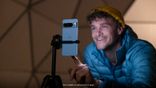Just In
- 25 min ago

- 1 hr ago

- 1 hr ago

- 1 hr ago

Don't Miss
- Movies
 Aashu Reddy Shares Sultry Photoshoot Pictures In Body-Hugging Black Dress; Netizen Asks About Br$%#t Surgery
Aashu Reddy Shares Sultry Photoshoot Pictures In Body-Hugging Black Dress; Netizen Asks About Br$%#t Surgery - Finance
 Nykaa’s Co-founder Adwaita Nayar Named Young Global Leader In WEF’s Class Of 2024
Nykaa’s Co-founder Adwaita Nayar Named Young Global Leader In WEF’s Class Of 2024 - Sports
 PAK vs NZ 1st T20I: Rawalpindi Cricket Stadium Pitch Report, Weather Forecast & Venue T20 Record
PAK vs NZ 1st T20I: Rawalpindi Cricket Stadium Pitch Report, Weather Forecast & Venue T20 Record - Education
 JEE Advanced 2024 mock tests for paper 1 & 2 at jeeadv.ac.in, Check out for more details
JEE Advanced 2024 mock tests for paper 1 & 2 at jeeadv.ac.in, Check out for more details - News
 SC Rebukes Yoga Guru Baba Ramdev For 'Irresponsible Attitude' In Patanjali Case
SC Rebukes Yoga Guru Baba Ramdev For 'Irresponsible Attitude' In Patanjali Case - Lifestyle
 These Zodiac Signs Can Be Your Soulmates And Will Be Highly Compatible In Relationships
These Zodiac Signs Can Be Your Soulmates And Will Be Highly Compatible In Relationships - Automobiles
 Toyota Innova Hycross GXO Launched In India At Rs 20.99 Lakh: All Details Here
Toyota Innova Hycross GXO Launched In India At Rs 20.99 Lakh: All Details Here - Travel
Maximise Your First Indian Adventure With These Travel Tips
Nexus 4 in India Starts Getting Android 4.4 KitKat Update: 5 New Features You Should Know
Just a couple of days ago, Twitter user Angel L Maymí Rosado, posted an image and a tweet that clearly showed the Android 4.4 KitKat update in the LG made Nexus 4 handset. Now the same update has hit the Indian shores and its an OTA update.
Again the news come from Twitter user based in India, who have posted the screenshot of the update in the popular social networking site.

The joy is not just because of the update but the differences it will bring about in the device, its performance and the user interface as well. There is much to talk about like the bug fixing, battery enhancements and other minor tweaks as well.
Let us just take a look at the basic enhancements or changes that you will notice once the update is installed in the Nexus 4 device.
Compared to the version 4.3 Jelly Bean update which brings a nominal changes to the device, the 4.4 KitKat is a much bigger upgrade. Below are some prominent changes and features which you can see in the first go.
Click Here For New LG Nexus 4 Smartphone Gallery

Nexus 4 Android 4.4 KitKat Update
You will see a different lock screen in the Nexus 4 when you install the latest Android KitKat in the device. The dotted circle at the bottom of the screen that was initially seen in the Jelly Bean version of the device will be replaced by an upward arrow.

Nexus 4 Android 4.4 KitKat Update
The Google Search widget is slightly refined with a new "Ok Google" feature. The new search option features a microphone icon that has an open oval when not "listening", and a solid one when it's ready to go. The interesting thing about Search in KitKat is that it is both Search and the launcher. It's Google Search with access to apps and the ability to use widgets and wallpapers.
While a swipe to the left of the home screen will lead you to a Google Now screen. Google Now can also be accessed with the swipe-up-from-home gesture on the home screen.

Nexus 4 Android 4.4 KitKat Update
The icon size in the Android Jelly Bean featuring Nexus 4 is comparatively quite smaller than that on the Nexus 5. But even after the update is installed in the Nexus 4 handset, the icon sizes might not change. This could be because of the display size of the Nexus 4.

Nexus 4 Android 4.4 KitKat Update
Since, Android 4.0 Google added widgets to the app drawer. While adding widgets to the home screen would require selecting the Widgets tab in the drawer or swiping to the right past all your apps. But with the Android 4.4, Google's changed the way you change your homescreen again. Now wallpapers, widgets, and settings for (unsurprisingly) things related to Search are all a long-press away.
There will be a translucent cards with widget previews that you can drag onto a home screen. And dragging anything onto the home screen gives you the option to quickly create a new screen in the lineup.

Nexus 4 Android 4.4 KitKat Update
Setting a wallpaper has been quite irritating part for the Android users. Choiosing a phot, sesizing it often demanded some calculation as users wants to know whether it'll fit the screen properly or not. . Same thing is also evident in the KitKat as well, but the wallpaper interface is certainly much better than it was.
It now combines stock wallpapers, live wallpapers, your own pictures, and the option to choose from all your images in one long strip of items. But if you choose to use your own image, there's no more cropping interface. You can pinch to zoom the image in or out, and the wallpaper picker will give you a kind of preview of what it will look like.
-
99,999
-
1,29,999
-
69,999
-
41,999
-
64,999
-
99,999
-
29,999
-
63,999
-
39,999
-
1,56,900
-
79,900
-
1,39,900
-
1,29,900
-
65,900
-
1,56,900
-
1,30,990
-
76,990
-
16,499
-
30,700
-
12,999
-
3,999
-
2,500
-
3,599
-
8,893
-
13,999
-
32,999
-
9,990
-
12,999
-
25,377
-
23,490