Just In
- 4 hrs ago

- 5 hrs ago

- 5 hrs ago

- 6 hrs ago

Don't Miss
- News
 Explained | Which Cancer-Causing Chemical Was Found Amid MDH, Everest Row?
Explained | Which Cancer-Causing Chemical Was Found Amid MDH, Everest Row? - Finance
 1:5 Split Soon: Rs 2,300 Defence Stock To Split Into Five Shares, Rs 400 Cr Fundraising Too; Hits 52-Week High
1:5 Split Soon: Rs 2,300 Defence Stock To Split Into Five Shares, Rs 400 Cr Fundraising Too; Hits 52-Week High - Movies
 Digangana Suryavanshi Gets Ready For Her Next Film 'Krishna From Brindavanam'- See Mahurat Pic
Digangana Suryavanshi Gets Ready For Her Next Film 'Krishna From Brindavanam'- See Mahurat Pic - Sports
 Pakistan vs New Zealand: Mohammad Rizwan Absent from Team's Training Session Ahead of 4th T20I
Pakistan vs New Zealand: Mohammad Rizwan Absent from Team's Training Session Ahead of 4th T20I - Lifestyle
 Anant Ambani-Radhika Merchant's Wedding Function Details Are Out, Check out Ambani Bahu-To-Be's Chic Fashion!
Anant Ambani-Radhika Merchant's Wedding Function Details Are Out, Check out Ambani Bahu-To-Be's Chic Fashion! - Education
 Meet Naima Khatoon, First Vice Chancellor of AMU, Know Her Background and Education Qualification
Meet Naima Khatoon, First Vice Chancellor of AMU, Know Her Background and Education Qualification - Automobiles
 Nissan Magnite Achieves 1 Lakh Unit Sales Milestone: Consistency Helps
Nissan Magnite Achieves 1 Lakh Unit Sales Milestone: Consistency Helps - Travel
Kurnool's Hidden Gems: A Guide To Exploring India's Lesser-Known Treasures
5 Possible Fixes When Your Smartphone Screen Freezes
Gone are the good old days when all you had to do is to charge it to use it. Smartphones are becoming smarter every day and not to mention their increasingly complex software and hardware.

As a result, we assume that fixing the smartphones, if and when a problem arises is a complex affair. It's only natural to think so, but, what we are not aware of is the fact that their fixes are simple, sometimes a simple restart could work wonders.
SEE ALSO: Sony Xperia XZ with 23MP Rear Camera Launched in India for Rs. 51,990: 10 Features to Know
One of the common issues most of the smartphone users face is the occasional freezing or hanging of smartphone screen. So, the next time you face this issue try to follow the simple tricks stated below.
Click Here for New Smartphones Best Online Deals

Step 1: Connect your phone to a charger
Whenever a problem of this kind arises, the first thing you should do is to plug your smartphone into a power source. There's a good chance that your phone is out of battery and as a result, it won't turn on.
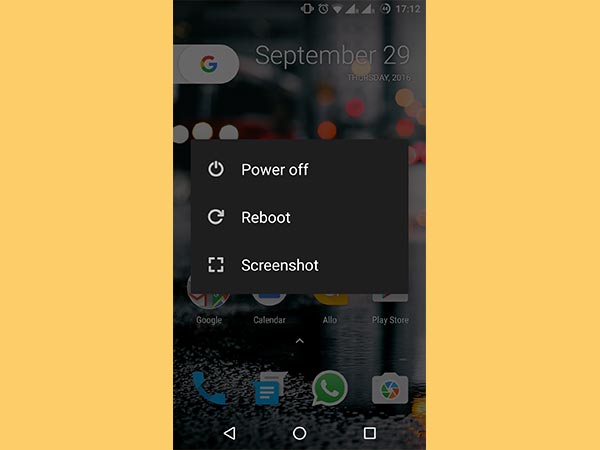
Step 2: Switch off your phone
Once you've left your phone to charge for a while, try turning it off. You can do this by holding the power button until the "Power Off" option shows up and tapping on it. If your phone doesn't turn off despite doing this, head to the next step.
Click Here for New Android Smartphones Best Online Deals

Step 3: Force restart your phone
If the above step fails, try to force restart your phone by holding both the Power and Volume up buttons for around 10 seconds (if this doesn't work, hold Power and Volume down buttons).
Click Here For New Laptops Best Online Deals

Step 4: Remove the battery (if possible)
If you're unable to force restart your smartphone, try removing the battery from and put it back.

Step 5: Uninstall the apps that are causing this problem
You can identify which apps are causing this problem by carefully observing if your phone is freezing while you are using a particular app. If you come across any, try to uninstall the app and the problem shouldn't return unless some other app is causing the phone to freeze.
Note: If you are facing this issue regularly and are unable to identify which app is causing this problem, we recommend you to factory reset your phone.
-
99,999
-
1,29,999
-
69,999
-
41,999
-
64,999
-
99,999
-
29,999
-
63,999
-
39,999
-
1,56,900
-
79,900
-
1,39,900
-
1,29,900
-
65,900
-
1,56,900
-
1,30,990
-
76,990
-
16,499
-
30,700
-
12,999
-
14,999
-
26,634
-
18,800
-
62,425
-
1,15,909
-
93,635
-
75,804
-
9,999
-
11,999
-
3,999












































