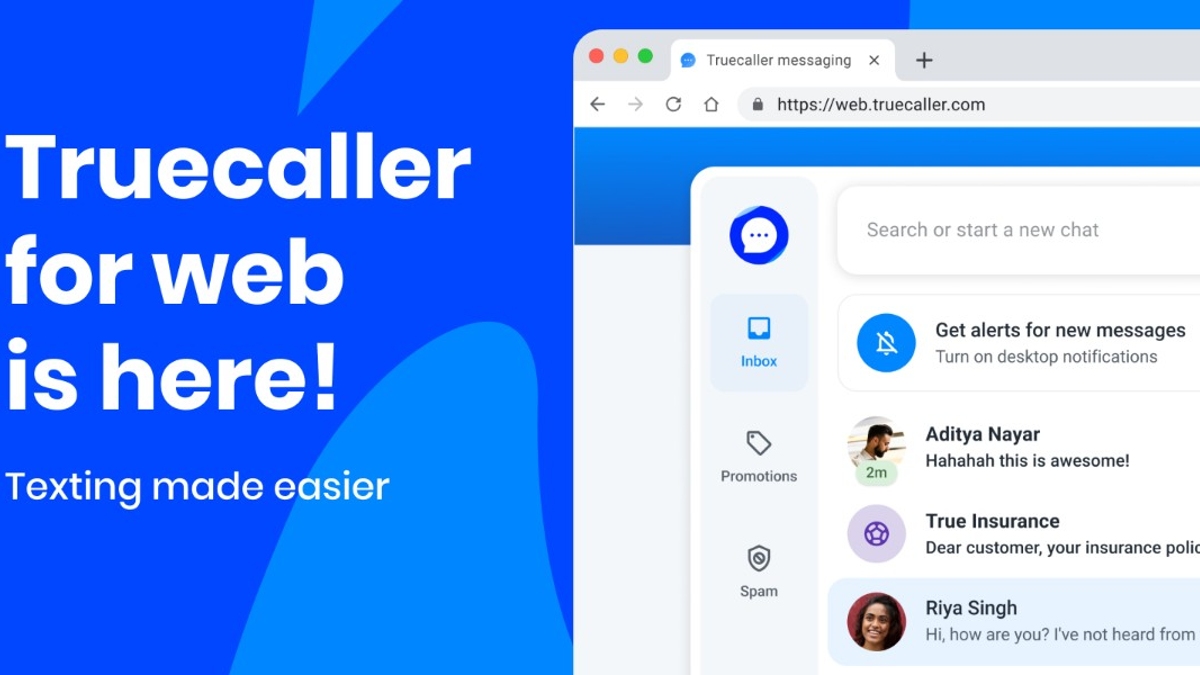Just In
- 12 hrs ago

- 1 day ago

- 1 day ago

- 1 day ago

Don't Miss
- Sports
 Who Won Yesterday's IPL Matches: KKR vs LSG & MI vs CSK Match Scores On April 14
Who Won Yesterday's IPL Matches: KKR vs LSG & MI vs CSK Match Scores On April 14 - Finance
 3 Bonus, Rs 50/Sh Payout, Bangalore-Based IT Firm Makes Big AI Announcement Ahead Of Q4, Dividends
3 Bonus, Rs 50/Sh Payout, Bangalore-Based IT Firm Makes Big AI Announcement Ahead Of Q4, Dividends - Lifestyle
 Chaitra Navratri 2024 Day 7: Maa Kalratri Puja Vidhi, Vrat Katha, Mantra and Aarti Lyrics
Chaitra Navratri 2024 Day 7: Maa Kalratri Puja Vidhi, Vrat Katha, Mantra and Aarti Lyrics - News
 Vintage Thala: Watch MS Dhoni Hitting 3 Sixes To Hardik Pandya At Wankhede In IPL MI vs CSK Match
Vintage Thala: Watch MS Dhoni Hitting 3 Sixes To Hardik Pandya At Wankhede In IPL MI vs CSK Match - Movies
 Aavesham Worldwide Box Office Collection: Fahadh Faasil's Film Approaches ₹50 Crore Mark Globally
Aavesham Worldwide Box Office Collection: Fahadh Faasil's Film Approaches ₹50 Crore Mark Globally - Education
 10 Reasons Gen Z Should Be Grateful to Dr. B.R. Ambedkar
10 Reasons Gen Z Should Be Grateful to Dr. B.R. Ambedkar - Automobiles
 Simple Steps To Keep Car Audio System In Peak Condition: Top Maintenance Tips
Simple Steps To Keep Car Audio System In Peak Condition: Top Maintenance Tips - Travel
Maximise Your First Indian Adventure With These Travel Tips
Apple Announces successor to Yosemite: Mac OS X El Capitan
Apple just announced the new OS X version at the WWDC 2015. The WWDC 2015 keynote kicksoff with a new version of OS X named as El Capitan, introduced with handful of new features to the OS X platform or can be said as focused on refreshed OS on both in stability and visual identity.
SEE ALSO: iOS 9 vs Android M: Which One is a Better Mobile OS?

The El Capitan comes with improvement in window management along with built-in apps. On stage, Apple Vice President, Craig Federighi, showed off enhancements of the UI, for instance, with a shake of the mouse makes the cursor to temporarily grow huge to find the cursor easily.
SEE ALSO: WWDC 2015: Apple Tool Kit For Apple Watch Developers: All You Need To Know

Federighi also demonstrated few gestures in Mail, showing off the Mailbox style swiping to delete or mark. On the web browser, Safari, the Apple VP, showed how uses can be able to pin tabs within the browser with an dedicated slot on the left side of the interface.
The new version of OS X comes with update for the Spotlight with natural language processing. User can now be able to search for things typing in sentence. The El Capitan also comes with windows management that sightly looks familiar to the Windows users.

Apple has also announced the Metal API to OS X. the Metal API allows for faster graphics performance on iOS devices. The company claims it will bring 10x improvement in rendering performance on the desktop.
Apple got major support for Metal on OS X from 2K Games, Blizzard, Unreal and Unity integrating the API into the rendering engines. Furthermore, the developer beta for El Capitan will be available from today and public beta version will be available in July.
The story is still developing.
-
99,999
-
1,29,999
-
69,999
-
41,999
-
64,999
-
99,999
-
29,999
-
63,999
-
39,999
-
1,56,900
-
79,900
-
1,39,900
-
1,29,900
-
65,900
-
1,56,900
-
1,30,990
-
76,990
-
16,499
-
30,700
-
12,999
-
3,999
-
2,500
-
3,599
-
8,893
-
13,999
-
32,999
-
9,990
-
14,999
-
12,999
-
12,999









![Apple Working on Split-Screen Multitasking for iOS 9 [REPORT]](https://images.gizbot.com/fit-in/157x88/img/2015/05/22-1432272326-02-1430546257-03-1414989686-2.jpg)