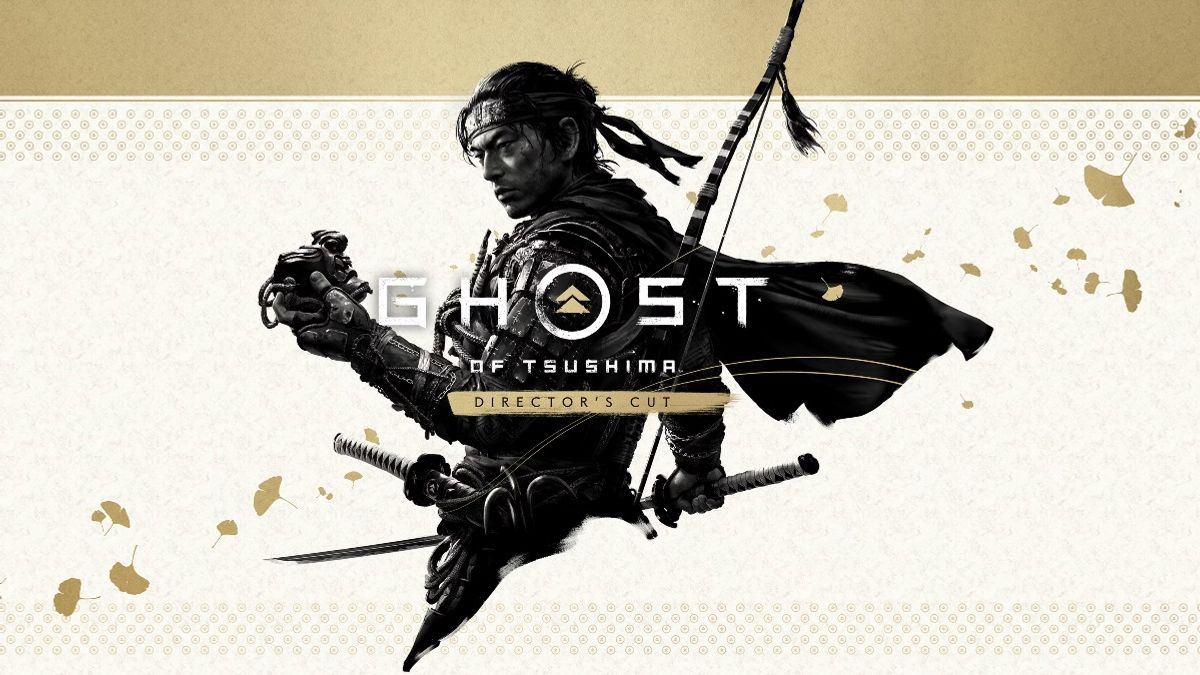Just In
- 11 hrs ago

- 19 hrs ago

- 20 hrs ago

- 1 day ago

Don't Miss
- Sports
 Who Won Yesterday's IPL Matches? KKR vs RCB & PBKS vs GT Match Scores On April 21 - Kolkata Knight Rideres and Gujarat Titans Emerge Victorious
Who Won Yesterday's IPL Matches? KKR vs RCB & PBKS vs GT Match Scores On April 21 - Kolkata Knight Rideres and Gujarat Titans Emerge Victorious - News
 Russia Warns Of Rice Import Ban From Pakistan Over Food Safety Concerns
Russia Warns Of Rice Import Ban From Pakistan Over Food Safety Concerns - Finance
 Missed Your Voter ID Card? Here Are 10 Alternate Documents You Can Use This Election Season!
Missed Your Voter ID Card? Here Are 10 Alternate Documents You Can Use This Election Season! - Movies
 Love Sex Aur Dhokha 2 Cast Salary: HOW MUCH Was Mouni Roy Paid For Her CAMEO In LSD 2? GUESS The FEE -
Love Sex Aur Dhokha 2 Cast Salary: HOW MUCH Was Mouni Roy Paid For Her CAMEO In LSD 2? GUESS The FEE - - Lifestyle
 World Earth Day 2024 Wishes, Greetings, Images, Twitter Status And Instagram Captions
World Earth Day 2024 Wishes, Greetings, Images, Twitter Status And Instagram Captions - Automobiles
 Ensuring Car Fitness Ahead Of A Road Trip: Top Tips & Tricks You Need To Know
Ensuring Car Fitness Ahead Of A Road Trip: Top Tips & Tricks You Need To Know - Education
 Assam Class 10 Result 2024 Declared: Anurag Emerged as the Top Performer With 593 Marks
Assam Class 10 Result 2024 Declared: Anurag Emerged as the Top Performer With 593 Marks - Travel
 Journey From Delhi To Ooty: Top Transport Options And Attractions
Journey From Delhi To Ooty: Top Transport Options And Attractions
Snapchat Launches Windows 11 App: How To Download And Use?

Snapchat has finally released an app for the Windows OS. The new app is available on the Microsoft Store and is free to download and use. The Snapchat app for Windows offers nearly all the functions and features of the platform's dedicated apps for iOS and Android smartphones. Let's see how to download and use the Snapchat app on PCs running Windows 11.
Snapchat App Launched For Windows OS
Snapchat, a social media platform that thrived on photos and images created and shared by its users, has been around since 2011. However, Snap, the company that manages Snapchat, didn't offer an app for desktops and laptops. In simple words, there was no dedicated Snapchat app for the Windows OS, until today.
Incidentally, Snapchat has offered an app for Windows PCs on the Microsoft Store. This might suggest Snapchat has built a dedicated app that's optimized for the Windows OS. However, Snap has merely offered a Progressive Web App (PWA).
Simply put, the PWA for Snapchat is essentially built on the web version of Snapchat, which was launched just a few months ago. The app is just a window for a website that can drop its shortcut on the desktop and Start Menu.
Windows treats the Snapchat app as a native version app. This means Snapchat for Windows gets an app icon or shortcut in the Start Menu as well. Clicking on the desktop or Start Menu shortcut opens up an app window, but in the backend, the Snapchat web version is loaded.
The PWA of Snapchat does support all the functions that the website offers. Users can receive notifications, send replies and even offer reactions to chat with video filters, and more. Incidentally, even Instagram has a PWA for Windows 11.
How To Download And Use Snapchat App For Windows?
The Snapchat PWA for Windows OS is powered by Microsoft's Chromium-based Microsoft Edge web browser. To download the same, head over to the Microsoft Store, and click on the 'Get' button. The Windows OS will place a Snapchat app shortcut on the desktop as well as the Start Menu.
Being a PWA, the app is only 1.4MB in size. As Snapchat is primarily a smartphone-based service, users will need their mobile phones to authorize the login. One of the biggest advantages of a Progressive Web App is that it always offers the latest, updated version whenever accessed. Users do not need to seek, download, and install an update for any PWA.
-
99,999
-
1,29,999
-
69,999
-
41,999
-
64,999
-
99,999
-
29,999
-
63,999
-
39,999
-
1,56,900
-
79,900
-
1,39,900
-
1,29,900
-
65,900
-
1,56,900
-
1,30,990
-
76,990
-
16,499
-
30,700
-
12,999
-
18,800
-
62,425
-
1,15,909
-
93,635
-
75,804
-
9,999
-
11,999
-
3,999
-
2,500
-
3,599