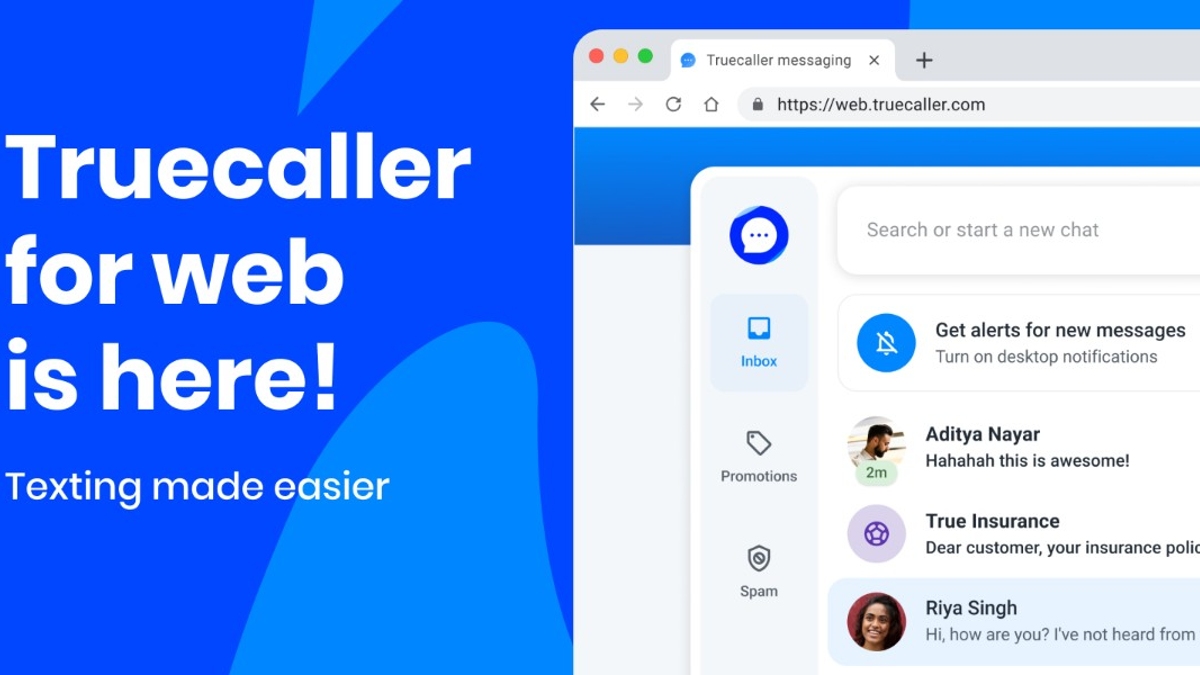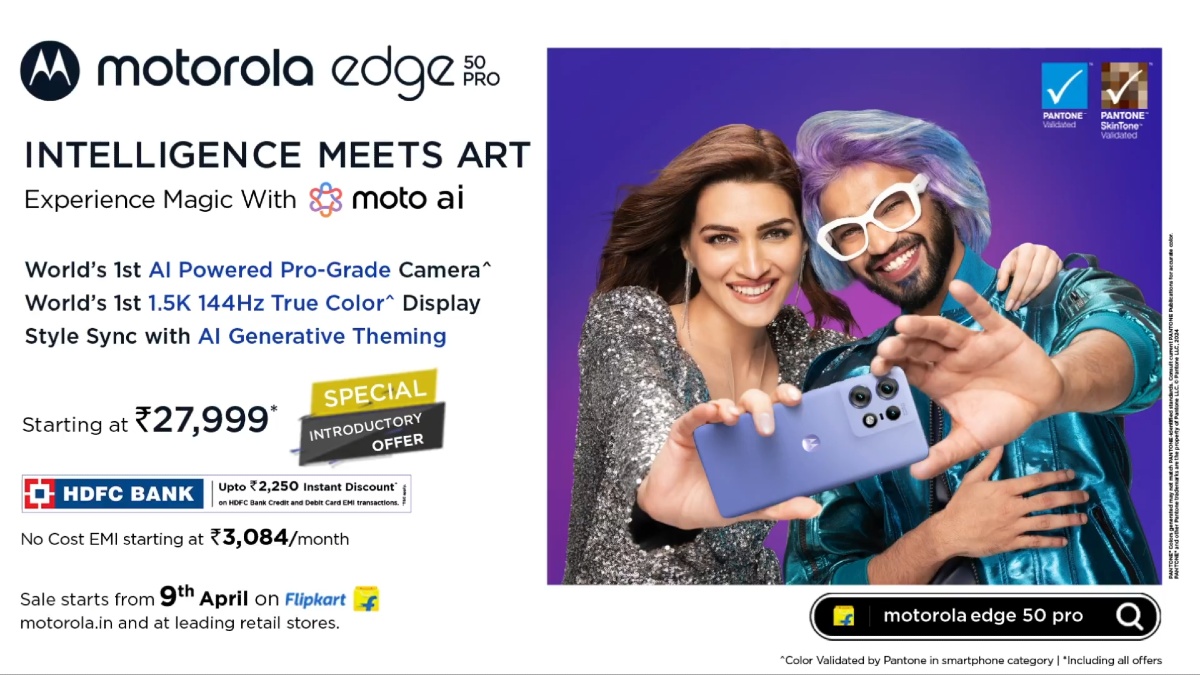Samsung has been a leader in the smartphone and tablet business in India for quite some time. In fact, the company's presence in the market is not something many can match up to for the time being.
Recently, the company outed its Galaxy Tab S series of tablets that look fabulous. Apart from offering next gen specs ans features, the tablet also has a premium feel to it.

Talking about the configurations of the Galaxy Tab S 10.5, the new tablet features a 10.5-inch Super AMOLED display with a resolution of 2560 x 1600 pixels.
The tablet comes with two different processors: a 2.3 GHz quad-core Snapdragon 800 processor and an Octa-Core Exynos (A15 1.9 GHz + A7 1.3 GHz) CPU. The slate will offer 3GB of RAM and 16GB/32GB of on-board memory, which can be later expanded up to 128GBvia a microSD card slot.

The Tab S 10.5 runs on Android 4.4 Kitkat. On the camera front, you'll get to see an 8-megapixel rear-facing camera with LED Flash, and a 2-megapoixel front-facing shooter. The connectivity options on the tablet include a Wi-Fi, 4G LTE/3G, Bluetooth, Wi-Fi Direct, GPS, GLONASS, Beidou, among others.
The makers have added a respectable 7,900mAh battery fitted inside. The tablet is thin and sleek (6.6mm) and weighs in at 294g (Wifi) / 298g(LTE).

But while all those numbers look good enough for users to buy, what are its hidden tips and tricks that could make life even easier for the user? We take a look at the top 5.
Click Here For The Latest Samsung Galaxy Tab S 10.5 Tablet Gallery

Samsung Galaxy Tab S 10.5 Tips and Tricks: Camera Voice Control
Ever wanted to control your device camera remotely? Well the new Samsung Galaxy Tab S 10.5 offers the feature. You just need to head over to the camera app and go to settings. From there scroll down until you come across the Camera Voice Control feature. On enabling, commands such as Take Pictures and Record Videos will work out just fine.

Samsung Galaxy Tab S 10.5 Tips and Tricks: Customizable Lock Screen
The touchscreen for the Samsung Galaxy Tab S 10.5 is quite open to changes and additions. Just head over to the settings for the device, check out lock screen option and start fiddling around with the things you can add to the lockscreen. But make sure that the screen security is set to swipe to make use of it.

Samsung Galaxy Tab S 10.5 Tips and Tricks: Customizing the Notification Panel
For the Samsung Galaxy Tab S 10.5, once you pull down the notification panel, you will be treated to a host of features. One of them being the option to customize the entire notification panel. On top, beside the square button, there is the pen button that helps you change the options in any way you like.

Samsung Galaxy Tab S 10.5 Tips and Tricks: Setting Touch Sensitivity
You can increase the touch sensitivity of the Samsung Galaxy Tab S 10.5 if you are willing to use the device wearing a glove. Go into the settings, and you will have the option to increase or decrease the touch sensitivity of the device.

Samsung Galaxy Tab S 10.5 Tips and Tricks: Managing Files
You can use the Samsung Galaxy Tab S 10.5's storage options for checking out which app is hogging how much storage space. There is an option called the Miscellaneous Files that gives you an in-depth into the kind of storage each file takes.