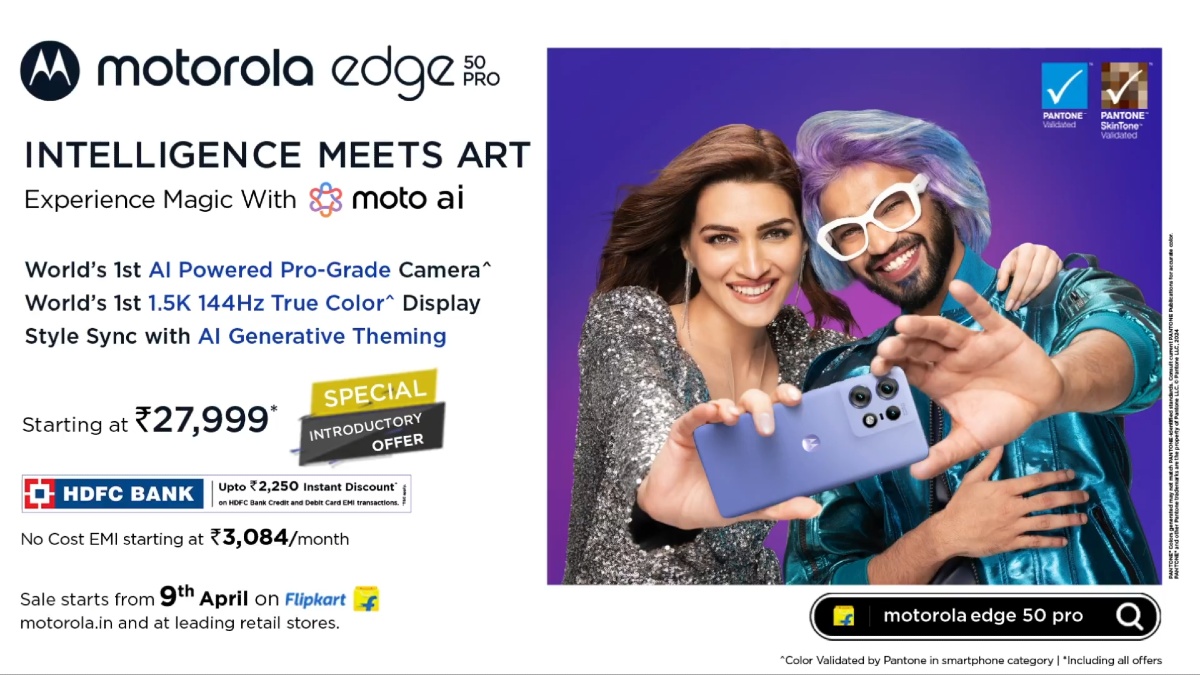Just In
- 42 min ago

- 19 hrs ago

- 1 day ago

- 1 day ago

Don't Miss
- Movies
 ENT Live Blog: Crime Branch To Probe Firing Outside Salman's House; BMCM And Maidaan Have Steady Weekends
ENT Live Blog: Crime Branch To Probe Firing Outside Salman's House; BMCM And Maidaan Have Steady Weekends - Sports
 RCB vs SRH IPL 2024: M Chinnaswamy Stadium Pitch Report, Bengaluru Weather Forecast & Live Streaming Info
RCB vs SRH IPL 2024: M Chinnaswamy Stadium Pitch Report, Bengaluru Weather Forecast & Live Streaming Info - Finance
 Iran-Israel Tensions Stoke Volatility: Sensex & Nifty Likely To Plunge; What Are The Stocks In Focus?
Iran-Israel Tensions Stoke Volatility: Sensex & Nifty Likely To Plunge; What Are The Stocks In Focus? - News
 Karnataka LS Poll Prediction 2024: How Many Constituencies Will Congress And BJP Win? Check Lok Poll Survey
Karnataka LS Poll Prediction 2024: How Many Constituencies Will Congress And BJP Win? Check Lok Poll Survey - Lifestyle
 Chaitra Navratri 2024 Ashtami And Navami: Confirm Date, Puja Muhurat, And Significance
Chaitra Navratri 2024 Ashtami And Navami: Confirm Date, Puja Muhurat, And Significance - Education
 10 Reasons Gen Z Should Be Grateful to Dr. B.R. Ambedkar
10 Reasons Gen Z Should Be Grateful to Dr. B.R. Ambedkar - Automobiles
 Simple Steps To Keep Car Audio System In Peak Condition: Top Maintenance Tips
Simple Steps To Keep Car Audio System In Peak Condition: Top Maintenance Tips - Travel
Maximise Your First Indian Adventure With These Travel Tips
5 Common Problems of Samsung Galaxy Note 5 And How To Fix Them
Samsung has introduced the Galaxy Note 5, with a new level of build quality featuring a metal and glass unibody design.

The Galaxy Note 5 flaunts a 5.7 inch QHD at a resolution of 2560x1440 pixel Super AMOLED display. In terms of processor, the Galaxy Note 5 is powered by an Exynos 7420 processor with 4GB of RAM and runs on Android 5.1.1 Lollipop based TouchWiz UI on top.
SEE ALSO: Samsung Galaxy S7 Model Numbers Leaked For Snapdragon 820 And Exynos 8890 CPU
The phablet comes in two storage variants: 32GB and 64GB, but there is no expandable memory support via microSD card. In the camera department, it comes with 16 megapixel rear shooter with OIS, and a 5 megapixel front-facing camera.
Unfortunately, like most other smartphones out there, the Galaxy Note 5 is not without its issues. However, there are always small issues with any major smartphone. Today we came up with some common problems of Galaxy Note 5 and how to fix them. Read on to know more.

Jammed S-Pen
The S-Pen in the Galaxy Note 5 has been quite the controversy, with some users finding the stylus stuck in the slot.
SEE ALSO: Honor 7 Camera Test: Low-Light Photography [Photo Gallery]
The solution is to be little more aware when inserting the S-Pen back into its place. If the S-Pen has got stuck, do not forcefully pull it out, this might result in some major functionality problem.

Unexpected Shutdown
Some users have found that the Galaxy Note 5 randomly reboot or shut down unexpectedly, multiple times in a day.
If the device freezes or unresponsive, force reboot using the hardware button of the device. If this problem has occurred after software update, than wiping the cache partition might help resolving the problem.

Wireless charging issues
Many users have reported the wireless charging issue with the Galaxy Note 5. The smartphone stops charging after some time and the phone needs to be picked up and placed on the charger to start the charging again.
SEE ALSO: Google Plus Revamped: Here's How To Get It
Well, the issue seems to be related to the software, as it looks like the device stops charging when the screen times out. Some users claimed that the issue is with the third-party wireless charger, it is recommended to replace the charger.

Connectivity Issues
There are chances in many new smartphone, which face issue with connecting to Wi-Fi and Bluetooth.
For Wi-Fi connectivity issue, Go to Settings - Power saving and ensure that this option is turned off. And for the Bluetooth, check the users guide that comes with the device in the box, and reset your connections. Later, delete all the prior pairings and try setting them up again.

Owner Account Info
Some users claimed that their Galaxy Note 5 asked for owner account information after performing factory reset. Actually, this in not a problem, but a security feature that can be fixed with simple tweaks.
This happens when the users resets their Google account password and the device associated with that account gets Factory Reset. However, if your are familiar with flashing ROM on the device, you can flash the ROM and reset the device.
-
1,29,999
-
22,999
-
64,999
-
99,999
-
29,999
-
39,999
-
-
63,999
-
1,56,900
-
96,949
-
1,39,900
-
1,29,900
-
79,900
-
65,900
-
12,999
-
96,949
-
16,499
-
38,999
-
30,700
-
49,999
-
19,999
-
17,970
-
21,999
-
13,474
-
18,999
-
22,999
-
19,999
-
17,999
-
26,999
-
5,999






![Top 20 Best Android Smartphones You Can Buy Now [July 2016 Edition]](https://images.gizbot.com/fit-in/157x88/img/2016/07/top-20-best-android-smartphones-buy-july-2016-edition-02-1467451463.jpg)