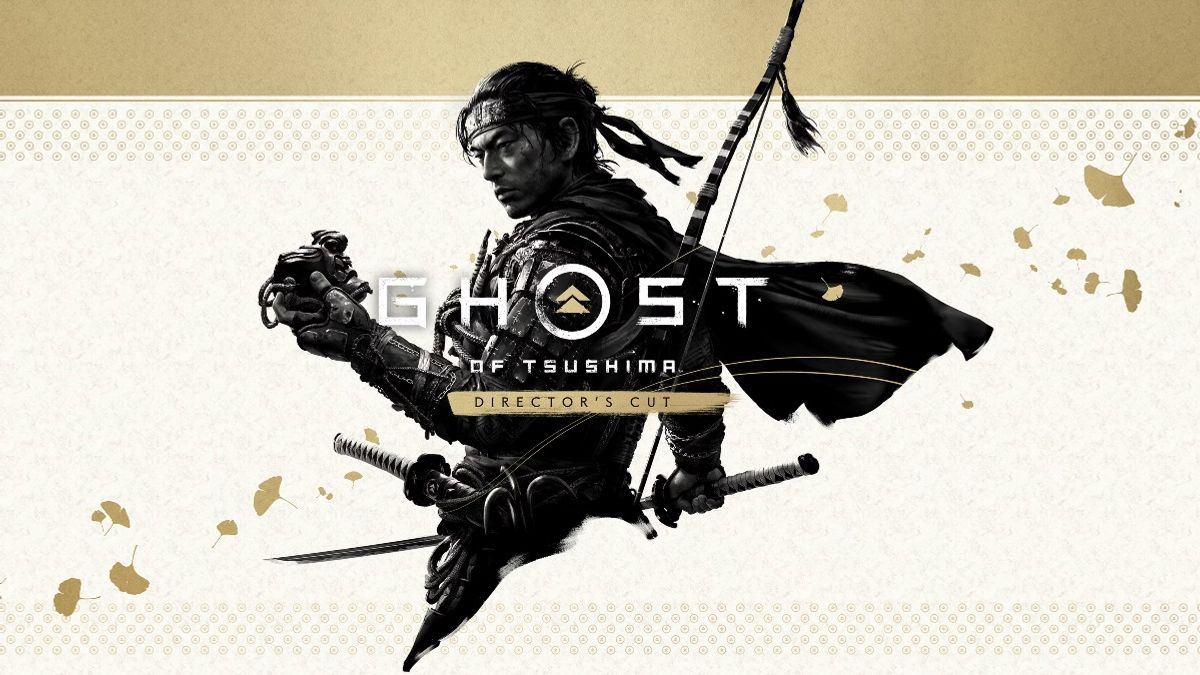Just In
- 32 min ago

- 17 hrs ago

- 17 hrs ago

- 19 hrs ago

Don't Miss
- Movies
 Pankaj Tripathi's Brother-in-law DIES & Sister Sabita Tiwari Critical After Tragic Accident, Here's Details
Pankaj Tripathi's Brother-in-law DIES & Sister Sabita Tiwari Critical After Tragic Accident, Here's Details - Sports
 Pakistan vs New Zealand 3rd T20I: Rawalpindi Cricket Stadium Pitch Report, Weather Forecast, T20 Record & Stats
Pakistan vs New Zealand 3rd T20I: Rawalpindi Cricket Stadium Pitch Report, Weather Forecast, T20 Record & Stats - Finance
 1:6 Split Soon: Metal Giant Vedanta Announces Q4 Results Data; Key Factors To Watch, BUY OR SELL?
1:6 Split Soon: Metal Giant Vedanta Announces Q4 Results Data; Key Factors To Watch, BUY OR SELL? - News
 US House Passes $95 Billion Aid For Ukraine, Israel And Taiwan
US House Passes $95 Billion Aid For Ukraine, Israel And Taiwan - Lifestyle
 Ananya Panday Ups Her Summer Style Game For Femina Magazine Shoot, Get Inspired!
Ananya Panday Ups Her Summer Style Game For Femina Magazine Shoot, Get Inspired! - Education
 Assam Class 10 Result 2024 Declared: Anurag Emerged as the Top Performer With 593 Marks
Assam Class 10 Result 2024 Declared: Anurag Emerged as the Top Performer With 593 Marks - Automobiles
 Tata Altroz Records a 55% Sales Growth in March 2024
Tata Altroz Records a 55% Sales Growth in March 2024 - Travel
 Journey From Delhi To Ooty: Top Transport Options And Attractions
Journey From Delhi To Ooty: Top Transport Options And Attractions
Logitech MX Master 3 Review: The Only Wireless Mouse Your Will Ever Need
Last year I reviewed the Logitech Master MX 2S and I was wowed by the sheer engineering that has gone into that mouse. However, it was not perfect, and I was hoping that the company would fix those issues in the next-generation model.


- Premium Design
- Long Lasting Battery Life
- Can Pair Up To Three Wireless Devices

- Expensive
- Meant For Right Hand Users
Logitech MX Master 3 -- the successor to the MX Master 2S is here and it is slightly expensive than the predecessor, costing Rs. 9,495. I have been using the Logitech MX Master 3 for the last two weeks with Windows laptops and the MacBook Pro and here is the full review.

Specifications
- Weight: 141 g
- DPI (Minimal and maximal value): 200 to 4000
- Buttons: 7 Buttons
- Wireless operating distance: 10 m
- Wireless technology: Advanced 2.4 GHz
- Battery: 500mAh
- Charging port: USB Type-C
- Supported software: Windows, macOS, iPadOS, Linux, Android

Design And Formfactor
The Logitech MX Master 3 looks a lot like the MX Master 2S with a few design changes, that will help to distinguish the two with ease. The MX Master 3's design looks much streamlined when compared to its predecessor and I am definitely in love with the thumb rest, which offers a comfortable fit and feel even with the continuous usage.
Much of the mouse is made using plastic. The bottom part uses a hard plastic that feels very strong and rigid, whereas the top plastic has a top feel, offering a more comfortable hold and offers a great amount of grip.
The mouse has a total of 7 buttons and some of them are programmable, giving users more control over the functionality. Do note that, that customization software is only available for Windows and macOS.

Scroll Wheel Reinvented
The MX Master 3 now comes with an all-new MagSpeed Electromagnetic scrolling wheel, which is said to be 90 percent faster, 87 percent more precise, and ultra-quiet. The wheel is made using steel, which offers a premium feel while using and looks and feels cool too.
It is now reengineered to shift automatically from line-by-line scrolling to free-spinning if you scroll faster and this is definitely one of the features that make the MX Master 3 one of the best wireless mouses in the business.
Just like its predecessor, it has a side scroll button, useful in horizontal scrolling, especially for video editors. With both horizontal and vertical scrollers, you will have more control over the content that you want to see.

Can Pair Up To Three Devices
If you are someone who works with a lot of devices and hates having multiple mice, then the MX Master 3 could be the solution. This mouse can be paired with three Bluetooth devices (Windows, macOS, iPadOS, and Android) and easily switch between the devices with just a single click.
By using the 2.4GHz USB received, you can also use this mouse with a fourth device with easy. Logitech Flow is a software that automatically takes the cursor from one computer to another when it reaches the edge of the display, offering a seamless multi-device usage experience with ease.

Battery Life
Logitech claims that on a single charge the MX Master 3 should last up to 70 days. I fully charged the mouse three weeks ago and I am yet to run out of battery. Compared to its predecessor, Master 3 comes with a USB Type-C port, allowing me to charge it using my smartphone charger.
When the battery reaches the critical percentage, the LED should go red, which is again one feature that I am yet to test. I used the MX Master 3 with macOS, Windows 10, and even on Android smartphones and I didn't find any issues with respect to connectivity or battery life.
On top of that, it also supports quick refuel, where charging the mouse for just a minute can offer 3 hours of battery life. The mouse can also be used even when it is charging, which makes this a practical accessory that one can continuously use.

Verdict
The Logitech MX Master 3 is one of those products that are highly practical and makes it almost difficult to find a fault. It works as advertised and offers a great battery life, and the build quality ensures that the product can last for a longer duration.
If I must nit-pick, then I feel that the MX Master 3 is an expensive product, especially considering you can get a wireless mouse for less than Rs. 1,000, whereas this costs almost Rs. 10,000. And it is meant for the right-hand users.
If you are spending this much money on a mouse, then you expect nothing but the best and this model offers the same. This is not for everyone and though it has some unique features those might not be useful for an average audience. Overall, this is one of the best wireless mice in the market that money can buy.
-
99,999
-
1,29,999
-
69,999
-
41,999
-
64,999
-
99,999
-
29,999
-
63,999
-
39,999
-
1,56,900
-
79,900
-
1,39,900
-
1,29,900
-
65,900
-
1,56,900
-
1,30,990
-
76,990
-
16,499
-
30,700
-
12,999
-
18,800
-
62,425
-
1,15,909
-
93,635
-
75,804
-
9,999
-
11,999
-
3,999
-
2,500
-
3,599