Just In
- 6 hrs ago

- 8 hrs ago

- 8 hrs ago

- 8 hrs ago

Don't Miss
- Movies
 Arti Singh Wedding: Govinda Ends Feud With Krushna Abhishek, Reunites After 6 Years. Wife Sunita Ahuja Skips
Arti Singh Wedding: Govinda Ends Feud With Krushna Abhishek, Reunites After 6 Years. Wife Sunita Ahuja Skips - Finance
 2:15 Bonus: Tata Group's Penny Stock Below Rs 90, Gives 2,821% Returns In 5 Years: Announces Q4 Report Card
2:15 Bonus: Tata Group's Penny Stock Below Rs 90, Gives 2,821% Returns In 5 Years: Announces Q4 Report Card - Sports
 IPL Points Table 2024 After Today's Match, SRH vs RCB On April 25: Check Indian Super League Standings And Results
IPL Points Table 2024 After Today's Match, SRH vs RCB On April 25: Check Indian Super League Standings And Results - News
 MEA Dismisses US Human Rights Report On Manipur As 'Biased And Misinformed'
MEA Dismisses US Human Rights Report On Manipur As 'Biased And Misinformed' - Automobiles
 Royal Enfield Unveils Revolutionary Rentals & Tours Service: Check Out All Details Here
Royal Enfield Unveils Revolutionary Rentals & Tours Service: Check Out All Details Here - Education
 AICTE introduces career portal for 3 million students, offering fully-sponsored trip to Silicon Valley
AICTE introduces career portal for 3 million students, offering fully-sponsored trip to Silicon Valley - Lifestyle
 Heeramandi Screening: Alia Bhatt, Ananya Panday, Rashmika Mandanna And Others Serve Finest Ethnic Style!
Heeramandi Screening: Alia Bhatt, Ananya Panday, Rashmika Mandanna And Others Serve Finest Ethnic Style! - Travel
 Escape to Kalimpong, Gangtok, and Darjeeling with IRCTC's Tour Package; Check Itinerary
Escape to Kalimpong, Gangtok, and Darjeeling with IRCTC's Tour Package; Check Itinerary
SBI Launches State Bank Freedom App For Windows Phone Users In India
After releasing the State Bank Freedom app for Android and iOS in 20011 and 2012 respectively, State Bank Of India has now launched the Windows Phone version of the app. State Bank Freedom let's you transfer funds within SBI or other, bank accounts, pay bills, esquire about SBI services, make request for check books and recharge your DTH service and more.
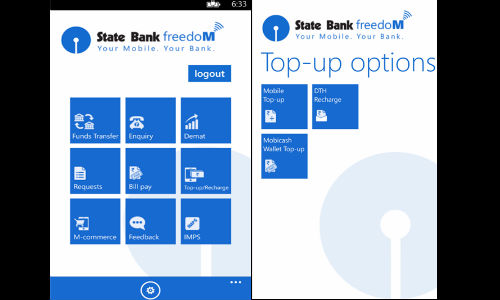
The app is convenient and is a must have for people who have smartphones and an account in SBI. It could be coincidence but SBI has released apps for different platforms year after year. Before you can use the app you will need to register to get your User ID and Default MPIN.
Step 1: Send SMS MBSREG to 9223440000 to receive User ID and Default MPIN.
Step 2: Download State Bank Freedom application from here.
Step 3: Change the default MPIN through State Bank FreedoM application.
Step 4: Complete registration process instantaneously by visiting State Bank ATM or Branch
Users are given two options the registering their accounts
Option 1: Activate using State Bank ATM-cum-Debit card at any State Bank ATM.
Choose 'Mobile Registration > Mobile Banking Registration > Registration'
Enter your 10 digit mobile number, which should be already registered with the Bank.
Option 2: Submit registration form at the Home Branch for immediate activation.
As per the reviews people have been complaining about issues with changing the default MPIN. SBI will definitely have to produce a quick update that vanquish the bug.
-
1,29,999
-
22,999
-
64,999
-
99,999
-
29,999
-
39,999
-
-
63,999
-
1,56,900
-
96,949
-
1,39,900
-
1,29,900
-
79,900
-
65,900
-
12,999
-
96,949
-
16,499
-
38,999
-
30,700
-
49,999
-
19,999
-
17,970
-
21,999
-
13,474
-
18,999
-
22,999
-
19,999
-
17,999
-
26,999
-
5,999












































