Just In
- 7 min ago

- 1 hr ago

- 2 hrs ago

- 17 hrs ago

Don't Miss
- News
 More Than Rs 1000 Crore Spent By DMK, AIADMK To Win Election In Coimbatore: Annamalai
More Than Rs 1000 Crore Spent By DMK, AIADMK To Win Election In Coimbatore: Annamalai - Sports
 Why camera zoomed in on IPL 2024 coin toss after Sam Curran flipped it in front of Hardik Pandya in Mullanpur?
Why camera zoomed in on IPL 2024 coin toss after Sam Curran flipped it in front of Hardik Pandya in Mullanpur? - Finance
 1:2 Bonus, Rs 401/Sh Dividend; Tata's NBFC Stock Falls On Big Update Related To Dividend Recommendations
1:2 Bonus, Rs 401/Sh Dividend; Tata's NBFC Stock Falls On Big Update Related To Dividend Recommendations - Movies
 Pranali Rathod New Show: Yeh Rishta Kya Kehlata Hai Star Signs Next Project Of Jhanak Makers? DEETS
Pranali Rathod New Show: Yeh Rishta Kya Kehlata Hai Star Signs Next Project Of Jhanak Makers? DEETS - Automobiles
 India's Elections Trigger Airfare Surge in Tamil Nadu
India's Elections Trigger Airfare Surge in Tamil Nadu - Lifestyle
 Thrissur Pooram 2024: Date, Time, History, Significance, And Celebrations Related To Kerala's Rich Traditions
Thrissur Pooram 2024: Date, Time, History, Significance, And Celebrations Related To Kerala's Rich Traditions - Education
 Karnataka SSLC Result 2024 Soon, Know How to Check Through Website, SMS and Digilocker
Karnataka SSLC Result 2024 Soon, Know How to Check Through Website, SMS and Digilocker - Travel
Telangana's Waterfall: A Serene Escape Into Nature's Marvels
Snapchat adds Video Calling, Video Notes and much more with Chat 2.0 upgrade!
Snapchat is a video-messaging app that has long been dismissed by critics, as being too much of a 'millennial-focused' service. Developed on the idea of sending and receiving self-destructing messages, Snapchat was something that most didn't expect to blow up so quickly and hugely.
SEE ALSO: Xiaomi Mi 5 vs Apple iPhone SE: Which one is right for you?
With just over 100 million active daily users and 7 billion video views every day, Snapchat gives stiff competition to biggies like Facebook and Twitter, when it comes to multimedia viewing on social media networks. Now, with Chat 2.0-the name of their latest 'big' software update-the company aims at reaching untapped audiences by offering game-changing features like video-calling and revamped video messaging.
Here is a list of the updates that Snapchat Chat 2.0 upgrade brings to the table.

#1
The biggest feature among all - video calling is now live on Snapchat. Taking on big competition like Whatsapp and Facebook, Snapchat has dared to do what very few can. In this update, users can choose to call people from their friends list. In few cases, you can also choose to call only the people you follow, if their settings allow for video calls from anyone. This update aims at increasing the functions that this app can perform on your phone.

#2
Stickers and emoticons remain an integral part of most of the millennial generation currently. Keeping this in mind, Snapchat also added over 200 new stickers to personal chats, in their Chat 2.0 upgrade. Snapchat recently acquired Bitstrips for $100 million and it seems that the results are finally starting to show with this addition. Bitmojis aren't yet a part of the app, though.

#3
Whenever you view someone's public snap story, it usually takes you back to the Stories screen - once the story has been completely viewed. Not any more though, as Chat 2.0 update brings a slight change to viewing experiences. Now, as you are viewing your friend's snap story, the app will automatically go into the next story as the last slide of the current story fades off. You can still slide down to close the stort at any time.
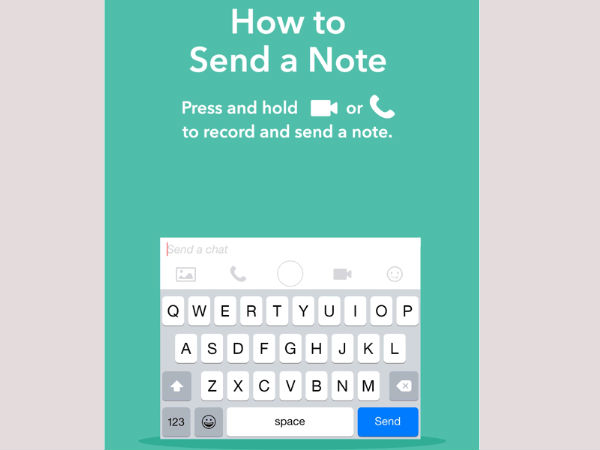
#4
If the Snapchat user you're trying to audio or video chat with isn't there, you can leave them a simple note. To use this feature, press and hold down on the phone or video icon. An audio note consists of a short clip of your voice, and video notes can best be described as a GIF that features your face. It is a 10-second looping video clip that will appear as a thumbnail. The option of recording only audio is also present in the feature.

#5
A flagship feature of Chat 2.0 is the ability to access the user's camera roll by tapping on the picture icon. Users can simply share a pre-existing photo or video that is saved on their device by tapping on the icon and scrolling down until they find the one they want to send. After selecting the photos, the user can make further edits, such as adding text or drawing before sending it in the personal chat.
The camera roll can also be pulled up during a video chat so that users can share photos while they are conversing. These are displayed as huge thumbnails that appear on the left side of the screen, and when the call ends, the full versions will appear in the chat as slightly smaller.
The app update is now live for both Android and iOS.
-
99,999
-
1,29,999
-
69,999
-
41,999
-
64,999
-
99,999
-
29,999
-
63,999
-
39,999
-
1,56,900
-
79,900
-
1,39,900
-
1,29,900
-
65,900
-
1,56,900
-
1,30,990
-
76,990
-
16,499
-
30,700
-
12,999
-
62,425
-
1,15,909
-
93,635
-
75,804
-
9,999
-
11,999
-
3,999
-
2,500
-
3,599
-
8,893












































