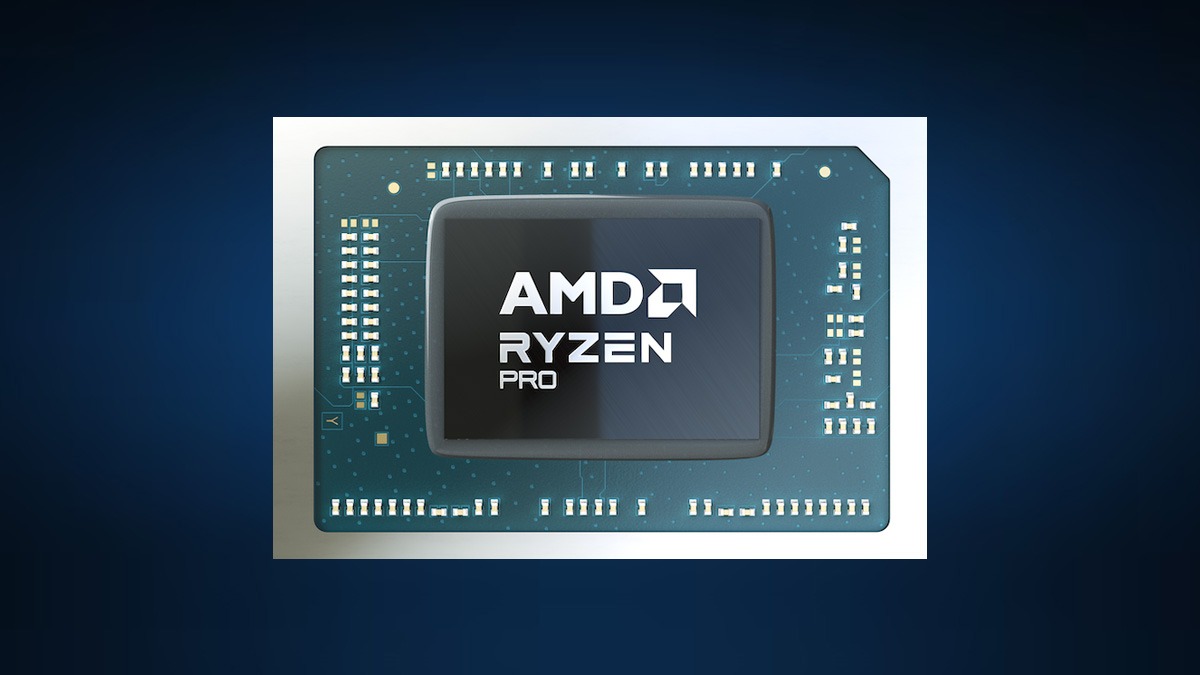Just In
Don't Miss
- News
 Andhra Pradesh Elections: Congress Releases List Of 38 Candidates
Andhra Pradesh Elections: Congress Releases List Of 38 Candidates - Automobiles
 Upcoming Mahindra XUV3XO: New Interior Features Showcased
Upcoming Mahindra XUV3XO: New Interior Features Showcased - Finance
 Gold Price India: 22K/10 Grams Gold Falls By Rs 500, 24K/100 Grams Yellow Metal Dips By Rs 5000
Gold Price India: 22K/10 Grams Gold Falls By Rs 500, 24K/100 Grams Yellow Metal Dips By Rs 5000 - Movies
 Pushpa 2 First Single Release Date: Allu Arjun, Rashmika Mandanna's Sequel's First Lyric Video To be Out On...
Pushpa 2 First Single Release Date: Allu Arjun, Rashmika Mandanna's Sequel's First Lyric Video To be Out On... - Lifestyle
 Kalki 2898 AD: Amitabh Bachchan As Ashwatthama Aces The Mystical Look In The Teaser, Pics!
Kalki 2898 AD: Amitabh Bachchan As Ashwatthama Aces The Mystical Look In The Teaser, Pics! - Sports
 T20 World Cup 2024: 10 Players Certain of Getting Place In India Squad For Upcoming ICC Event
T20 World Cup 2024: 10 Players Certain of Getting Place In India Squad For Upcoming ICC Event - Education
 AP SSC Results 2024 Declared On April 22, Check Details Here
AP SSC Results 2024 Declared On April 22, Check Details Here - Travel
 Journey From Delhi To Ooty: Top Transport Options And Attractions
Journey From Delhi To Ooty: Top Transport Options And Attractions
Samsung Galaxy J7 (2017)’s Dual Messenger supports two accounts in social networking apps
Now, you can run two social networking accounts on the same phone.
It is common for many smartphone users to use two SIM cards on the same phone. However, there is always difficulty in using two different WhatsApp or any other social networking accounts on the same device via the app.

While there are a few smartphones that have been launched with the support for dual WhatsApp accounts, Samsung has been offering a way for users to do that through the Secure Folder. Notably, Secure Folder is a feature that is seen on the company's flagship smartphones. Nowadays, this feature is available on many Android 7.0 Nougat devices from Samsung.
Wondering how the Secure Folder manages to run two accounts in the social networking apps? Well, the Secure Folder creates an environment that is sandboxed from the normal data. So, you can install WhatsApp, Facebook and other social networking apps inside this feature and use them with a different account.
Now, Samsung is removing the Secure Folder and coming with a direct way to use two different accounts on the social networking apps. The Galaxy J7 (2017) lineup has the Dual Messenger feature. As its name indicates, the Dual Messenger installs a separate copy of the app on the handset and will list two shortcuts for the same app in the device's app drawer.
For now, Dual Messenger supports WhatsApp, Facebook, Skype, Snapchat, Facebook Messenger and more. Apps such as Instagram that supports more than one account by default will not show up in the Dual Messenger. You just need to launch the app from the feature and log into it as you usually do. This way, you are free to see two different accounts on the social networking apps.
You can find the Dual Messenger on Galaxy J7 (2017) devices including the newly launched Galaxy J7 Max by heading on to Settings → Advanced Features and enabling the feature for each app. Once you enable it, you will see two icons for the same app in the app drawer. One of the apps will have a linked chain on the icon showing that it is the second app. Interestingly, you can use both apps at the same time in the Multi Window mode.
Via: TechBulletin
-
99,999
-
1,29,999
-
69,999
-
41,999
-
64,999
-
99,999
-
29,999
-
63,999
-
39,999
-
1,56,900
-
79,900
-
1,39,900
-
1,29,900
-
65,900
-
1,56,900
-
1,30,990
-
76,990
-
16,499
-
30,700
-
12,999
-
18,800
-
62,425
-
1,15,909
-
93,635
-
75,804
-
9,999
-
11,999
-
3,999
-
2,500
-
3,599