Just In
- 11 hrs ago

- 13 hrs ago

- 13 hrs ago

- 14 hrs ago

Don't Miss
- Finance
 1:1 Bonus Issue: Multibagger FMCG Stock Under Rs 340 Approves Allotment Of Bonus Share
1:1 Bonus Issue: Multibagger FMCG Stock Under Rs 340 Approves Allotment Of Bonus Share - Sports
 Pakistan vs New Zealand Live Streaming: PAK vs NZ Live Telecast in UK, USA and Canada
Pakistan vs New Zealand Live Streaming: PAK vs NZ Live Telecast in UK, USA and Canada - Movies
 Ranam OTT Release Date And Platform: When And Where To Watch Vaibhav Reddy Starrer Movie Online
Ranam OTT Release Date And Platform: When And Where To Watch Vaibhav Reddy Starrer Movie Online - Lifestyle
 Princess Diana's Iconic Dresses And Accessories Will Get Auctioned For Charity, Know The Details Here!
Princess Diana's Iconic Dresses And Accessories Will Get Auctioned For Charity, Know The Details Here! - News
 Delhi Capital's Captain Rishabh Pant Gathers Praise For His Wicketkeeping Skills, Stunning Catch
Delhi Capital's Captain Rishabh Pant Gathers Praise For His Wicketkeeping Skills, Stunning Catch - Education
 SCCL Recruitment 2024; Application process, Selection criteria and more
SCCL Recruitment 2024; Application process, Selection criteria and more - Automobiles
 Mahindra 3XO SUV Latest Teaser Reveals Connected Car Tech: All Details Here
Mahindra 3XO SUV Latest Teaser Reveals Connected Car Tech: All Details Here - Travel
 From Coconut Breaking on Head to Men Dressing as Women: 12 Unique Indian Rituals Explored
From Coconut Breaking on Head to Men Dressing as Women: 12 Unique Indian Rituals Explored
Intel NUC Panther Canyon Review: Great Mini PC That Indians Cannot Posses
The Intel NUC series of mini PCs have set a benchmark in the compact personal computing segment. From design to performance, these devices offer the best possible experience. Intel recently sent over the NUC Panther Canyon mini PC, which is one of the smallest NUCs.


- Great CPU performance
- Compact formfactor
- Built-in wireless charger

- Not available in India
The Intel NUC Panther Canyon comes in multiple configurations, where, the high-end model offers up to Intel Core i7 processor with up to 64GB of RAM. The model that we are testing is powered by the 11th Gen Tiger Lake Intel Core i7-1165G7 with 16GB DDR4 RAM and 512GB NVMe based SSD.
When we tried to custom-build the NUC Panther Canyon, it came out at $1114 for the exact configuration that we are testing. I have been using the Intel NUC Panther Canyon as my primary PC for the last two weeks, and here is the full review of the same.

Intel NUC Panther Canyon Specifications
- CPU: Intel Core i7-1165G7
- Max Display Resolution: 7680x4320
- GPU: Intel Iris Xe
- Memory: 16GB DDR4
- Storage: 512GB PCIe
- Power Adapter: 120W
- OS: Microsoft Windows 10 Home 64-bit

Intel NUC Panther Canyon Design: As Compact As It Gets
The Intel NUC Panther Canyon is one of the most compact PCs that I have used so far. It is slightly larger than a regular smartphone but is on the thicker side. If you happen to wear baggy jeans pants, you can easily carry the NUC Panther Canyon in your pocket, it is that small.
If you are a sort of high-end computing device user, then the Intel NUC Panther Canyon also doubles as a phone charger. Yes, you can charge most smartphones with any PC using a USB cable. In this case, it can also charge a smartphone wirelessly. I have been able to charge the iPhone 12 Pro with the Intel NUC Panther Canyon without any issue.

Even the I/O on the Intel NUC Panther Canyon is impressive for its class. On the front, there is a power button, an USB Type-C port with Thunderbolt 4 support, a full-sized USB-A port, and a 3.5mm headphone/microphone jack. At the back, the device has a power input, mini Display port, HDMI port, RJ45 jack, dual USB-A ports, and a USB-Type C port with Thunderbolt 4 support.
There is a Kensington lock on the right side of the chassis and a full-sized SD card slot on the left side. Hence, you can use almost any accessory with the Intel NUC Panther Canyon without requiring a dongle.
The Intel NUC Panther Canyon is made mostly using metal, and the device does feel solid and sturdy. Again, the wireless charger has a rubber finish, which should prevent a phone from sliding off of the NUC while charging. From form-factor to I/O, the Intel NUC Panther Canyon is one of the most feature-rich PCs that we have tested so far.
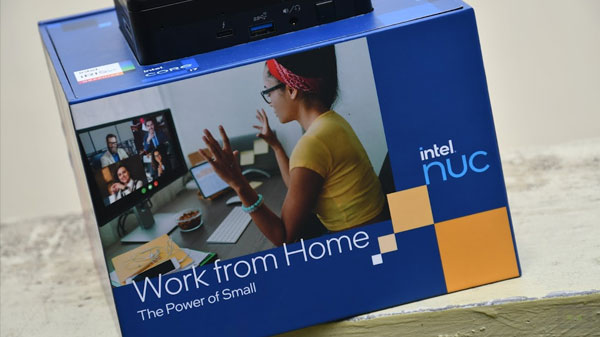
Made For Work From Home And Learn From Home
If you look at the packing of the Intel NUC Panther Canyon, it becomes pretty evident that the product is built for the post-COVID-19 era, where e-learning and working from home have become the new normal. The guts of the Intel NUC Panther Canyon are mostly from a high-end ultrabook, hence, you can expect significant performance from this machine.
Coming to the wireless connectivity features, the Intel NUC Panther Canyon supports Bluetooth 5.0, hence, I was able to pair the Logitech M337 wireless mouse and the Logitech K480 wireless keyboard without any issue. For the entire time of testing, the Intel NUC Panther Canyon was connected to a 5GHz WiFi network, where, I didn't face any issue with the internet connection.

The wireless connectivity features on the Intel NUC Panther Canyon are definitely the key highlighting factors of this mini PC. This also helps you to create a clean desktop setup with minimal cables, especially if you tend to use a wireless mouse and keyboard. I have been using the NUC Panther Canyon with the LG UltraGear-27GL850, a 1440p monitor via the HDMI port and the PC was able to drive the monitor at 2K resolution and 100Hz without any issue.

Intel NUC Panther Canyon Real World Performance
The Intel NUC Panther Canyon, powered by the 11th Gen Intel Core i7 U series CPU is more than capable of handling normal day-to-day usage. In my testing period, I used the Intel NUC Panther Canyon as my primary computer and I had no issues when it comes to performance. The PC does not make any noise, I only heard a bit of hissing sound while running benchmarks.
If you are looking for a PC for normal day-to-day usage that has a compact form-factor, then, this is definitely one of those systems. However, the device is officially not available in India. The overall performance of the Intel NUC Panther Canyon is better than laptops that are equipped with the same processor, as the Intel Core i7-1165G7 can operate at a maximum clock speed of 4.7GHz.

Intel NUC Panther Canyon Benchmark Performance
The Intel NUC Panther Canyon outperforms the HP Envy x360 powered by the same Intel Core i7-1165G7 processor. The NUC Panther Canyon posts 1,538 points on single-core and 4,858 points on the multi-core CPU benchmark test. Similarly, on Geekbench 5 OpenCL test, the PC posts 13,092 points.
Coming to Cinebench R23, the Intel NUC Panther Canyon posted 1486 points on single-core and 6,062 points on multi-core CPU rendering tests. The benchmark itself confirms that the NUC Panther Canyon outperforms the laptops equipped with the same CPU -- the Intel Core i7-1165G7.
On Superposition benchmark, which is a GPU performance test benchmark, we got an average FPS of 13.95 at 1080p medium graphics settings and an average FPS of 27.61 at 720p low graphics settings. Hence, this might not be a great device for gamers. Do note that, there are also other variants of the NUC which can accommodate full-sized GPUs. If you want a NUC for gaming, then you have to consider one of those.

Verdict: A Feature-Rich Mini PC
There is no doubt that the Intel NUC Panther Canyon is a feature-rich mini PC that can easily hide on your desk. Given it also doubles as a wireless charger, it further unburdens your desk, hence, this is a great computer for minimalists.
The performance of the Intel NUC Panther Canyon is slightly better than the similarly specced laptop. However, it does come with the cost of not being able to operate with no power. This is a desktop, hence, it is for those who want a PC at their home, especially in the present situation.
-
99,999
-
1,29,999
-
69,999
-
41,999
-
64,999
-
99,999
-
29,999
-
63,999
-
39,999
-
1,56,900
-
79,900
-
1,39,900
-
1,29,900
-
65,900
-
1,56,900
-
1,30,990
-
76,990
-
16,499
-
30,700
-
12,999
-
11,999
-
3,999
-
2,500
-
3,599
-
8,893
-
13,999
-
32,999
-
9,990
-
25,377
-
23,490












































