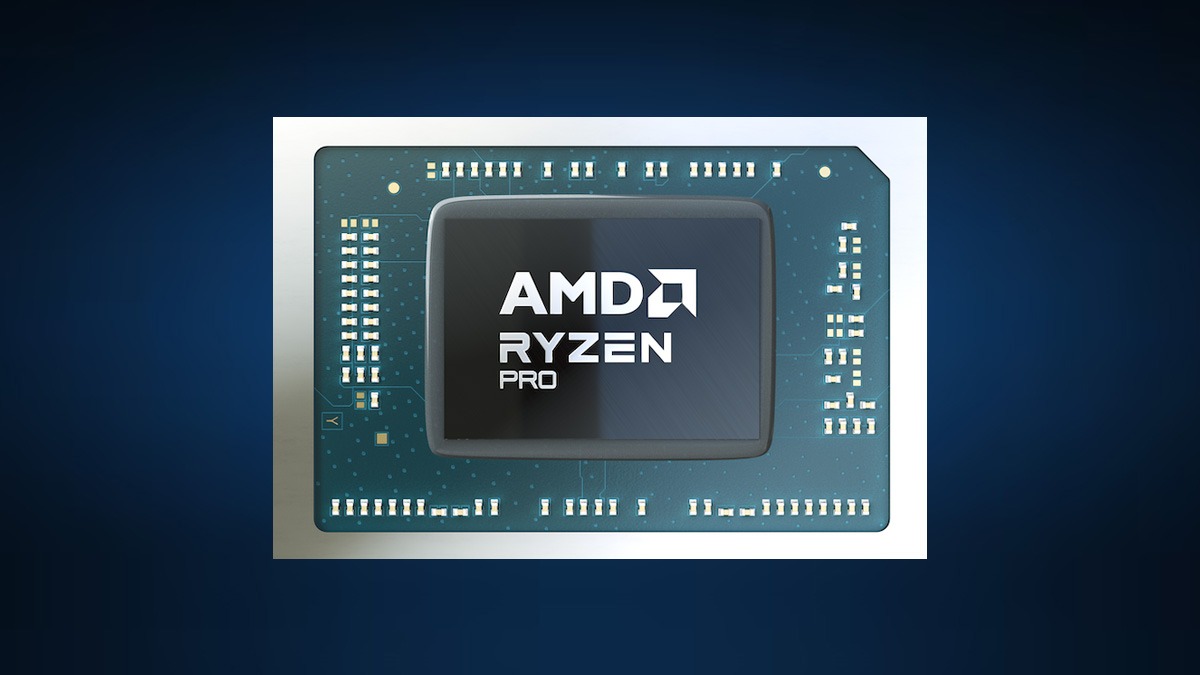Just In
Don't Miss
- Finance
 TCS Ties Quarterly Bonuses To Office Attendance, Says Those With Less Than 60% Attendance Won't Be Eligible
TCS Ties Quarterly Bonuses To Office Attendance, Says Those With Less Than 60% Attendance Won't Be Eligible - Lifestyle
 Suhana Khan Serves Chic Style Goals From Her Milan Vacay, Tips To Get Your Holiday Fashion Right!
Suhana Khan Serves Chic Style Goals From Her Milan Vacay, Tips To Get Your Holiday Fashion Right! - Automobiles
 Toyota Fortuner Leader Edition Revealed – Comes With More Practical Enhancements
Toyota Fortuner Leader Edition Revealed – Comes With More Practical Enhancements - Movies
 Varun Dhawan-Natasha Dalal Baby Shower: Inside Pics REVEALED! Take A Look At Glamorous Ceremony
Varun Dhawan-Natasha Dalal Baby Shower: Inside Pics REVEALED! Take A Look At Glamorous Ceremony - News
 Tamil Nadu HSE Exam Result Date 2024: Here Is When It Is Likely To Be Declared
Tamil Nadu HSE Exam Result Date 2024: Here Is When It Is Likely To Be Declared - Sports
 AEW Dynasty 2024: New World & Tag Team Champions crowned
AEW Dynasty 2024: New World & Tag Team Champions crowned - Education
 AP SSC Results 2024 Declared On April 22, Check Details Here
AP SSC Results 2024 Declared On April 22, Check Details Here - Travel
 Journey From Delhi To Ooty: Top Transport Options And Attractions
Journey From Delhi To Ooty: Top Transport Options And Attractions
Here's How you can block a player on PUBG Mobile
Here's how you can block players on PUBG who are disturbing you during the gameplay in your own team. All you need to know.
PUBG Mobile is a standout amongst the most well known and played online games of 2018. The battlefield game has seen an enormous accomplishment in 2018 with more than 20 million daily users in just six months and 200 million downloads until December 2018. There are numerous matches which we play with random players in the game. Sometimes we get great squads and sometimes not. There are a few players who attempt to damage their own teammates for air-drop loots, If you have ever confronted this problem then we have an answer for this.

In such a case, you can either report that player or block him so that it will not get a match with you every in PUBG Mobile. If you are reporting him or her then PUBG might ban the player of playing squad matches.
PUBG Mobile has a Merit system in place to penalizes this kind of misconduct. If a player is damaging his own teammates then it will be detected by the system. The player will face a 10-Merit loss on 1st offence. If there are multiple offences within a 7-day period, then the 2nd offence will result in a 15-Merit loss, and each subsequent offence will result in a 30-Merit loss.
If you are reporting the player, then he/she will face a 20-Merit loss on 1st offence. If there are multiple offences within a 7-day period, then the 2nd offence will result in a 30-Merit loss, and each subsequent offence will result in a 60-Merit loss.

Just in case if you don't know, PUBG Mobile merit points are very important for playing in a squad match. If a player's merit point is less than 60 then he will not be able to play a squad match.
The second option is blocking, here's how you can block a player on PUBG Mobile.
- Tap on the Friends icon at the centre left of the Lobby to access [Friends].
- Tap on the Message icon next to the name of the player you wish to block.
- Tap on the Menu Button at the top left of the Chat Window.
- Tap on [Block Player].
If you wish to unblock a user, you may do so with the following steps:
- Tap on the player's icon at the centre left of the Lobby to access [Friends].
- Under the [Game Friends] page, tap on [Block list] on the bottom left corner.
- Tap on [Unblock] on the user you wish to unblock.
- Tap on [Confirm] to unblock the user.
-
99,999
-
1,29,999
-
69,999
-
41,999
-
64,999
-
99,999
-
29,999
-
63,999
-
39,999
-
1,56,900
-
79,900
-
1,39,900
-
1,29,900
-
65,900
-
1,56,900
-
1,30,990
-
76,990
-
16,499
-
30,700
-
12,999
-
18,800
-
62,425
-
1,15,909
-
93,635
-
75,804
-
9,999
-
11,999
-
3,999
-
2,500
-
3,599