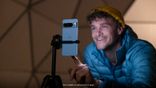Just In
- 4 hrs ago

- 1 day ago

- 1 day ago

- 1 day ago

Don't Miss
- Sports
 KKR vs LSG IPL 2024: Mitchell Starc reveals role after Best Bowling display for KKR at Eden Gardens
KKR vs LSG IPL 2024: Mitchell Starc reveals role after Best Bowling display for KKR at Eden Gardens - Movies
 Maidaan Box Office Collection Day 3: Ajay’s Film Mints Less Than Half Of Shaitaan’s Numbers Despite Growth
Maidaan Box Office Collection Day 3: Ajay’s Film Mints Less Than Half Of Shaitaan’s Numbers Despite Growth - Finance
 Indian Airlines Mull Suspending Israel Flights Amid Iran-Israel Tensions
Indian Airlines Mull Suspending Israel Flights Amid Iran-Israel Tensions - News
 IPL 2024: England Great's Big Remark On Hardik Pandya vs Rohit Sharma MI Captaincy Row
IPL 2024: England Great's Big Remark On Hardik Pandya vs Rohit Sharma MI Captaincy Row - Automobiles
 Enhanced Post-Sales Service For KTM And Husqvarna Owners In India With 5-Year Warranty
Enhanced Post-Sales Service For KTM And Husqvarna Owners In India With 5-Year Warranty - Education
 How Does AI Benefit the Job Search Process for Recruiting Agencies?
How Does AI Benefit the Job Search Process for Recruiting Agencies? - Lifestyle
 Chaitra Navratri 2024 Day 6: Maa Katyayani Puja Vidhi, Vrat Katha, Mantra and Aarti Lyrics
Chaitra Navratri 2024 Day 6: Maa Katyayani Puja Vidhi, Vrat Katha, Mantra and Aarti Lyrics - Travel
Maximise Your First Indian Adventure With These Travel Tips
How to check if apps are fake in the Play Store?
In order to keep our phone safe, we should be careful and analyze before installing any apps on your mobile device.
The first thing we do after getting our hands on the new mobile is to install our favorite apps from Play Store or App store. The apps include utility apps, games, messaging and much more. When it comes to Play Store there are lots of apps available in the market including Fake apps with malware infested it.

Sometimes fake apps will pose as security updates, and clicking on the links may also lead to your information being stolen. When it comes to fake apps, people create listings designed to look exactly like popular apps, with same icon and name, to trick you into downloading it. Recently, the Google Play Store came in the news for being infested with fake and malicious apps.
In order to keep our phone safe, we should be careful and analyze before installing any apps on your mobile device. In this article, we guide you through the steps on how to identify the fake apps from the Google Play Store.
1. Before installing an app, always do little research about the developers. In the Play Store, the developer’s name is mentioned right in the app. If the developer is genuine, he will likely have own website or verifiable details on the Internet.
2. If you start reading about the app description with a bit of common sense can help you tell the right from the wrong. Most of the permissions asked by an app must comply with its functions/features.
3. Another thing to remember is that the genuine developers develop “apps” that will be useful to you and not mobile websites to scam you into clicking on ads or other links.
4. If you’re downloading a popular app, always take a quick look at the download number. If the downloads are less, then there is a chance that the app is fake.
5. If everything is clear, after you’ve looked at all the details, take a look at the reviews. While fake apps will often have fake reviews, there will be some legitimate reviews from users who realized the app was fake after installing it.
6. If you are not confident enough about the app, just don't install it. In case if you are questioning that, do a bit of research before you tapping that Install button.

7. In case, if you happen to spot a fake app, try to report it by scrolling down to the bottom of the page and click or tap on “Flag as Inappropriate.” Once you click on it, choose the reason why you’re reporting the app and tap submit.